Modern Workplace Solutions: Leveraging Microsoft 365 for Collaboration
The modern workplace has evolved dramatically in recent years, shaped by a combination of technological advancements and shifting workforce dynamics. Remote work, cross-border teams, and the demand for seamless communication have become defining features of today’s professional environment. In this rapidly changing landscape, collaboration and productivity tools are no longer optional—they are essential to success. Among these tools, Microsoft 365 has emerged as a transformative platform, empowering organizations to connect, collaborate, and create like never before.
With a suite of applications such as Microsoft Teams, SharePoint, and OneDrive, Microsoft 365 offers an integrated approach to communication, document sharing, and project management. But its impact goes beyond functionality; it redefines how teams work together, fostering innovation and efficiency across industries. This transformation is not just about implementing new tools; it’s about embracing a new way of working.

The Changing Dynamics of Workplace Collaboration
Collaboration in the workplace has always been crucial, but the way we collaborate has undergone a seismic shift. The rise of remote work has created the need for tools that go beyond simple email exchanges, enabling real-time communication, seamless document sharing, and unified project management. Businesses today need platforms that integrate these functionalities into a single, cohesive ecosystem.
Microsoft 365 addresses these needs by providing a cloud-based environment where employees can work together regardless of location. It enables teams to access the same documents, hold virtual meetings, and track project progress in real time. This is particularly critical for organizations operating in global markets, where time zones and cultural differences add layers of complexity to collaboration.
Microsoft Teams: The Hub for Modern Communication
At the heart of Microsoft 365’s collaboration capabilities is Microsoft Teams, a platform that has redefined how organizations communicate. Teams combines chat, video conferencing, file sharing, and integration with other Microsoft 365 tools, creating a central hub for teamwork.
Imagine a global marketing team working on a product launch. Using Teams, they can brainstorm ideas in a persistent chat, host virtual meetings with stakeholders, and store all campaign materials in a shared channel. Integrated features like task assignments and calendar synchronization ensure that everyone stays aligned, reducing delays and miscommunication.
Beyond its core functionality, Teams supports industry-specific applications. For example:
- Healthcare: Medical staff can use Teams to coordinate patient care, share updates, and consult specialists in real time, all while ensuring compliance with data privacy regulations like HIPAA.
- Education: Teachers and students leverage Teams for virtual classrooms, collaborative assignments, and feedback, creating an engaging learning experience.
SharePoint: Centralizing Knowledge and Collaboration
SharePoint plays a critical role in modern workplace solutions by serving as a centralized repository for knowledge and resources. Organizations can use SharePoint to create intranet sites, manage document libraries, and automate workflows, fostering a culture of transparency and collaboration.
For example, a manufacturing company can build a SharePoint intranet to share standard operating procedures, safety guidelines, and training materials. Employees across multiple locations can access these resources anytime, ensuring consistency and compliance.
Additionally, SharePoint’s integration with Microsoft Teams and OneDrive ensures that documents are always up-to-date and accessible. This interconnectedness eliminates silos, enabling employees to work smarter, not harder.

OneDrive: Secure File Storage and Sharing
In a world where data is the lifeblood of business, having a secure and efficient file storage solution is non-negotiable. OneDrive provides employees with a personal cloud storage space that syncs across devices, ensuring that files are always available when needed.
OneDrive’s real-time collaboration features allow multiple users to work on the same document simultaneously, making it easier to finalize proposals, presentations, or reports. For IT leaders, OneDrive offers advanced security features, such as file encryption and conditional access, providing peace of mind in an era of rising cyber threats.
Consider a consulting firm preparing a client presentation. Consultants can draft the document collaboratively in OneDrive, receive feedback in real time, and present it directly from the platform—all without worrying about version control or data breaches.
Industry-Specific Applications of Microsoft 365
Finance: Streamlining Compliance and Communication
Financial institutions operate in a highly regulated environment where compliance is paramount. Microsoft 365 helps these organizations maintain compliance by providing secure communication channels and document management tools. Teams and SharePoint enable financial advisors to collaborate on client portfolios securely, while compliance features ensure adherence to industry regulations.
Retail: Enhancing Store Operations
Retail businesses use Microsoft 365 to streamline store operations and improve customer service. Store managers can use Teams to communicate with staff, SharePoint to access training materials, and OneDrive to share sales reports. These tools enable faster decision-making, ensuring that stores operate efficiently even during peak periods.
Technology: Accelerating Innovation
In the fast-paced technology sector, collaboration is key to staying ahead. Development teams use Microsoft 365 to manage agile workflows, with Teams facilitating stand-ups, SharePoint hosting project documentation, and OneDrive providing a secure space for code storage. This integrated approach accelerates product development cycles and drives innovation.
As the cloud landscape evolves, so too will the threats facing organizations. Oracle is committed to staying ahead of these challenges by continuously enhancing its security offerings. Future advancements include:
- Behavioral AI for Insider Threat Detection: Oracle is expanding its AI capabilities to better identify and mitigate insider threats, using behavioral analysis to detect deviations from normal activity patterns.
- Edge Security Innovations: With the rise of edge computing, Oracle is developing tools to secure data and applications at the edge, ensuring that security extends beyond central cloud environments.
- Industry-Specific Security Solutions: Oracle is tailoring its security offerings to meet the unique needs of industries such as healthcare, finance, and manufacturing, addressing sector-specific risks and compliance requirements.
The Future of Workplace Collaboration with Microsoft 365
As technology continues to evolve, so too will the capabilities of Microsoft 365. Emerging trends include:
- AI Integration: Features like AI-driven insights in Teams and predictive document search in SharePoint are helping employees work more efficiently.
- Deeper Personalization: Customizable dashboards and workflows enable organizations to tailor Microsoft 365 to their specific needs.
- Enhanced Security: Microsoft’s ongoing investment in cybersecurity ensures that businesses can collaborate confidently, even in the face of evolving threats.
These advancements position Microsoft 365 as a long-term solution for organizations looking to stay ahead in an increasingly digital world.
Conclusion: Transforming Collaboration with Microsoft 365
Microsoft 365 is more than a suite of tools—it’s a foundation for modern collaboration and productivity. By integrating communication, document management, and workflow automation into a single platform, it enables organizations to work smarter, faster, and more securely.
For businesses navigating the complexities of today’s workplace, Microsoft 365 offers a clear path to transformation. Whether it’s empowering remote teams, streamlining operations, or fostering innovation, the platform provides the tools needed to thrive. The future of work is here, and with Microsoft 365, organizations are not just adapting—they’re leading the way.