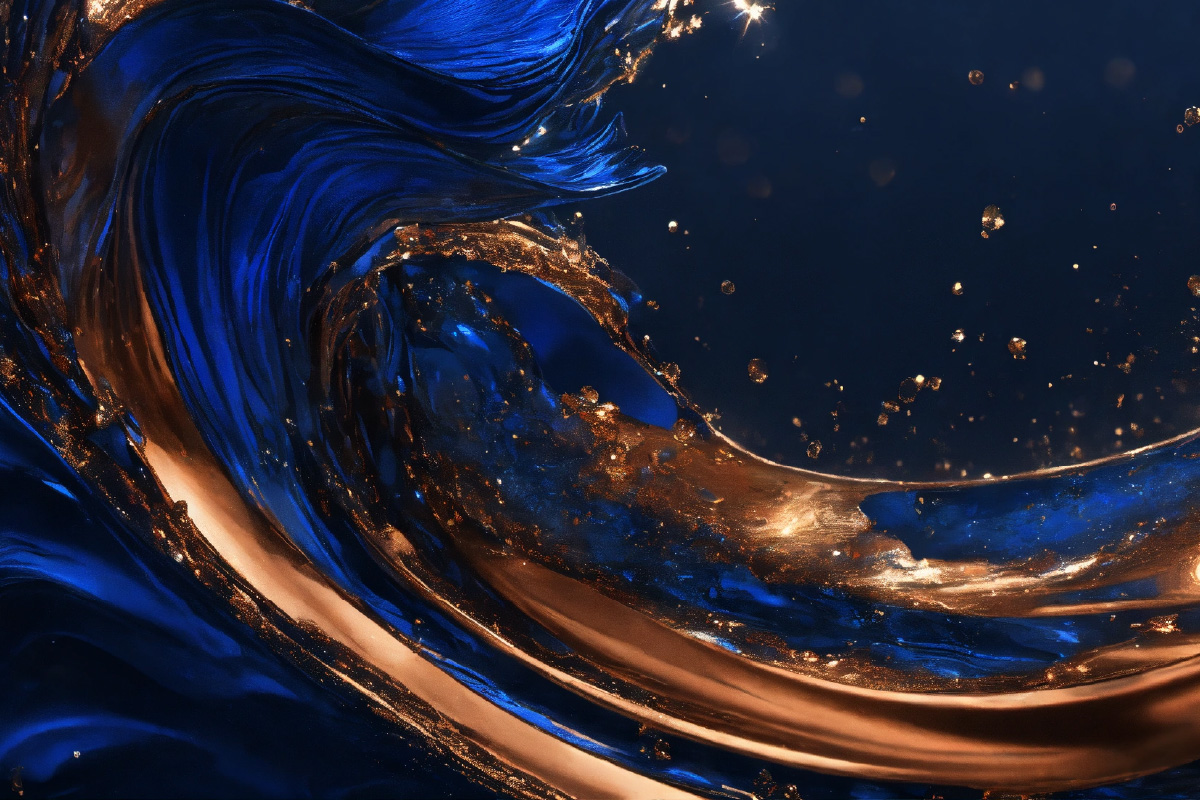
Insights
Leveraging Azure API Management for Efficient Traffic Distribution to Backend Services
February 15, 2024

Managing multiple backend services for your APIs can be challenging, especially when it comes to efficiently distributing traffic and ensuring optimal performance. Fortunately, Azure API Management offers a powerful solution with its recently introduced load-balanced pool feature. This article explores how you can leverage this capability to streamline traffic distribution and enhance your API infrastructure.
Traditional Approach: External Load Balancers
Previously, distributing traffic across multiple backend services in Azure API Management required configuring an external L4/L7 load balancer. While functional, this approach added complexity and management overhead. Moreover, it introduced an additional cost layer in your architecture.
Revolutionizing Traffic Distribution with Load-Balanced Pools
The new load-balanced pool feature simplifies and streamlines this process. Instead of separate load balancers, you can now define multiple backend services within a single pool directly within your API Management instance. This allows API Management to handle traffic distribution natively, eliminating the need for external solutions.
Benefits of Load-Balanced Pools:
- Reduced Complexity: Manage all backend services and traffic routing within a single platform, streamlining your architecture and simplifying operations.
- Cost Optimization: Eliminate the need for additional external load balancers, potentially reducing your infrastructure costs.
- Enhanced Performance: Benefit from API Management's built-in traffic management capabilities, including load balancing, health checks, and failover mechanisms.
- Improved Developer Experience: Developers interact with a single endpoint for all backend services, simplifying API consumption and integration.
Key Use Cases:
- Scalability: Distribute traffic across multiple instances of the same backend service for horizontal scaling and enhanced resilience.
- High Availability: Implement failover mechanisms to ensure uninterrupted service even if one backend service becomes unavailable.
- Geo-Distribution: Route traffic to backend services closest to users based on their geographical location for reduced latency.
- A/B Testing: Direct traffic to different versions of your backend service to test and compare performance and features.
Getting Started with Load-Balanced Pools:
- Create a backend pool: Define the pool and add your backend service URLs along with optional weighting and health check configurations.
- Configure your API: Associate the backend pool with your API and leverage built-in policies for specific routing logic or advanced traffic manipulation.
- Deploy and monitor: Monitor your API performance and backend health to ensure optimal operation and adjust configurations as needed.
Conclusion:
Azure API Management's load-balanced pool feature empowers you to distribute API traffic efficiently across multiple backend services. This reduces complexity, optimizes costs, and enhances performance, creating a robust and scalable foundation for your API infrastructure. Start leveraging this powerful capability today and see the difference it makes!
Additional Notes:
- This article is for informational purposes only and does not constitute professional advice.
- For detailed instructions and configuration options, refer to the official Azure API Management documentation.
- Consider exploring further resources like Azure tutorials and blog posts for deeper insights and use case examples.
