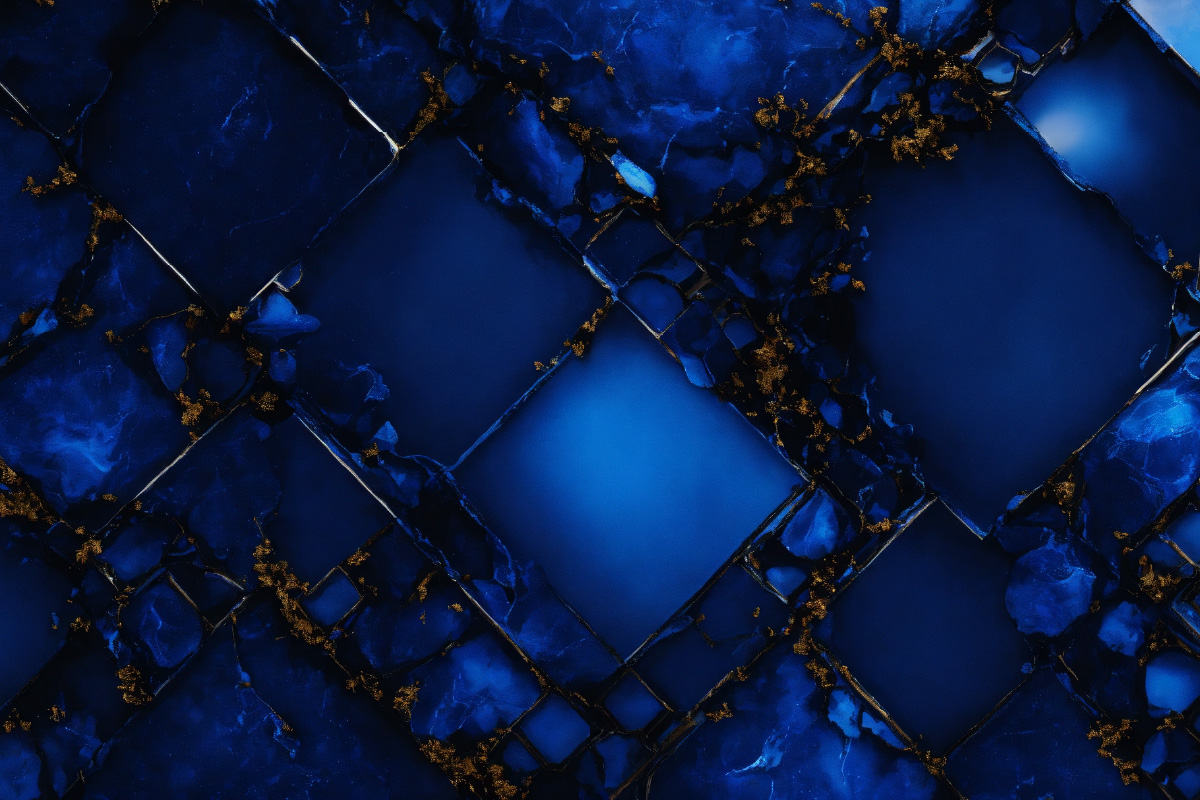
Solutions
Microsoft Azure Data Factory

In today's data-driven world, managing and integrating information from diverse sources is crucial. Azure Data Factory (ADF) emerges as a powerful solution, simplifying data movement, transformation, and orchestration within the Microsoft Azure cloud platform. This article explores the what, why, and how of Azure Data Factory, highlighting its capabilities and the value it brings to data management.
What is Azure Data Factory?
- Cloud-based ETL/ELT service: ADF acts as a centralized platform for designing, scheduling, and monitoring data pipelines.
- Data integration powerhouse: It seamlessly connects to various data sources, both on-premises and cloud-based, including databases, data lakes, and file systems.
- Flexible data transformation: ADF enables data cleansing, manipulation, and enrichment through its visual data flow interface or by leveraging external compute services.
- Orchestration engine: It automates data movement and transformation processes, ensuring reliable and efficient data pipelines.
Why Use Azure Data Factory?

- Simplified data management: Streamline data movement and integration from various sources into a unified platform.
- Enhanced data quality: Cleanse, transform, and enrich data to ensure its accuracy and reliability for analytics and decision-making.
- Automated workflows: Schedule and automate data pipelines, reducing manual intervention and ensuring consistent data flow.
- Scalability and elasticity: Scale your data pipelines up or down based on your processing needs, optimizing resource utilization.
- Cost-effectiveness: Pay only for the resources you use, making it a cost-efficient solution for data management.
How to Use Azure Data Factory?
- Design your data pipeline: Define the data sources, transformations, and destination for your data flow using a visual interface or code.
- Schedule and automate: Set up triggers to initiate your pipeline at specific intervals or based on events.
- Monitor and manage: Track pipeline execution, troubleshoot errors, and manage resources through the Azure portal.
- Integrate with other Azure services: Leverage other Azure services like Azure Synapse Analytics and Azure Databricks for advanced analytics and data processing.

Conclusion:
Azure Data Factory empowers businesses to streamline their data management processes, fostering data-driven decision-making and innovation. Its intuitive interface, robust capabilities, and integration with other Azure services make it a valuable tool for organizations of all sizes looking to harness the power of their data in the cloud.
