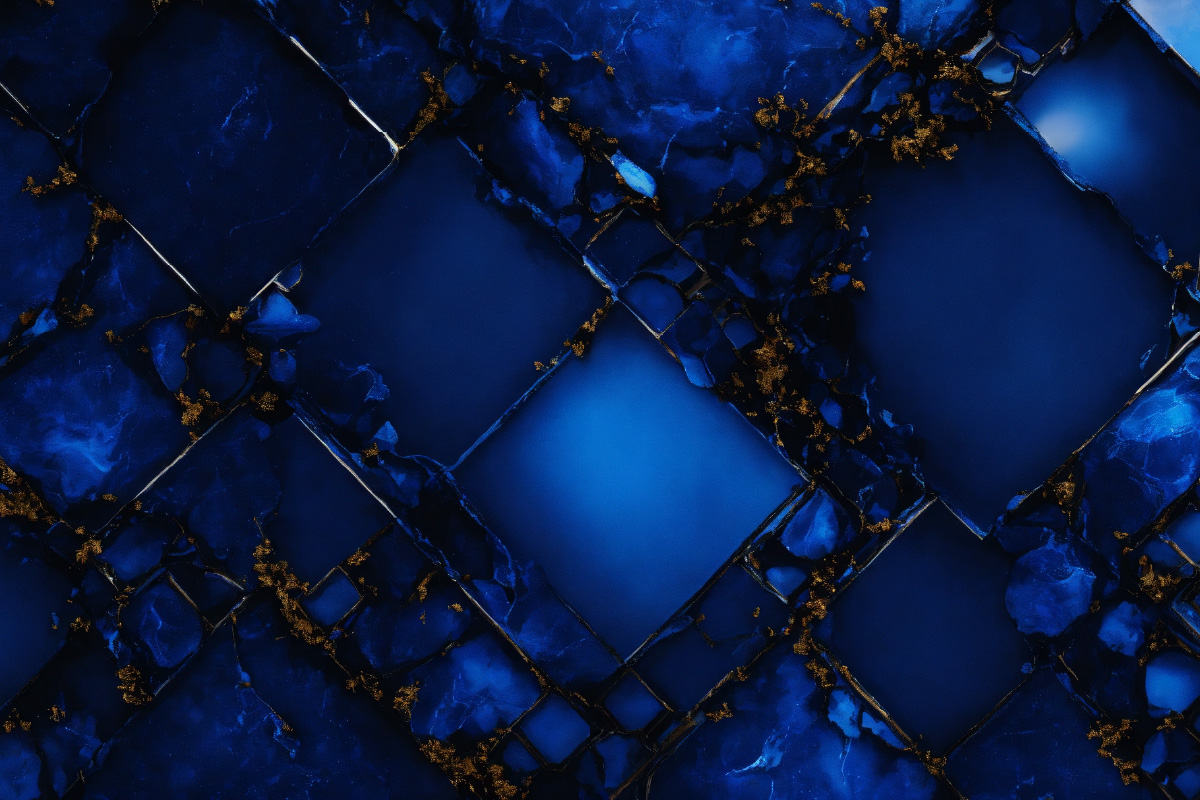
Solutions
Microsoft Azure Policy

In a dynamic cloud environment like Azure, maintaining consistent configurations and ensuring compliance with organizational policies can be challenging. Azure Policy emerges as a powerful tool, offering a centralized platform for defining, assigning, and enforcing policies across your Azure resources. This article explores the what, why, and how of Azure Policy, highlighting its functionalities and the benefits it offers.
What is Azure Policy?
Azure Policy is a cloud governance service that allows you to:
- Define policies: Create custom policies that enforce specific security, compliance, cost-management, and resource configuration standards.
- Assign policies: Apply policies to specific resource groups, subscriptions, or management groups to ensure adherence to desired configurations.
- Enforce policies: Azure Policy evaluates resources against defined policies and takes action (e.g., deny, audit) based on compliance or non-compliance.
- Track and monitor: Gain insights into policy compliance status and identify resources that violate established policies.
Why Use Azure Policy?

- Simplified governance and compliance: Enforce consistent configurations and adhere to organizational policies, simplifying governance and compliance efforts.
- Reduced security risks: Mitigate security threats by enforcing security best practices and configurations across your Azure resources.
- Improved cost management: Enforce cost-saving policies to prevent unnecessary resource usage and optimize your Azure spending.
- Standardized configurations: Ensure consistency in resource configurations across your environment, reducing errors and simplifying management.
- Centralized management and visibility: Manage policies from a central location and gain insights into overall compliance status with ease.
How to Use Azure Policy:
- Getting started: Explore the Azure portal and familiarize yourself with the available policy definitions and initiatives.
- Define policies: Utilize built-in policy definitions or create custom policies to enforce specific configurations and rules.
- Assign policies: Choose the appropriate scope (resource group, subscription, management group) to assign your policies to.
- Monitor compliance: Leverage Azure Monitor and other tools to track compliance status and identify resources violating policies.
- Remediate non-compliance: Take corrective actions to bring non-compliant resources into alignment with defined policies.

Conclusion:
Azure Policy empowers organizations to take control of their Azure environment by enforcing governance, ensuring compliance, and promoting consistency in resource configurations. By offering a centralized platform for policy management and monitoring, Azure Policy simplifies governance efforts, reduces risks, and helps organizations optimize their Azure environment for security, compliance, and cost-effectiveness. As cloud deployments continue to grow and evolve, Azure Policy remains a valuable tool for maintaining control and ensuring the efficient operation of your Azure resources.
