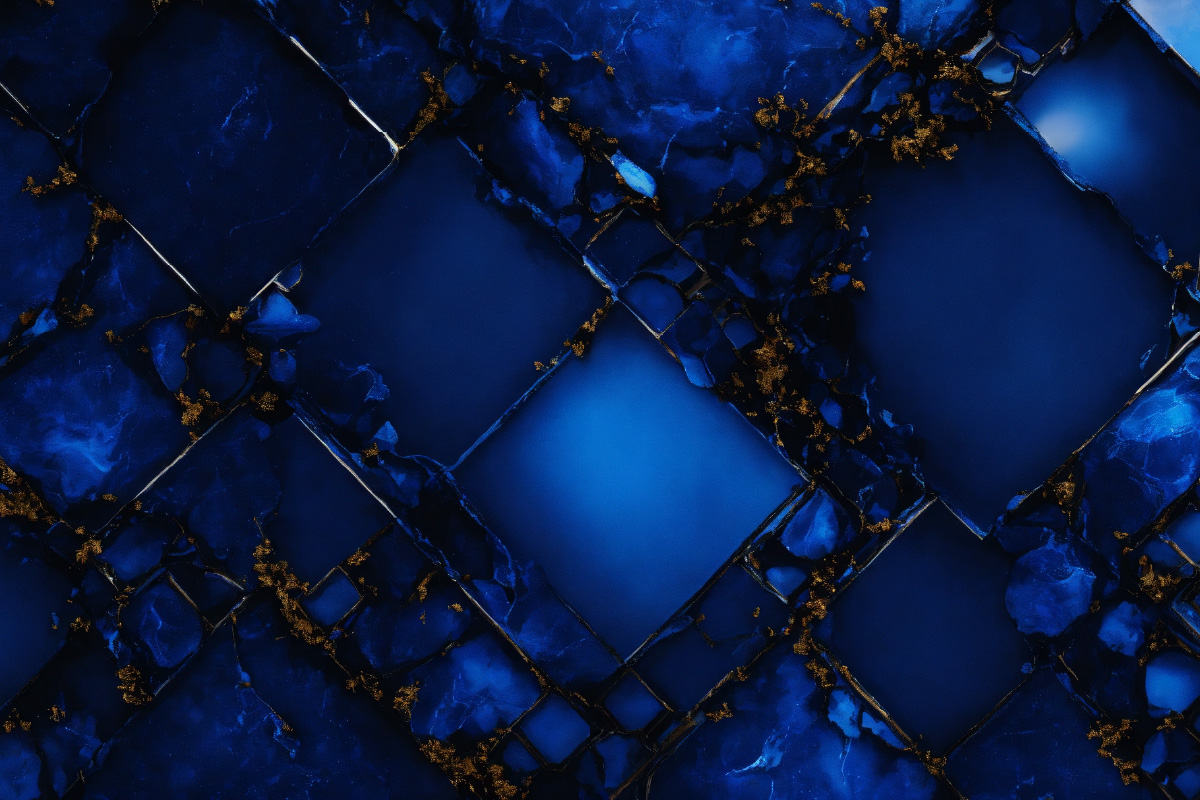
Solutions
Demystifying Git Repositories

In the ever-evolving world of software development, managing code changes efficiently and collaboratively is crucial. This is where Git repositories come into play. Often referred to simply as "repos," they act as a central storage location and powerful version control system for your projects. This article delves into the what, why, and how of Git repositories, highlighting their functionalities and the benefits they offer.
What is a Git Repository?
- A Git repository is essentially a specialized database that tracks changes made to a set of files over time. It allows you to:
- Store and version control: Store different versions (snapshots) of your codebase, enabling you to revert to previous versions if needed.
- Track code changes: Maintain a detailed history of who made what changes and when, providing valuable collaboration insights.
- Collaboration and branching: Facilitate efficient collaboration among developers by allowing them to work on separate code branches and merge changes seamlessly.
- Data integrity and security: Ensure data integrity and protect your codebase from accidental or malicious changes through access control and rollback capabilities.
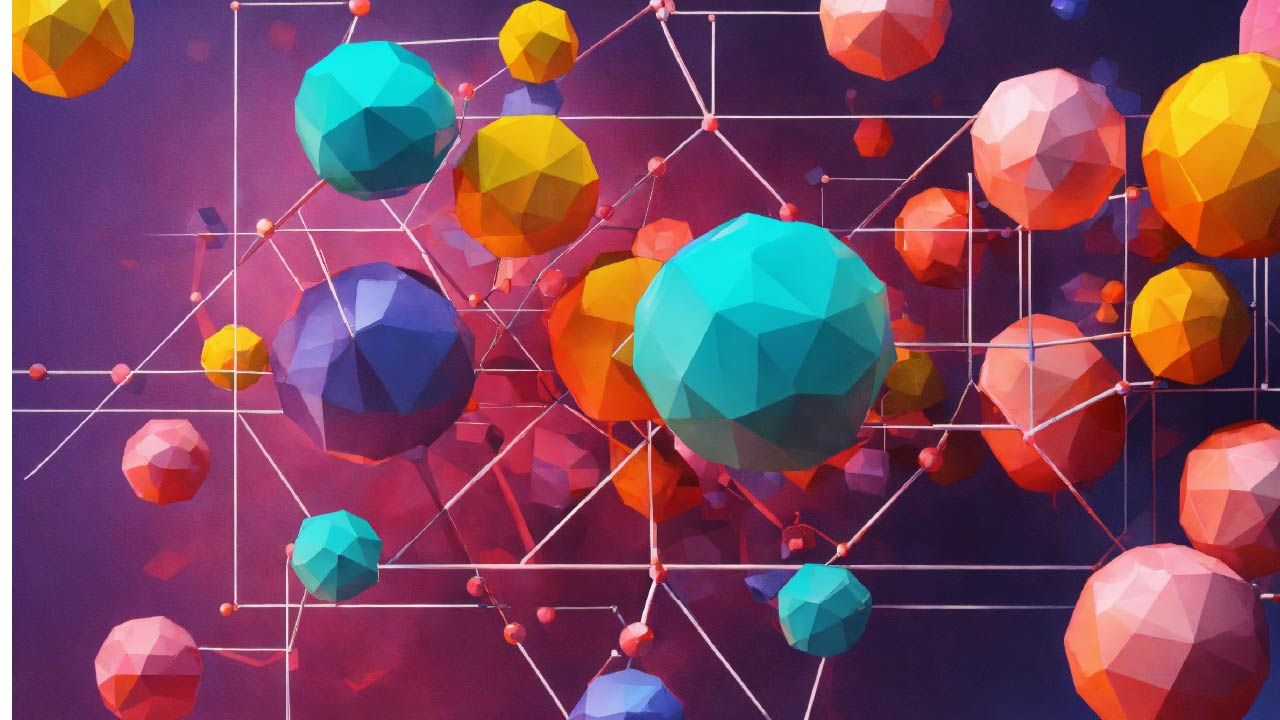
Why Use Git Repositories?
- Version control: Maintain a complete history of your codebase, allowing you to revert to previous versions if needed or explore the evolution of your project.
- Collaboration: Enable seamless collaboration among developers by facilitating branching, merging, and conflict resolution.
- Improved code quality: Track changes and identify potential issues before they impact production, ultimately leading to improved code quality.
- Backup and disaster recovery: Provide a reliable backup of your codebase, allowing you to recover from accidental data loss or hardware failures.
- Open-source contribution: Contribute to open-source projects and share your own code with others efficiently through public repositories.
How to Use Git Repositories:
- Getting started: Install Git software on your local machine and explore popular hosting platforms like GitHub or GitLab.
- Initializing a repository: Create a new repository for your project on your local machine or chosen hosting platform.
- Versioning: Regularly commit your code changes to the repository, creating snapshots with descriptive messages.
- Branching and merging: Utilize branching to work on different parts of your codebase independently and merge changes back into the main branch when ready.
- Collaboration: Share your repository with other developers and work collaboratively using tools and workflows provided by your chosen hosting platform.
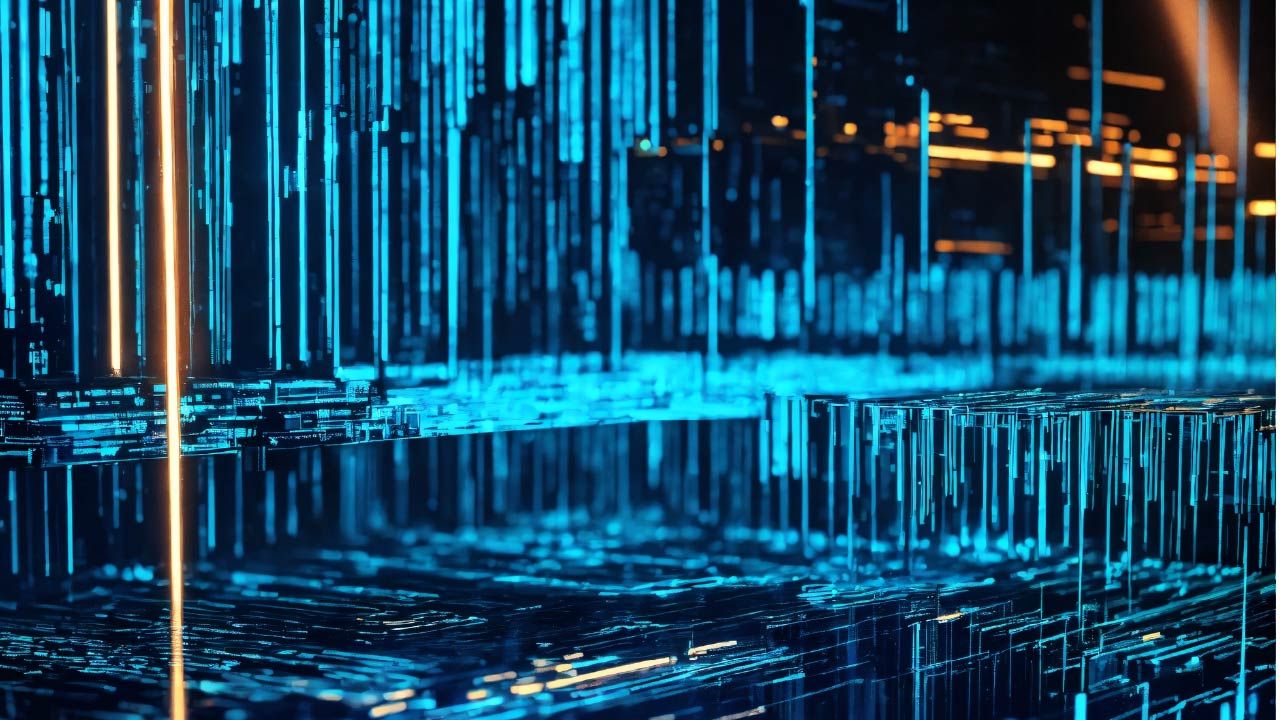
Conclusion:
Git repositories are essential tools for any developer or team working on software projects. By offering version control, collaboration features, and security, they empower teams to work efficiently, track progress, and maintain a reliable history of their codebase. As software development becomes increasingly complex and collaborative, mastering Git repositories remains a valuable skill for anyone involved in creating and maintaining software.
