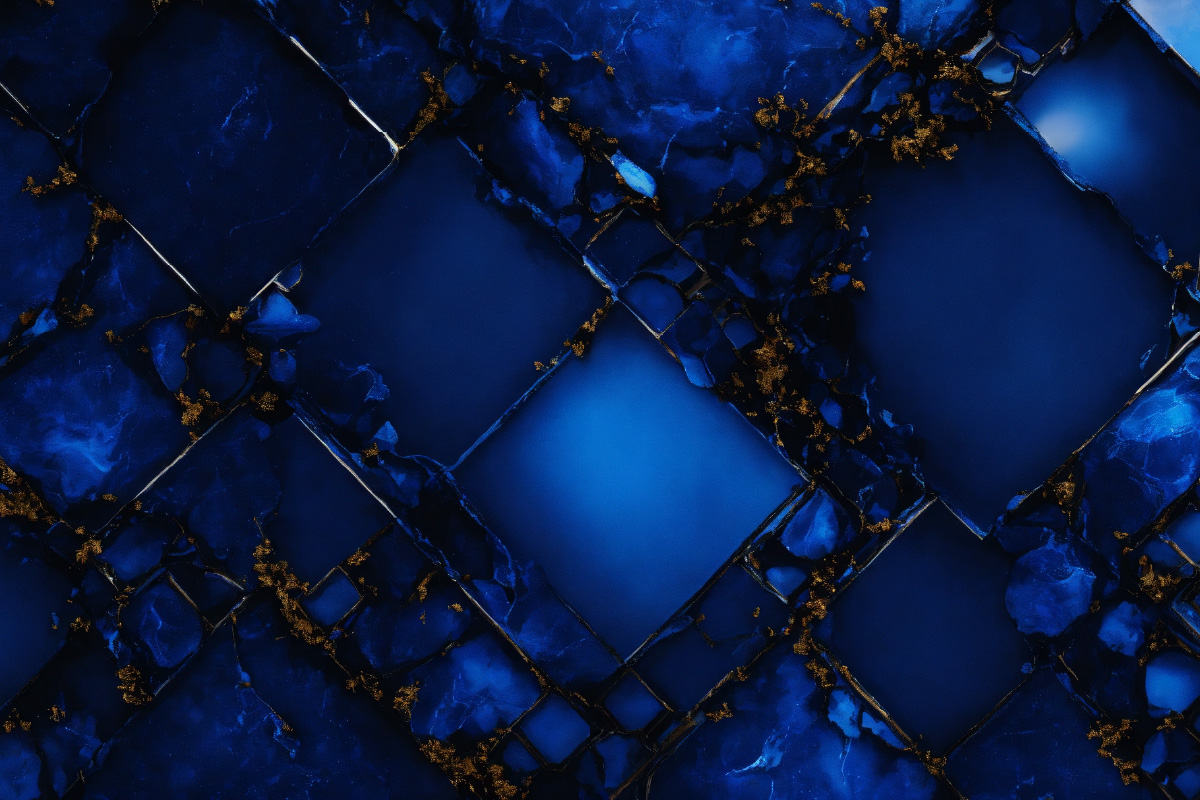
Solutions
Microsoft Azure Compute
In today's digital world, businesses rely on robust and scalable computing power to host their applications and services. Azure Compute emerges as a cornerstone of Microsoft Azure, offering a diverse range of options for deploying and managing applications in the cloud. This article explores the what, why, and how of Azure Compute, highlighting its functionalities and the benefits it offers.
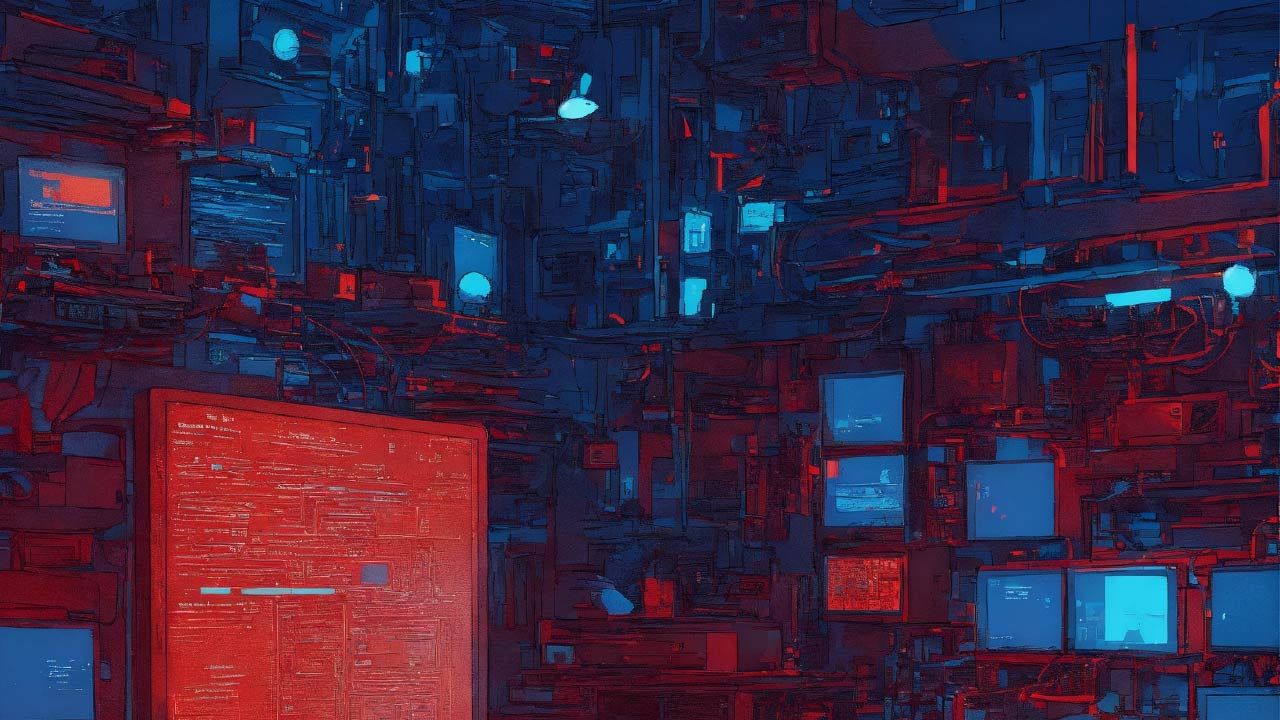
What is Azure Compute?
Azure Compute is a comprehensive suite of services that provide various options for running your applications in the cloud. It encompasses:
- Virtual Machines (VMs): Scalable, on-demand computing instances that offer full control over the operating system and environment, similar to traditional on-premises servers.
- Azure App Service: A managed platform service for deploying and scaling web apps, mobile backends, APIs, and serverless functions in a containerized environment.
- Azure Functions: A serverless compute service that allows you to run code without managing infrastructure. You only pay for the time your code executes.
- Azure Kubernetes Service (AKS): A managed Kubernetes service for deploying and managing containerized applications.
- Azure Container Apps: A serverless environment built on Kubernetes, offering a simplified approach to deploying containerized applications without managing the underlying infrastructure.
Why Use Azure Compute?

- Flexibility and choice: Choose from various computing options to meet your specific needs, whether you require full control over VMs, managed application hosting, or serverless execution.
- Scalability and elasticity: Easily scale your resources up or down to accommodate changing application demands, ensuring you only pay for the resources you use.
- Reduced costs: Potentially reduce costs compared to on-premises infrastructure by utilizing on-demand resources and pay-as-you-go pricing.
- High availability and disaster recovery: Benefit from built-in redundancy and disaster recovery features to ensure your applications remain accessible and resilient to downtime.
- Simplified management and automation: Leverage Azure tools and automation capabilities to manage and deploy your applications efficiently.
How to Use Azure Compute:
- Choose the right service: Evaluate your application requirements and select the most suitable service from the available options (VMs, App Service, Functions, AKS, Container Apps).
- Deploy your application: Utilize the Azure portal, command-line tools, or Infrastructure as Code (IaC) to deploy and configure your chosen service.
- Manage and monitor: Utilize Azure tools and services for monitoring, resource management, and application health checks.
- Scale and optimize: Continuously monitor your resource usage and adjust your configuration or scale your resources as needed.
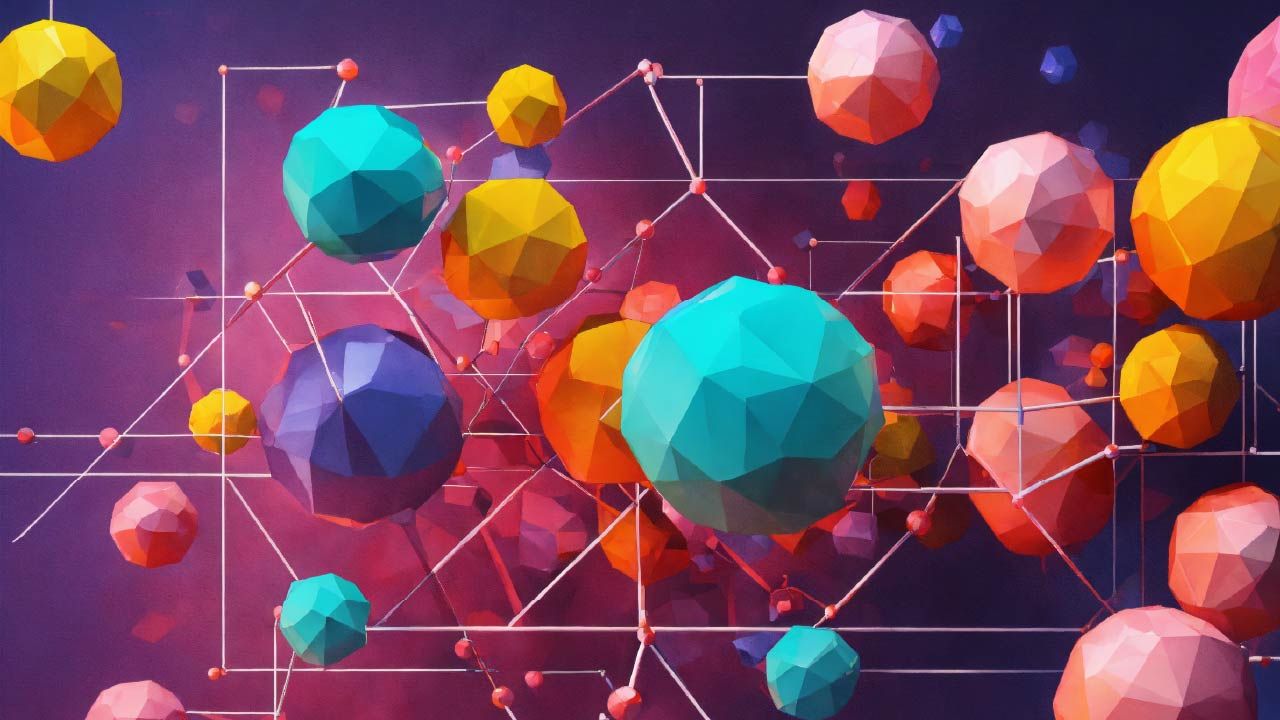
Conclusion:
Azure Compute empowers businesses to build, deploy, and scale their applications in the cloud. With a diverse range of options, flexibility, and built-in features like scalability, security, and disaster recovery, Azure Compute caters to diverse needs and helps organizations leverage the power of cloud computing to achieve their business goals. As cloud adoption continues to grow, Azure Compute remains a valuable tool for businesses seeking to host and manage their applications in a reliable, scalable, and cost-effective way.
