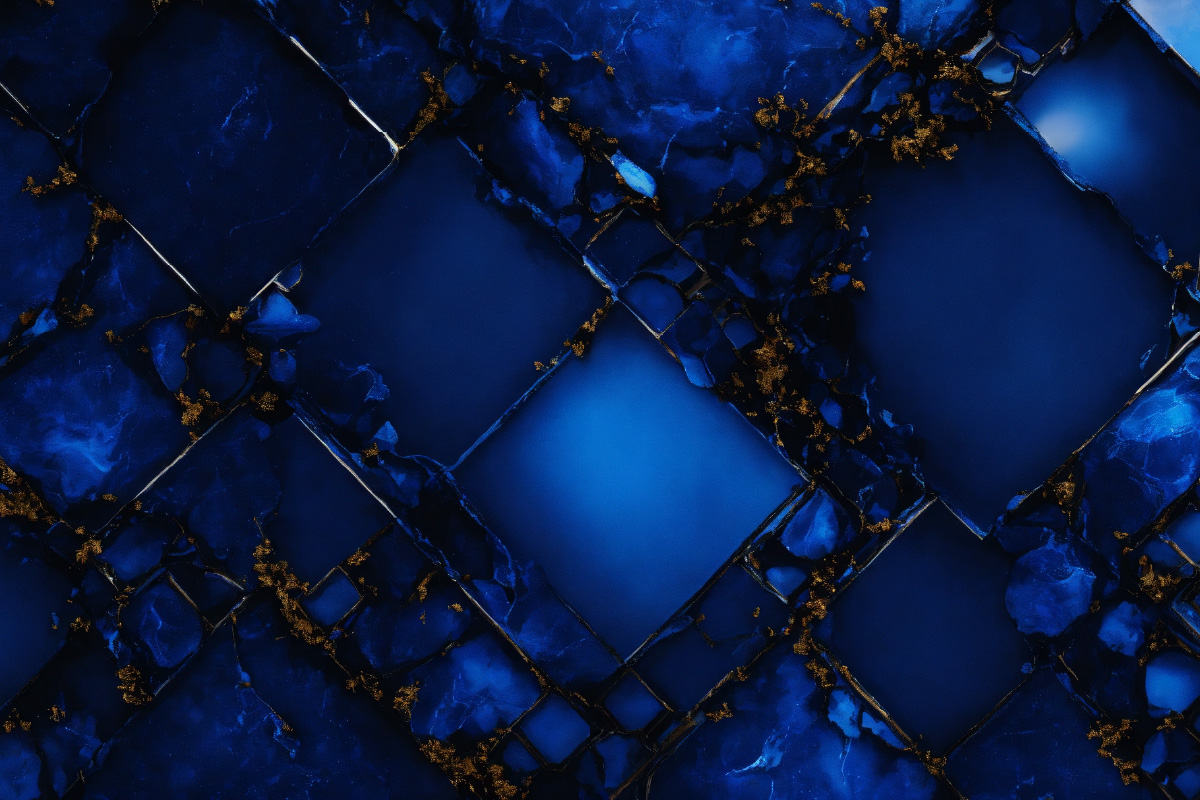
Solutions
Microsoft Azure Databases
In today's data-driven world, choosing the right database solution is critical for the success of any application. Azure Databases offer a comprehensive suite of managed database services within Microsoft Azure, catering to diverse needs and offering robust functionalities for businesses of all sizes. This article explores the what, why, and how of Azure Databases, highlighting their features and the benefits they offer.
What are Azure Databases?

Azure Databases encompasses a variety of managed database services, including:
- Azure SQL Database: A managed relational database service built on the Microsoft SQL Server engine, offering familiar tools and functionalities for familiar data management.
- Azure Cosmos DB: A globally distributed NoSQL database service offering high availability, scalability, and multi-model capabilities for diverse data types.
- Azure MySQL Database: A managed MySQL database service providing a familiar experience for users comfortable with the popular open-source relational database management system.
- Azure PostgreSQL Database: A managed PostgreSQL database service offering a familiar experience for users accustomed to this open-source relational database system.
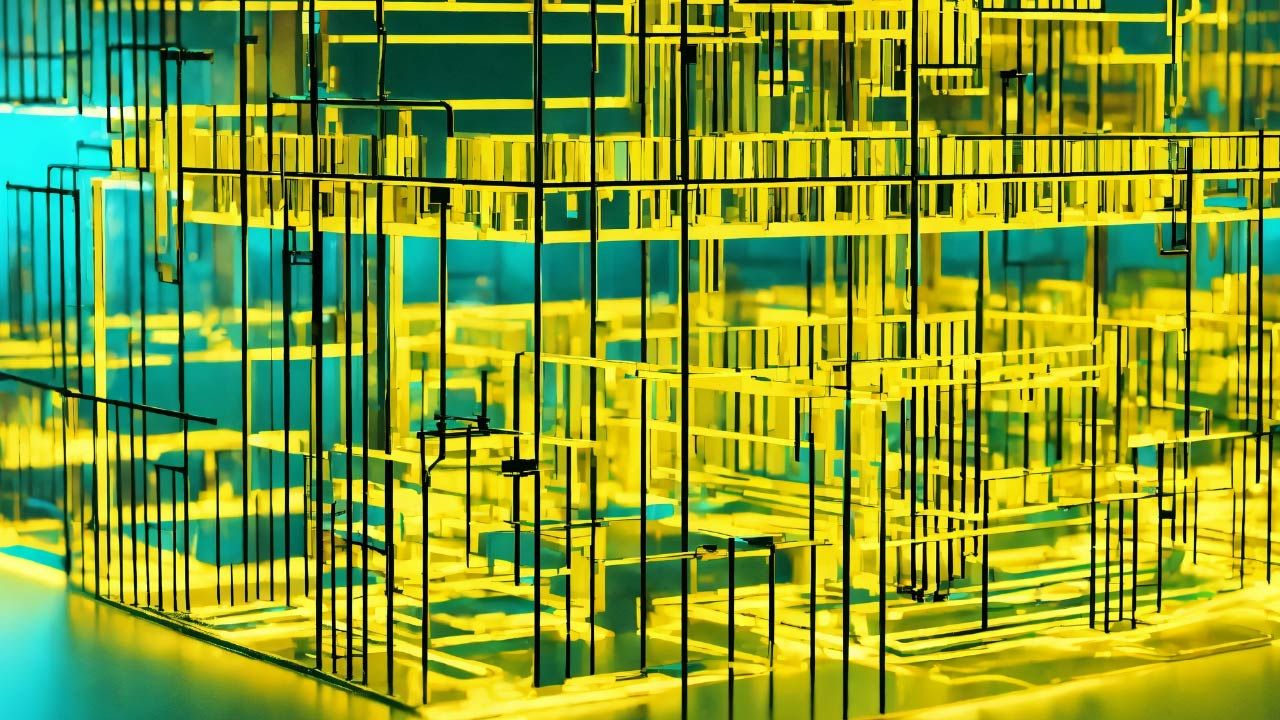
Why Use Azure Databases?
- Simplified management: Eliminate the need for infrastructure management, patching, and upgrades. Azure handles these tasks, allowing you to focus on your applications.
- Scalability and elasticity: Easily scale your database storage and performance up or down based on your application's fluctuating demands.
- High availability and disaster recovery: Benefit from built-in redundancy and disaster recovery features to ensure your databases remain accessible and resilient to downtime.
- Security and compliance: Leverage robust security features and compliance certifications to protect your data and meet regulatory requirements.
- Choice and flexibility: Choose the most suitable database service based on your specific data model (relational or NoSQL) and application requirements.
How to Use Azure Databases:
- Choose the right service: Evaluate your application's data model and specific requirements to select the most appropriate database service from the available options.
- Create your database: Utilize the Azure portal, command-line tools, or Infrastructure as Code (IaC) to create your chosen database service instance.
- Configure and manage: Utilize Azure tools and services for configuration, user management, security settings, and ongoing monitoring.
- Connect your application: Establish a secure connection between your application and your Azure database to access and manage your data.

Conclusion:
Azure Databases empower organizations to build and deploy applications with secure and reliable data storage solutions. By offering a range of managed database services, comprehensive features, and simplified management, Azure Databases cater to diverse needs and provide a valuable platform for businesses seeking to leverage the power of the cloud for their data management needs. As data continues to play a crucial role in modern applications, Azure Databases remain a compelling solution for building and scaling data-driven applications in the cloud.
