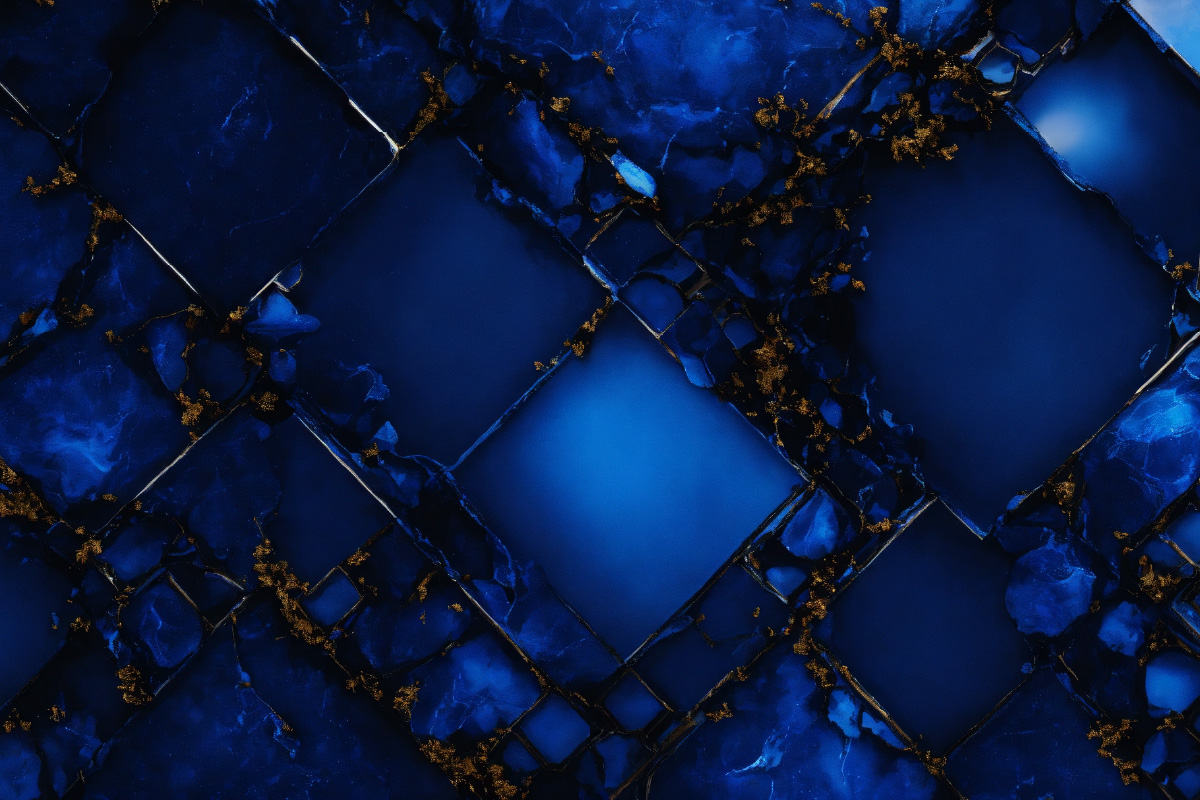
Solutions
Microsoft Azure Iot Hub

Connecting the Dots: Unveiling the Power of Azure IoT Hub
In the ever-evolving landscape of the Internet of Things (IoT), efficiently managing and connecting a multitude of devices becomes paramount. Azure IoT Hub emerges as a central hub, offering a robust and scalable solution for connecting, managing, and communicating with your IoT devices in the cloud. This article explores the what, why, and how of Azure IoT Hub, highlighting its functionalities and the benefits it offers.
What is Azure IoT Hub?
- Azure IoT Hub is a managed service within Microsoft Azure that acts as a central message hub for communication between your IoT devices and your backend applications. It empowers you to:
- Connect millions of devices: Scale seamlessly to connect and manage a vast number of devices, regardless of their operating system or communication protocol.
- Send and receive messages: Utilize secure two-way communication to send messages (commands) to your devices and receive telemetry data from them in a reliable anefficient manner.
- Device management: Manage the lifecycle of your devices, including provisioning, monitoring health, and performing remote updates or reboots.
- Security and identity: Implement robust security features to ensure secure communication and access control for your devices and data.
- Streamline data processing: Route device telemetry data to various Azure services for further analysis, visualization, and integration with other applications.

Why Use Azure IoT Hub?
- Simplified device management: Manage a large number of devices from a single, centralized location, reducing complexity and streamlining operations.
- Scalability and reliability: Scale your solution seamlessly to accommodate a growing number of devices without compromising performance or reliability.
- Secure communication: Leverage built-in security features to ensure the confidentiality, integrity, and authenticity of data communication between your devices and the cloud.
- Data integration and insights: Route device data to various Azure services for further analysis, visualization, and integration with other applications, unlocking valuable insights from your IoT data.
- Reduced development time and costs: Utilize pre-built functionalities and tools within Azure IoT Hub to accelerate development and potentially reduce costs associated with building and maintaining your own IoT messaging infrastructure.
How to Use Azure IoT Hub:
- Create an Azure IoT Hub: Utilize the Azure portal to provision and configure your Azure IoT Hub instance.
- Register your devices: Enroll your devices with Azure IoT Hub, providing them with the necessary credentials and security certificates for secure communication.
- Develop your applications: Leverage the Azure SDKs and tools to develop applications that communicate with your devices through Azure IoT Hub.
- Send and receive messages: Utilize Azure IoT Hub to send commands to your devices and receive telemetry data back securely and efficiently.
- Monitor and manage: Utilize built-in monitoring tools and features within Azure IoT Hub to track device health, manage device lifecycles, and gain insights into device activity.

Conclusion:
Azure IoT Hub empowers organizations to unlock the full potential of their IoT deployments. By offering a scalable, secure, and centralized platform for device communication and management, Azure IoT Hub simplifies development efforts, reduces complexity, and paves the way for deeper insights and actionable intelligence from your connected devices. As the IoT landscape continues to evolve, Azure IoT Hub remains a valuable tool for organizations seeking to build and manage robust and scalable IoT solutions.
