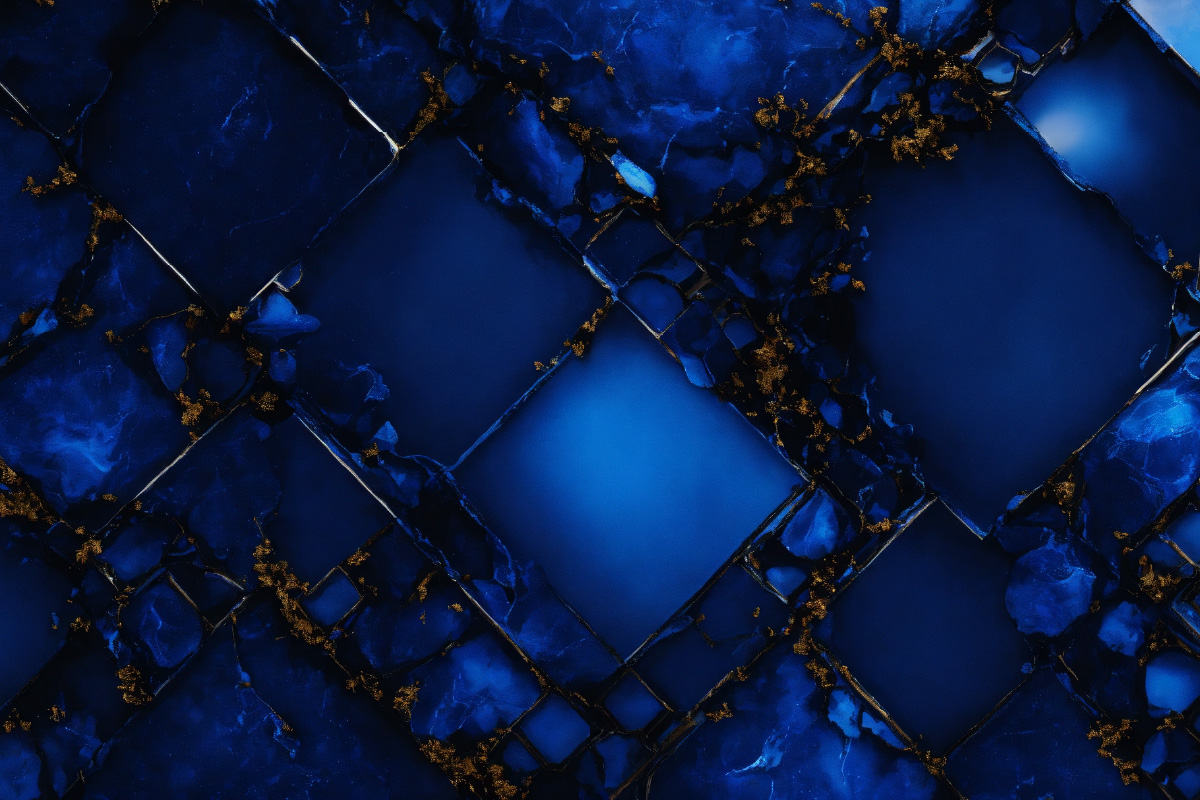
Solutions
Microsoft Azure Networking

Connecting Your Cloud: Unveiling the Power of Azure Networking
In the ever-expanding world of cloud computing, establishing secure and reliable connectivity between your resources is crucial. Azure Networking emerges as a comprehensive suite of services within Microsoft Azure, offering a robust and flexible platform for building, managing, and connecting your cloud resources. This article explores the what, why, and how of Azure Networking, highlighting its functionalities and the benefits it offers.
What is Azure Networking?
Azure Networking encompasses a diverse range of services and functionalities, including:
- Virtual Networks (VNets): Logically isolated networks within the Azure cloud, providing a secure environment for deploying your resources like virtual machines, databases, and applications.
- Subnets: Segments within a virtual network, allowing you to further organize and manage your resources based on security requirements or application needs.
- Network Security Groups (NSGs): Firewall rules at the subnet or network interface level, controlling inbound and outbound network traffic for enhanced security.
- Azure Public IP addresses: Assigning public IP addresses to your resources for internet accessibility, enabling access from outside the Azure cloud.
- Azure Load Balancers: Distributing incoming traffic across multiple instances of your application to ensure high availability and scalability.
- Azure Virtual WAN: A networking service that simplifies branch-to-cloud and inter-cloud connectivity, providing central management and control for geographically dispersed networks.
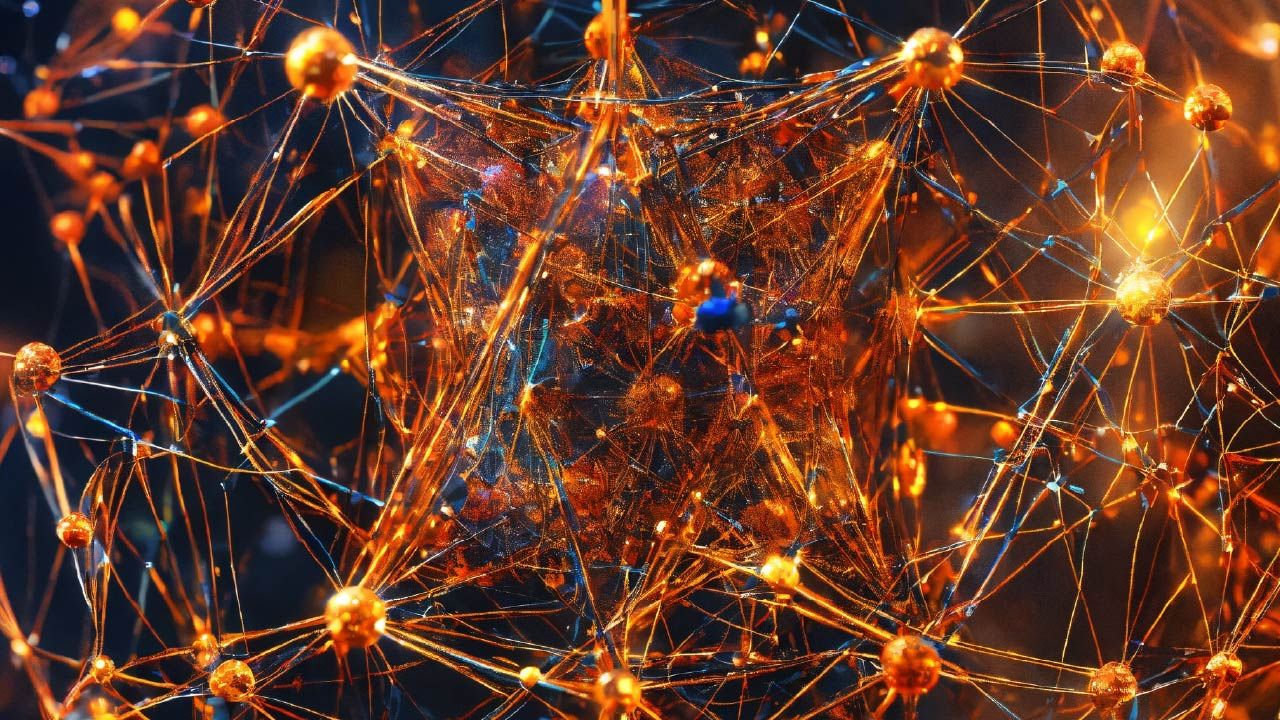
Why Use Azure Networking?
- Secure and isolated environment: VNs and NSGs provide secure environments for your resources, helping to protect them from unauthorized access and malicious attacks.
- Scalability and flexibility: Easily scale your network resources up or down to accommodate changing needs and application demands.
- Improved performance and reliability: Leverage load balancers to distribute traffic and ensure high availability of your applications.
- Simplified management: Utilize Azure tools and automation capabilities to manage your network resources efficiently.
- Connectivity options: Choose from various connectivity options, including public IP addresses, VPN gateways, and ExpressRoute, to connect your on-premises network to your Azure resources securely.
How to Use Azure Networking:
- Plan your network architecture: Define your network requirements, including security needs, resource placement, and connectivity considerations.
- Create a virtual network: Utilize the Azure portal, command-line tools, or Infrastructure as Code (IaC) to create your virtual network and define subnets as needed.
- Configure security: Implement network security groups (NSGs) to control inbound and outbound traffic for your resources.
- Connect your resources: Associate your virtual machines, databases, and other resources with your virtual network and subnets.
- Configure connectivity (optional): Utilize public IP addresses, load balancers, VPN gateways, or ExpressRoute as needed to enable desired connectivity within Azure or with your on-premises network.
- Monitor and manage: Utilize Azure Monitor and other tools to monitor network performance, troubleshoot issues, and manage your network resources effectively.
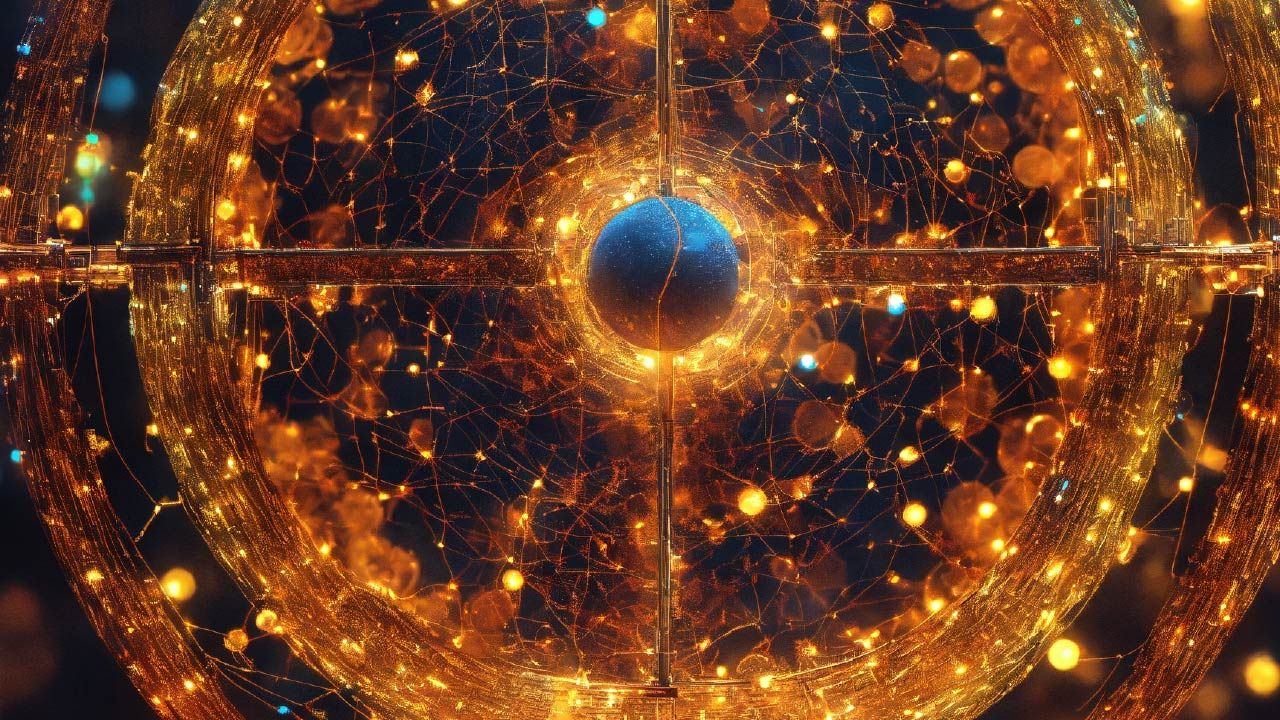
Conclusion:
Azure Networking empowers organizations to build and manage secure, scalable, and performant network environments for their cloud resources. By offering a diverse range of services, functionalities, and management tools, Azure Networking caters to diverse needs and helps businesses establish a robust foundation for their cloud deployments. As cloud adoption continues to grow, Azure Networking remains a valuable tool for building and managing reliable and secure connections within and across cloud environments.
