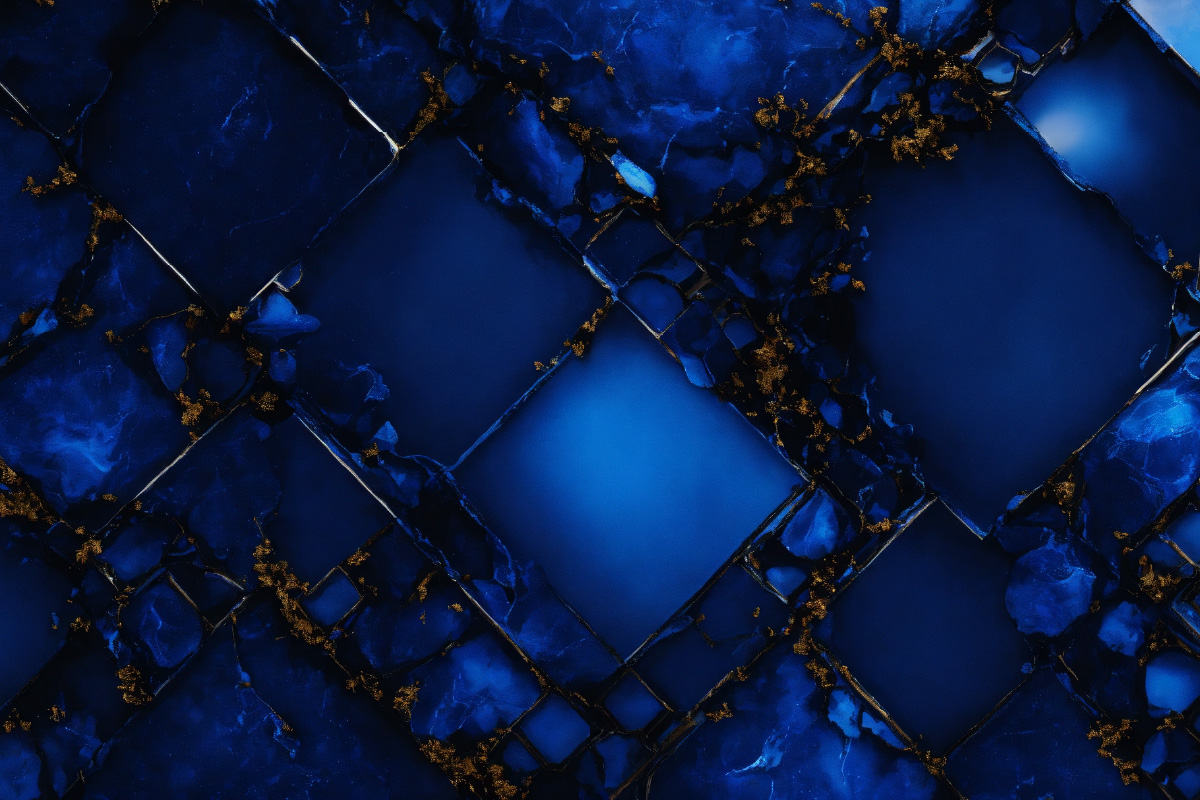
Solutions
Microsoft Azure Stack

In today's hybrid IT landscape, organizations often manage workloads across diverse environments, including on-premises data centers and the public cloud. Azure Stack emerges as a bridge, allowing you to extend Azure services and capabilities to your on-premises environment, offering a familiar experience and enhanced control. This article explores the what, why, and how of Azure Stack, highlighting its functionalities and the benefits it offers.
What is Azure Stack?
Azure Stack is a portfolio of hybrid cloud solutions that empower you to:
- Run Azure services on-premises: Deploy and manage a select set of Azure services directly in your own data center, extending the capabilities of your existing infrastructure.
- Maintain local control and governance: Enjoy the benefits of Azure services while retaining control over your data and adhering to specific compliance requirements.
- Simplify hybrid cloud management: Utilize familiar Azure tools and management experiences for both your on-premises and Azure resources, fostering consistency and efficiency.
- Enable hybrid applications: Develop and deploy applications that seamlessly leverage both on-premises and Azure resources, unlocking the potential of a hybrid cloud approach.
Why Use Azure Stack?

- Extend Azure capabilities on-premises: Gain access to a subset of Azure services without migrating everything to the public cloud, catering to specific needs or compliance requirements.
- Maintain data sovereignty and control: Keep your data on-premises while still benefiting from the flexibility and scalability of Azure services.
- Simplify hybrid application development and management: Utilize consistent tools and experiences for managing both on-premises and Azure resources, streamlining hybrid application lifecycles.
- Reduce complexity and cost: Potentially avoid the full migration costs associated with moving everything to the public cloud while still leveraging the benefits of Azure services.
- Enhance developer productivity: Utilize familiar tools and programming models for developing and deploying applications across hybrid environments.
How to Use Azure Stack:
- Evaluate your needs and requirements: Determine if Azure Stack aligns with your specific needs for extending Azure services on-premises.
- Choose the right deployment option: Consider different deployment options like Azure Stack Hub (fully on-premises) or Azure Stack HCI (integrated with Hyper-Converged Infrastructure).
- Plan your deployment: Design your on-premises infrastructure and configure Azure Stack for the desired services and functionalities.
- Deploy and manage: Utilize the Azure portal, command-line tools, or Infrastructure as Code (IaC) to deploy and manage your Azure Stack environment.
- Develop and deploy hybrid applications: Leverage familiar Azure tools and frameworks to develop and deploy applications that span both on-premises and Azure resources.

Conclusion:
Azure Stack empowers organizations to embrace a hybrid cloud strategy by extending Azure services and functionalities to their on-premises environment. By offering local control, simplified management, and the ability to run hybrid applications, Azure Stack caters to diverse needs and helps bridge the gap between on-premises infrastructure and the public cloud. As hybrid cloud deployments continue to gain traction, Azure Stack positions itself as a valuable tool for organizations seeking to leverage the benefits of both worlds while maintaining control and flexibility.
