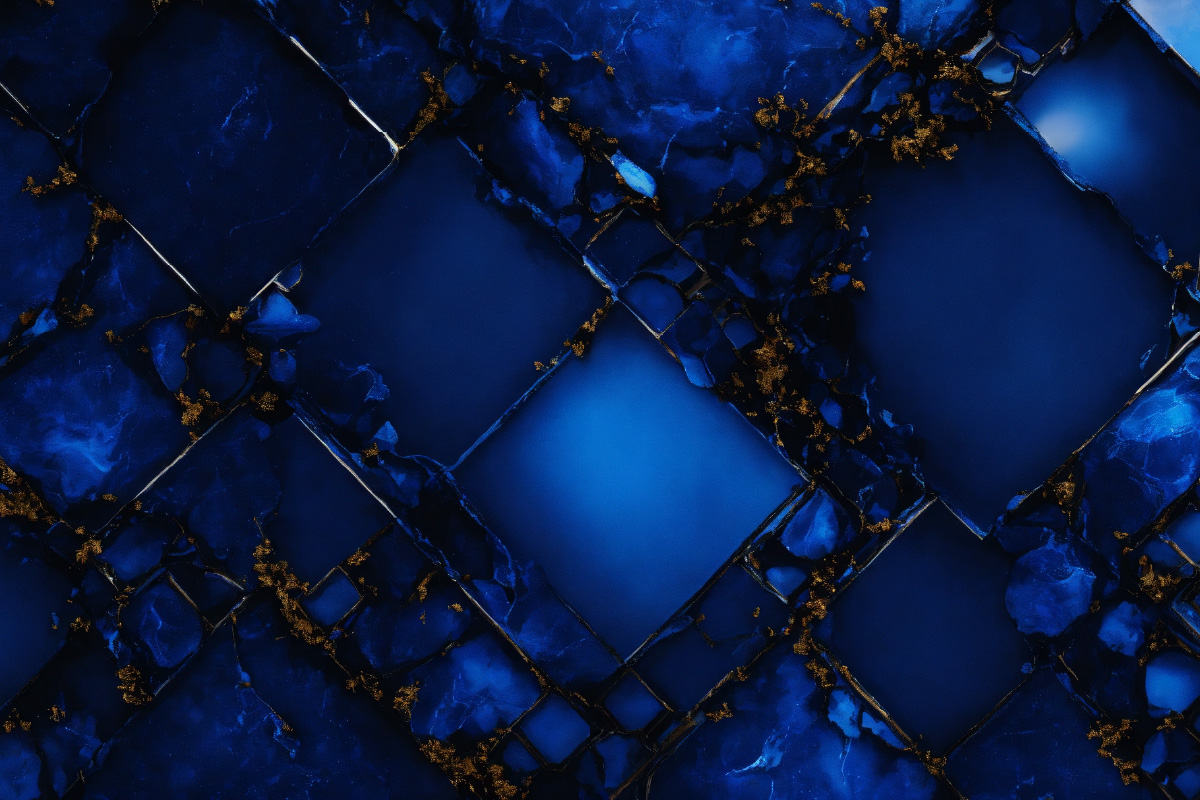
Solutions
Microsoft Azure Application Gateway

The Traffic Director in the Cloud: Unveiling the Power of Azure Application Gateway
In today's complex web applications, efficient traffic management becomes crucial for ensuring optimal performance, scalability, and high availability. Azure Application Gateway emerges as a powerful tool within Microsoft Azure, acting as a layer 7 traffic load balancer that efficiently manages and distributes incoming web traffic across your backend resources. This article explores the what, why, and how of Azure Application Gateway, highlighting its functionalities and the benefits it offers.
What is Azure Application Gateway?
Azure Application Gateway is a web traffic load balancer that operates at the application layer (layer 7) of the OSI model. It goes beyond basic load balancing functionalities by offering:
- Routing based on application logic: Route traffic based on various factors like URL path, hostname, and headers, enabling fine-grained control over how traffic reaches your backend resources.
- Load balancing: Distribute traffic across multiple instances of your web servers or applications for improved performance and scalability.
- SSL/TLS termination: Offload the processing of secure connections (HTTPS) from your web servers, improving their performance and reducing CPU overhead.
- Web application firewall (WAF) capabilities: Protect your applications against common web attacks like SQL injection and cross-site scripting (XSS).
- Integration with other Azure services: Seamless integration with various Azure services like Azure App Service, Azure Functions, and Azure Virtual Machines.
Why Use Azure Application Gateway?

- Enhanced application performance: Improve application responsiveness and availability by efficiently distributing traffic across your backend resources.
- Simplified application deployment: Offload complex routing logic from your application code to the gateway, streamlining application development and deployment.
- Increased security: Enhance the security of your applications by utilizing built-in WAF capabilities and centralized management of security policies.
- Scalability and elasticity: Easily scale your application gateway to handle increased traffic demands without impacting your backend resources.
- Centralized management and monitoring: Utilize Azure tools for centralized management and monitoring of your application gateway alongside other Azure resources.
How to Use Azure Application Gateway:
- Define your routing rules: Determine how you want to route traffic based on URL paths, hostnames, headers, or other relevant factors.
- Create an application gateway: Utilize the Azure portal, command-line tools, or Infrastructure as Code (IaC) to create your Azure Application Gateway instance.
- Configure backend pools: Define the backend servers or applications where you want to route traffic based on your routing rules.
- Enable security features (optional): Configure WAF rules and policies to protect your applications against web attacks.
- Deploy and monitor: Deploy your application gateway and utilize Azure Monitor for performance and health insights.

Conclusion:
Azure Application Gateway empowers organizations to manage and optimize web traffic flow within their cloud deployments. By offering layer 7 routing, load balancing, security functionalities, and integration with various Azure services, Azure Application Gateway simplifies application deployment, enhances performance, and strengthens overall security posture. As web applications become increasingly complex and require efficient traffic management, Azure Application Gateway positions itself as a valuable tool for organizations seeking to build robust and scalable cloud-based solutions.
