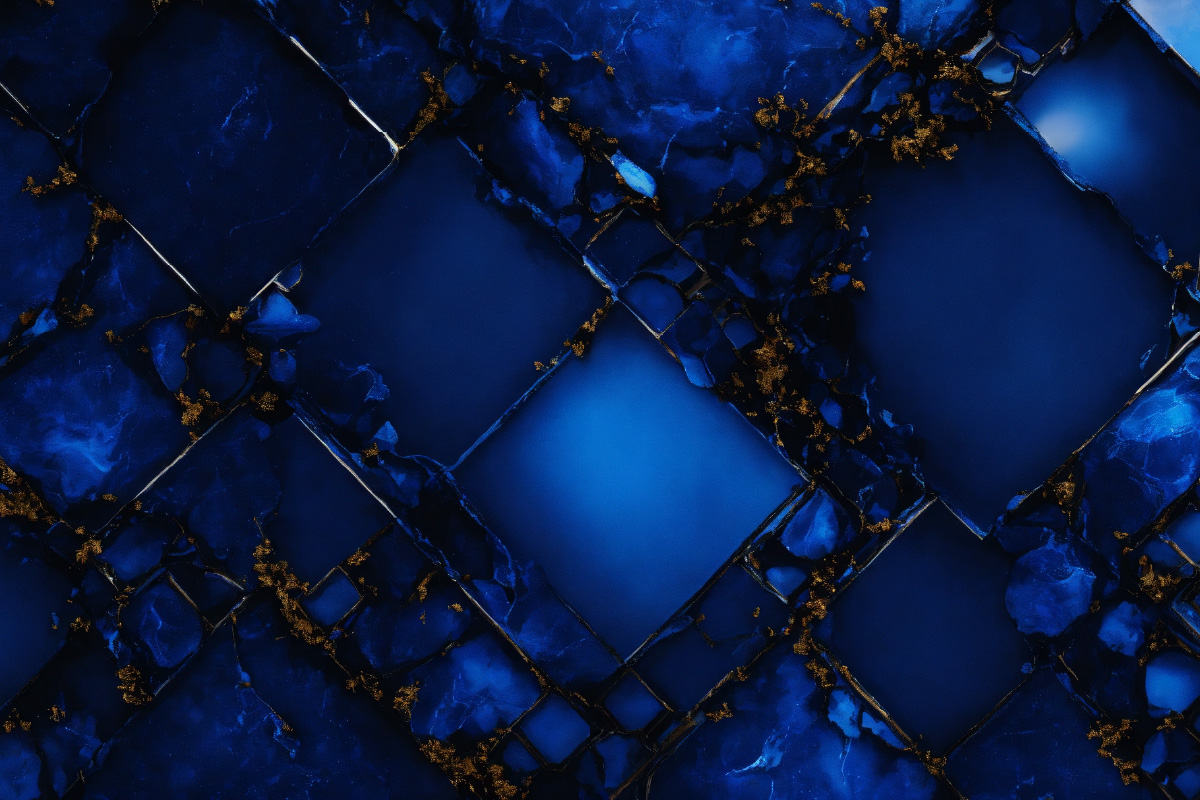
Solutions
Microsoft Azure Firewall

Building a Secure Gateway: Unveiling the Power of Azure Firewall
In today's interconnected cloud environments, securing your virtual networks and controlling inbound and outbound traffic becomes crucial. Azure Firewall emerges as a stateful firewall service within Microsoft Azure, acting as a vital security gateway to protect your virtual networks from unauthorized access and malicious activity. This article explores the what, why, and how of Azure Firewall, highlighting its functionalities and the benefits it offers.
What is Azure Firewall?
Azure Firewall is a fully stateful, managed firewall service that provides:
- Traffic inspection: Analyzes incoming and outgoing network traffic based on a predefined set of security rules, allowing or denying traffic flow based on specific criteria.
- Threat protection: Integrates with Azure threat intelligence to identify and block malicious traffic, including malware, viruses, and other internet-borne threats.
- Application security groups (ASGs): Group security rules together for specific network resources, simplifying policy management and enforcement.
- High availability and scalability: Offers built-in redundancy and the ability to scale horizontally to accommodate changing traffic demands.
- Deployment options: Choose between Standard, Basic, and Web Application Firewall (WAF) tiers, depending on your specific security needs and complexity.

Why Use Azure Firewall?
- Enhanced security posture: Safeguard your virtual networks from unauthorized access, malicious activity, and internet-borne threats.
- Centralized security management: Define and enforce security policies centrally, simplifying management and reducing the risk of configuration errors.
- Improved performance and scalability: Benefit from high-throughput capabilities and the ability to scale your firewall as your network grows.
- Integration with Azure services: Seamlessly integrate Azure Firewall with other Azure services like Azure Virtual Network, Azure AD, and Azure Monitor for centralized management and deeper security insights.
- Multiple deployment options: Choose the deployment tier (Standard, Basic, or WAF) that best suits your specific security requirements and budget.
How to Use Azure Firewall:
- Plan your security strategy: Define your security needs, traffic flow requirements, and desired level of control for inbound and outbound traffic.
- Deploy Azure Firewall: Utilize the Azure portal, command-line tools, or Infrastructure as Code (IaC) to deploy your Azure Firewall instance within your virtual network.
- Create application security groups (ASGs): Define groups of security rules for specific network resources like virtual machines or subnets within your virtual network.
- Configure security rules: Define rules within your ASGs to allow or deny specific types of traffic flow based on source and destination IP addresses, ports, protocols, and other criteria.
- Monitor and manage: Utilize Azure Monitor to gain insights into firewall activity, identify potential threats, and manage your security policies effectively.

Conclusion:
Azure Firewall empowers organizations to build a robust and secure foundation for their cloud deployments. By offering a stateful firewall service with comprehensive traffic inspection, threat protection, and flexible deployment options, Azure Firewall simplifies security management, enhances security posture, and helps safeguard your valuable cloud resources from unauthorized access and malicious attacks. As the need for robust network security in the cloud continues to grow, Azure Firewall positions itself as a valuable tool for organizations seeking to build secure and scalable cloud environments.
