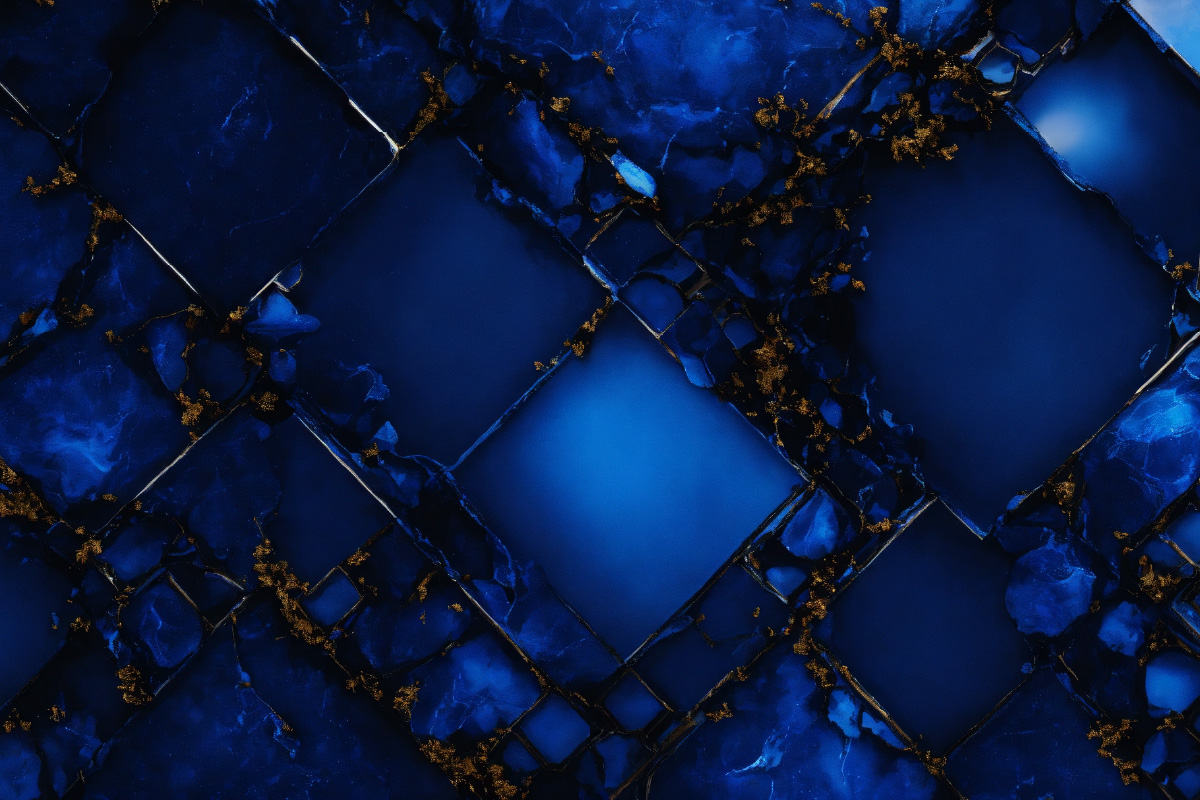
Solutions
Microsoft Azur Privileged Identity Management

Guarding the Gates: Unveiling Azure Privileged Identity Management (PIM)
In today's complex cloud environments, managing privileged access effectively is crucial for safeguarding sensitive data and resources. Azure Privileged Identity Management (PIM) emerges as a critical security service within Microsoft Azure, empowering organizations to control and monitor access to privileged roles and resources with granularity and precision. This article explores the what, why, and how of Azure PIM, highlighting its functionalities and the benefits it offers.
What is Azure Privileged Identity Management (PIM)?
Azure PIM is a cloud-based solution designed to manage, control, and monitor access to privileged roles and resources within your Azure environment. It offers:
- Just-in-Time (JIT) access: Grant users temporary access to privileged roles only when required, minimizing the time they hold elevated permissions.
- Role-based access control (RBAC): Define granular access control for privileged roles, specifying which users can activate specific roles and what resources they can access within those roles.
- Multi-factor authentication (MFA): Enforce multi-factor authentication for activating privileged roles, adding an extra layer of security beyond usernames and passwords.
- Approval workflows: Implement approval workflows for activating privileged roles, requiring additional authorization before granting access.
- Auditing and reporting: Gain comprehensive insights into privileged access activity, including who activated which roles, when, and for what purpose.
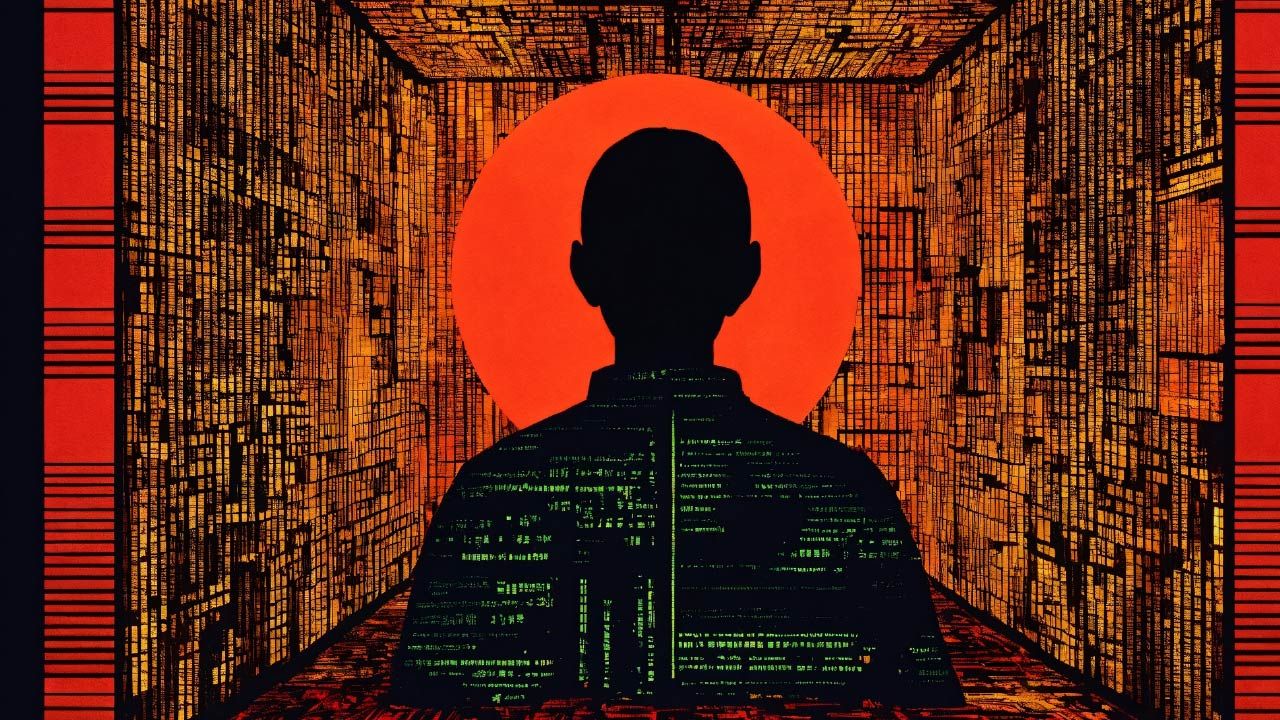
Why Use Azure Privileged Identity Management (PIM)?
- Enhanced security posture: Mitigate the risk of unauthorized access to critical resources by minimizing the time users hold privileged permissions.
- Reduced attack surface: Limit the number of users with permanent privileged access, reducing the potential impact of compromised accounts.
- Improved accountability: Track and audit privileged access activity, fostering accountability and enabling investigation of potential security incidents.
- Simplified access management: Manage privileged access centrally from a single location, streamlining administration and reducing the risk of human error.
- Compliance adherence: Support compliance with industry standards and regulations that mandate strict control over privileged access.
How to Use Azure Privileged Identity Management (PIM):
- Enable Azure PIM: Utilize the Azure portal or Azure Active Directory PowerShell cmdlets to enable Azure PIM for your Azure AD tenant.
- Assign privileged roles: Define privileged roles within your Azure environment and assign them to specific users or groups.
- Configure access policies: Configure access policies for privileged roles, including:
- JIT access: Enable JIT access for specific roles, requiring users to request and receive approval before activation.
- MFA: Enforce MFA for activating privileged roles.
- Approval workflows: Define approval workflows for activating specific roles, requiring additional authorization.
- Monitor and manage: Utilize Azure Monitor to gain insights into privileged access activity, identify potential security risks, and manage access assignments effectively.

Conclusion:
By implementing Azure Privileged Identity Management (PIM), organizations can establish a robust and secure approach to managing privileged access within their Azure environment. By leveraging JIT access, RBAC, MFA, and approval workflows, Azure PIM empowers organizations to minimize the risk of unauthorized access, improve accountability, and simplify privileged access management. As the complexity of cloud environments and the need for robust security continue to grow, Azure PIM positions itself as a valuable tool for organizations seeking to safeguard their critical resources and ensure a secure cloud posture.
