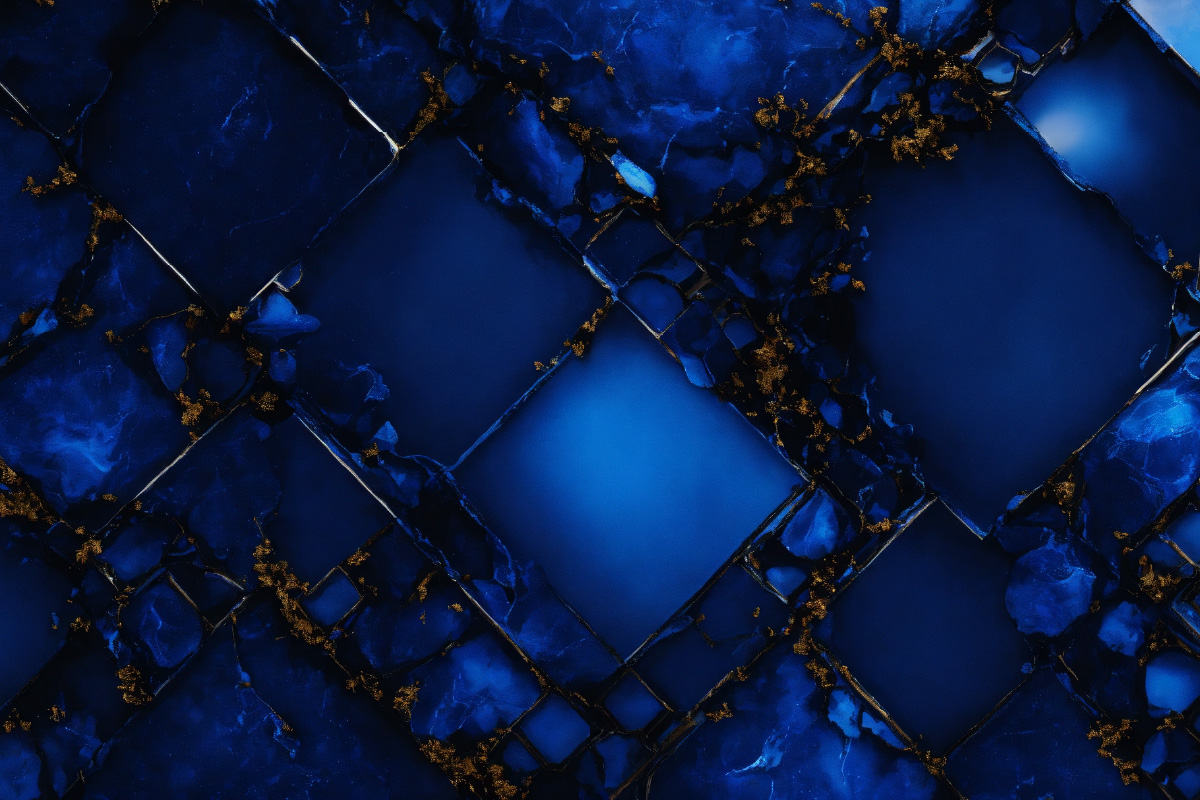
Solutions
Microsoft Azure Sentinel

Standing Guard in the Cloud: Unveiling the Power of Azure Sentinel
In today's interconnected world, securing your cloud environment against sophisticated cyber threats is crucial. Azure Sentinel emerges as a powerful cloud-native security information and event management (SIEM) solution within Microsoft Azure. It empowers organizations to centralize threat collection, detection, investigation, and response efforts, providing a comprehensive security posture management solution for the cloud. This article explores the what, why, and how of Azure Sentinel, highlighting its functionalities and the benefits it offers.
What is Azure Sentinel?
Azure Sentinel is a comprehensive SIEM solution that offers:
- Security information aggregation: Collects security data from diverse sources, including Azure resources, on-premises environments, and third-party security solutions.
- Threat detection and analytics: Leverages machine learning and threat intelligence to identify potential security threats and anomalies in real-time.
- Incident response: Provides tools and workflows to investigate and respond to security incidents efficiently, minimizing their impact.
- Security automation: Automates security tasks like threat hunting, incident response, and log analysis, improving efficiency and reducing manual effort.
- Integration with Azure services: Integrates seamlessly with other Azure services like Azure Security Center, Azure Monitor, and Azure Logic Apps, offering a holistic security ecosystem.

Why Use Azure Sentinel?
- Enhanced security visibility: Gain a centralized view of your security posture across your entire environment, facilitating proactive threat detection and response.
- Improved threat detection: Leverage advanced analytics and machine learning to identify sophisticated threats that might bypass traditional security solutions.
- Streamlined incident response: Utilize built-in tools and workflows to efficiently investigate and remediate security incidents, minimizing downtime and damage.
- Increased efficiency: Automate repetitive security tasks and gain valuable insights from security data, freeing up IT resources for other critical tasks.
- Scalability and flexibility: Easily scale Azure Sentinel to accommodate evolving security needs and integrate it with existing security infrastructure.
How to Use Azure Sentinel:
- Deploy Azure Sentinel: Utilize the Azure portal or command-line tools to deploy Azure Sentinel within your Azure subscription.
- Connect data sources: Configure data connectors to collect security data from various sources, including Azure resources, on-premises environments, and security tools.
- Define detections and alerts: Create custom detection rules and configure alerts to be notified of potential security threats and anomalies.
- Investigate and respond: Utilize the built-in investigation tools and workflows to analyze security incidents, identify root causes, and take necessary remediation actions.
- Monitor and optimize: Utilize Azure Monitor to gain insights into security operations, identify trends, and optimize your security posture over time.

Conclusion:
Azure Sentinel empowers organizations to take a proactive approach to cloud security. By offering comprehensive security information aggregation, advanced threat detection and analytics, and streamlined incident response capabilities, Azure Sentinel helps organizations build a robust security posture, mitigate risks, and ensure the ongoing security and integrity of their cloud environment. As the threat landscape continues to evolve, Azure Sentinel positions itself as a valuable tool for organizations seeking to safeguard their cloud resources and build resilience against cyberattacks.
