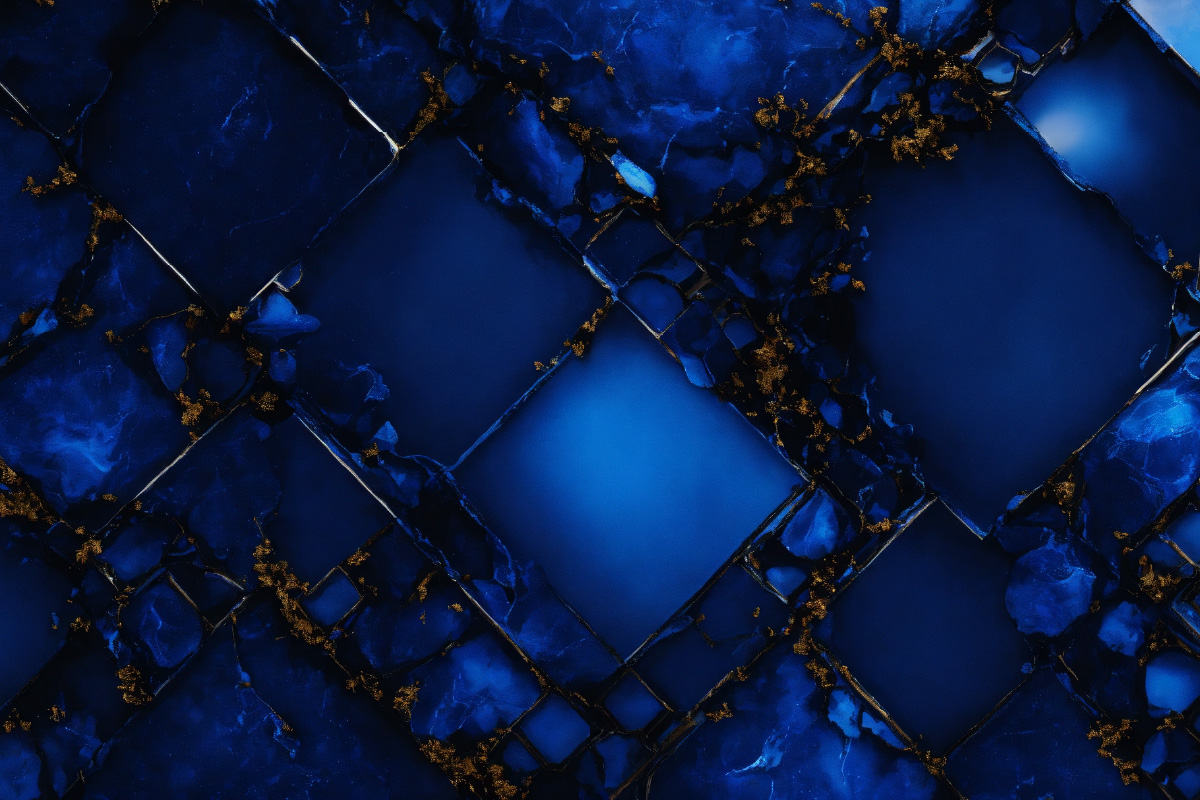
Solutions
Microsoft D365 Business Central
In today's dynamic business landscape, managing finances, inventory, and customer relationships efficiently is crucial for success. Dynamics 365 Business Central (D365 Business Central), a cloud-based solution from Microsoft, empowers small and medium-sized businesses (SMBs) to streamline operations, gain valuable insights, and make data-driven decisions.
What is Dynamics 365 Business Central and How Does it Work?
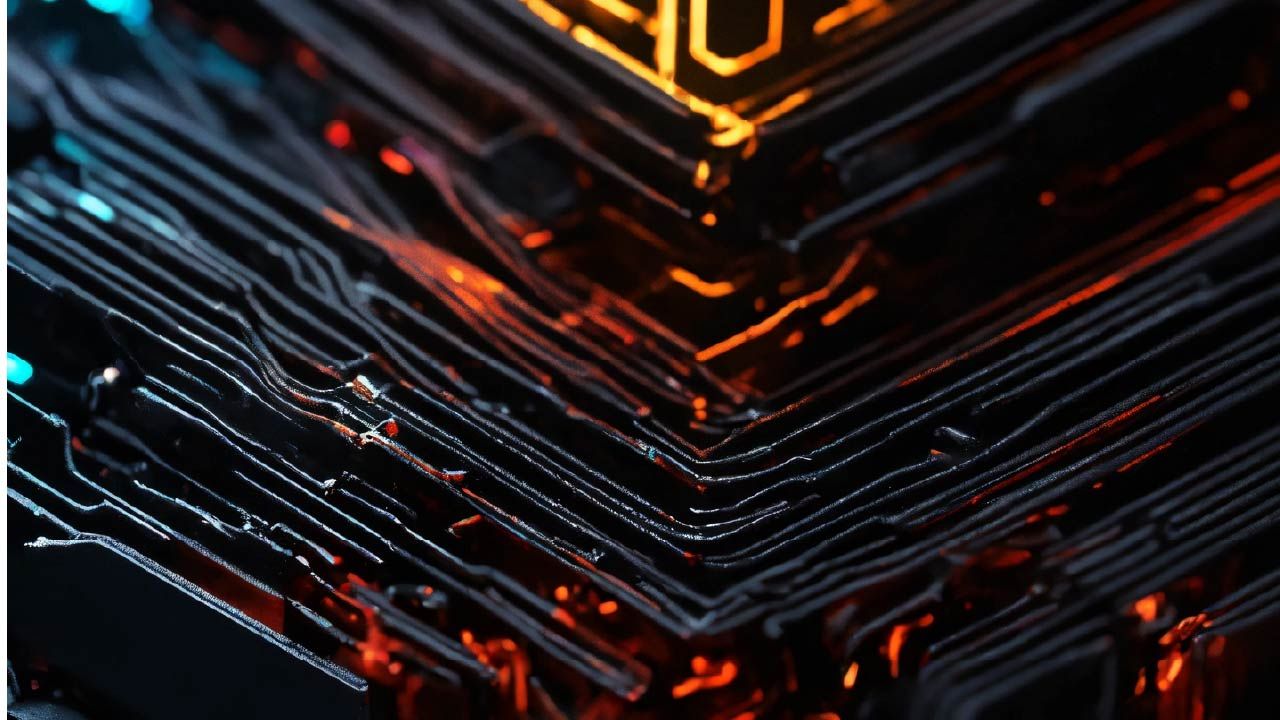
D365 Business Central offers a comprehensive suite of functionalities designed to connect various aspects of your business in a single, unified platform:
- Financials: Manage finances efficiently, including general ledger, accounts payable and receivable, cash flow forecasting, and financial reporting.
- Sales Management: Automate sales processes, track opportunities, manage customer relationships (CRM), and create invoices and quotes.
- Inventory Management: Gain real-time visibility into inventory levels, track stock movements, optimize purchasing decisions, and manage warehouse operations.
- Project Management: Plan and manage projects effectively, track resources, monitor progress, and collaborate with team members.
- Manufacturing: (Optional add-on) Streamline production processes, manage bills of materials, track production costs, and optimize manufacturing operations.
- Business Intelligence: Generate comprehensive reports and leverage data visualizations to gain insights into business performance, identify trends, and make informed decisions.
Benefits of Utilizing Dynamics 365 Business Central:
- Improved Efficiency: Automate repetitive tasks, streamline workflows, and gain a central view of your business data, leading to increased efficiency and productivity.
- Enhanced Data-Driven Decision Making: Gain valuable insights from real-time data and comprehensive reports to make informed decisions for growth and optimize business strategies.
- Stronger Customer Relationships: Manage customer interactions effectively, improve communication, and foster stronger relationships for continued business success.
- Increased Scalability: As your business grows, D365 Business Central scales to meet your evolving needs, ensuring your business management solution grows with you.
- Simplified Business Management: Manage your entire business from a single platform, eliminating the need for multiple disparate systems, and reducing complexity.
Key Considerations for a Successful Implementation:
- Business Needs Assessment: Clearly define your unique business challenges and goals to ensure D365 Business Central aligns with your specific needs and can deliver the desired outcomes.
- Data Migration and Integration: Successfully migrate existing business data and integrate D365 Business Central with other business systems (e.g., email marketing, accounting platforms) is crucial for a unified view of your operations.
- User Training and Adoption: Effective training and support for users are essential to ensure they understand how to utilize the platform effectively and maximize its benefits.
The Power of the Cloud
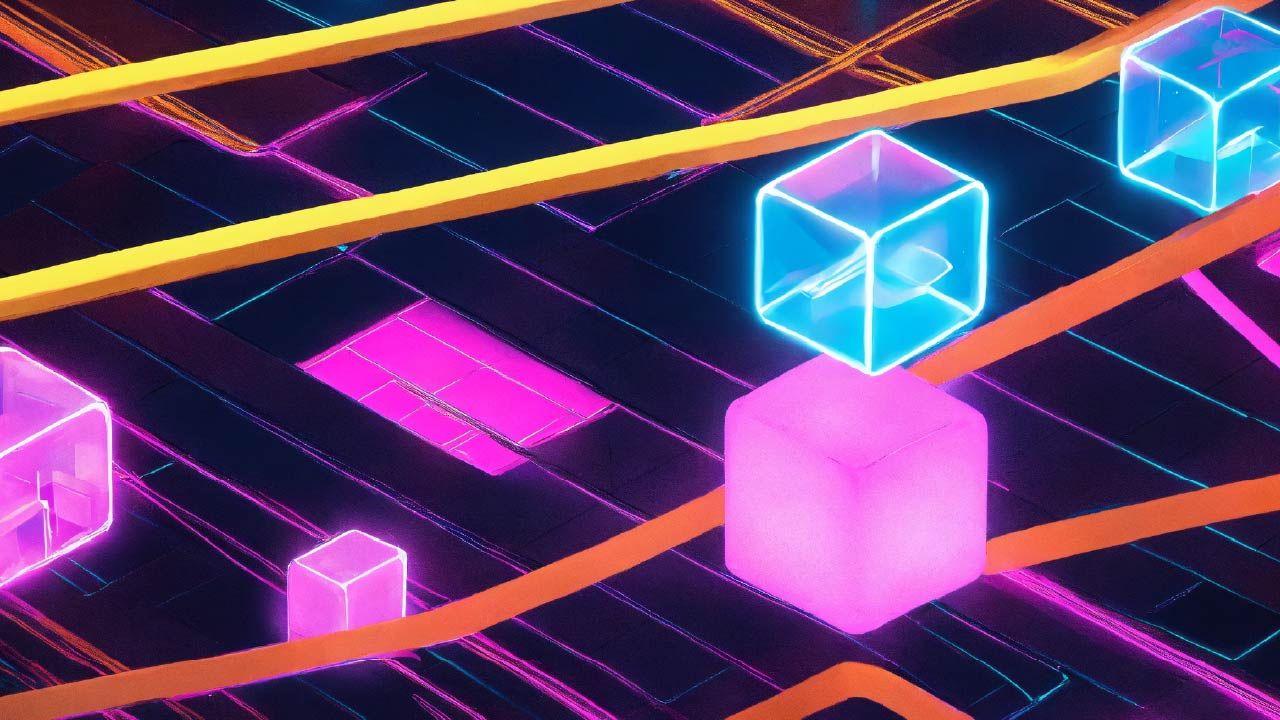
- Remote Access and Collaboration: Work from anywhere with an internet connection. This is especially beneficial for teams with remote members, or those needing to access data on-the-go.
- Reduced IT Overhead: Eliminate the need for on-premise servers and reduce the burden on internal IT teams by switching to a cloud-based solution where Microsoft handles updates, backups, and maintenance.
- Automatic Updates: Receive the latest features, patches, and security enhancements seamlessly in the cloud, ensuring your software is always up-to-date.
- Subscription Pricing: Predictable monthly or annual subscription models can benefit SMBs with tighter budgeting constraints, compared to large, upfront software purchases.
Tailoring Business Central to Fit Your Needs
- Microsoft AppSource: Extend the functionality of Business Central with a wide variety of apps and add-ons from the Microsoft AppSource marketplace. Find solutions for industry-specific needs, such as tax calculation tools, or enhanced reporting add-ons.
- Customization and Development: Developers can create custom extensions, modify workflows, and create industry-specific solutions, ensuring your Business Central implementation aligns perfectly with your unique business processes.
- Integrations with Microsoft 365: Seamlessly integrate Business Central with familiar tools like Outlook, Excel, and Teams, streamlining data flow and creating a more connected workflow across your Microsoft technology stack.
The Importance of an Experienced Implementation Partner
The success of your Dynamics 365 Business Central implementation depends significantly on choosing the right partner. Consider these factors:
- Industry Expertise: Select a partner with a deep understanding of your industry to address unique challenges and leverage best practices for your operations.
- Technical Proficiency: Ensure your partner has proven experience with Business Central implementations and can seamlessly manage data migration and customizations.
- Change Management and Training: Choose a partner that provides robust user training and offers a comprehensive change management plan to facilitate adoption and ensure a smooth transition.
Conclusion:

Dynamics 365 Business Central empowers SMBs to streamline operations, gain valuable insights, and make data-driven decisions for sustainable growth. With its comprehensive functionalities, scalability, and user-friendly interface, D365 Business Central helps businesses simplify management, strengthen customer relationships, and achieve their business goals.
