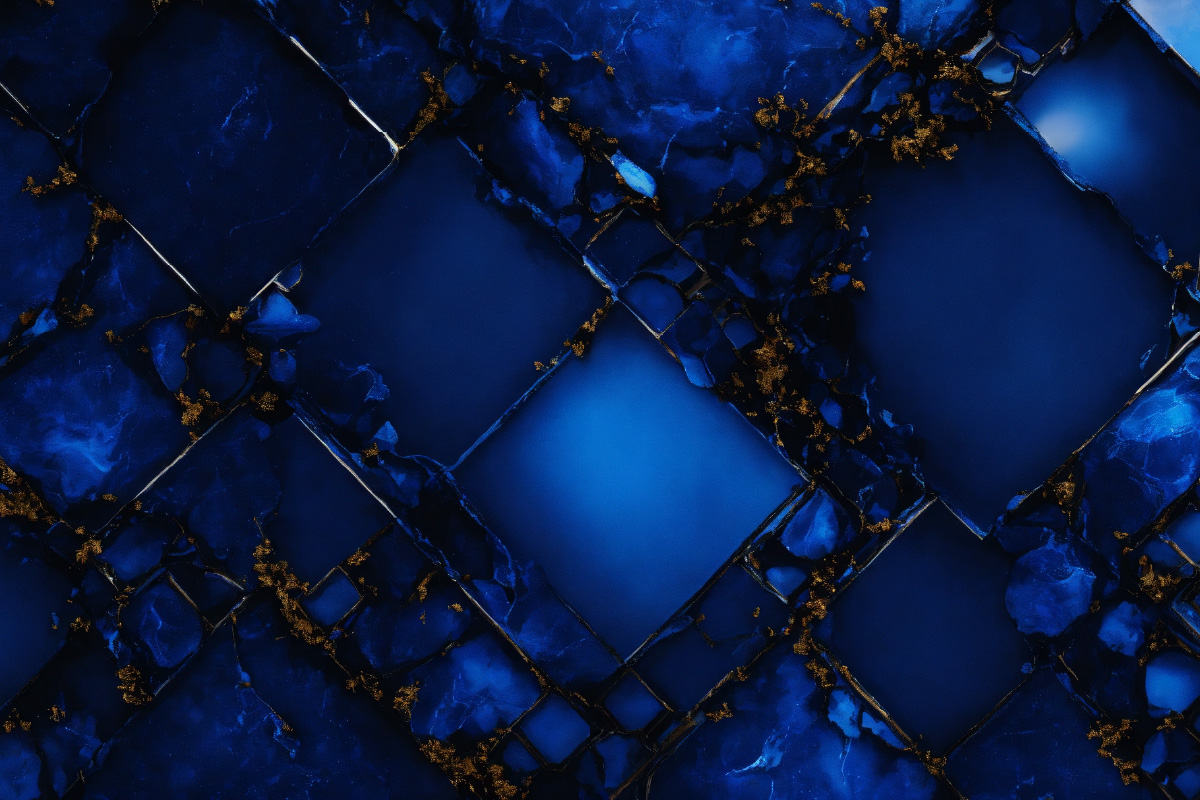
Solutions
Microsoft D365-customer-service
In today's customer-centric world, delivering exceptional service is crucial for retaining customers and fostering brand loyalty. Dynamics 365 Customer Service, a cloud-based solution from Microsoft, empowers organizations to streamline customer service processes, personalize support interactions, and build stronger customer relationships.
What is Dynamics 365 Customer Service and How Does it Work?
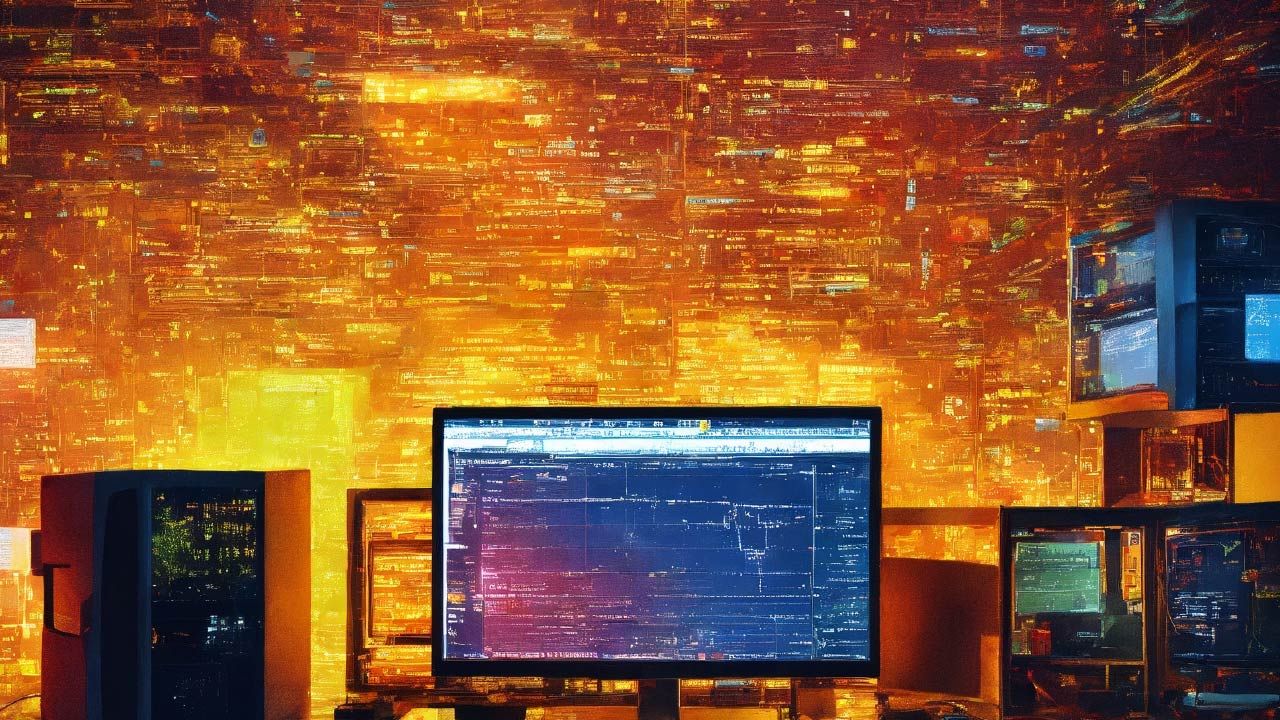
Dynamics 365 Customer Service offers a comprehensive suite of functionalities designed to elevate the customer service experience:
- Case Management: Create, track, and resolve customer cases efficiently. Assign cases to specific agents, manage escalation processes, and streamline resolution workflows.
- Omnichannel Support: Offer consistent and personalized support across various channels (phone, email, social media, live chat) through a unified platform.
- Knowledge Base Management: Create and manage a centralized knowledge base with self-service resources, empowering customers to find answers to their questions independently.
- Service Level Agreements (SLAs): Define and track service level agreements, ensuring timely resolution of customer issues and meeting customer expectations.
- Customer Insights and Analytics: Gain valuable insights into customer behavior, identify areas for improvement, and make data-driven decisions to optimize service delivery.
- Agent Productivity Tools: Equip agents with tools like call routing, screen sharing, and collaborative workspaces to resolve customer issues efficiently.
Benefits of Utilizing Dynamics 365 Customer Service:
- Improved Customer Satisfaction: Resolve issues faster and more efficiently, ensuring a positive customer experience and fostering customer loyalty.
- Increased Agent Productivity: Streamline workflows, automate tasks, and provide agents with the tools they need to resolve customer inquiries effectively.
- Omnichannel Support: Deliver consistent and personalized support across any channel, making it easier for customers to connect and get the help they need.
- Data-Driven Decision Making: Gain insights into customer service performance, identify trends, and make informed decisions to improve customer service processes.
- Enhanced Collaboration: Facilitate collaboration between customer service agents and other departments (sales, marketing) to provide a seamless customer journey.
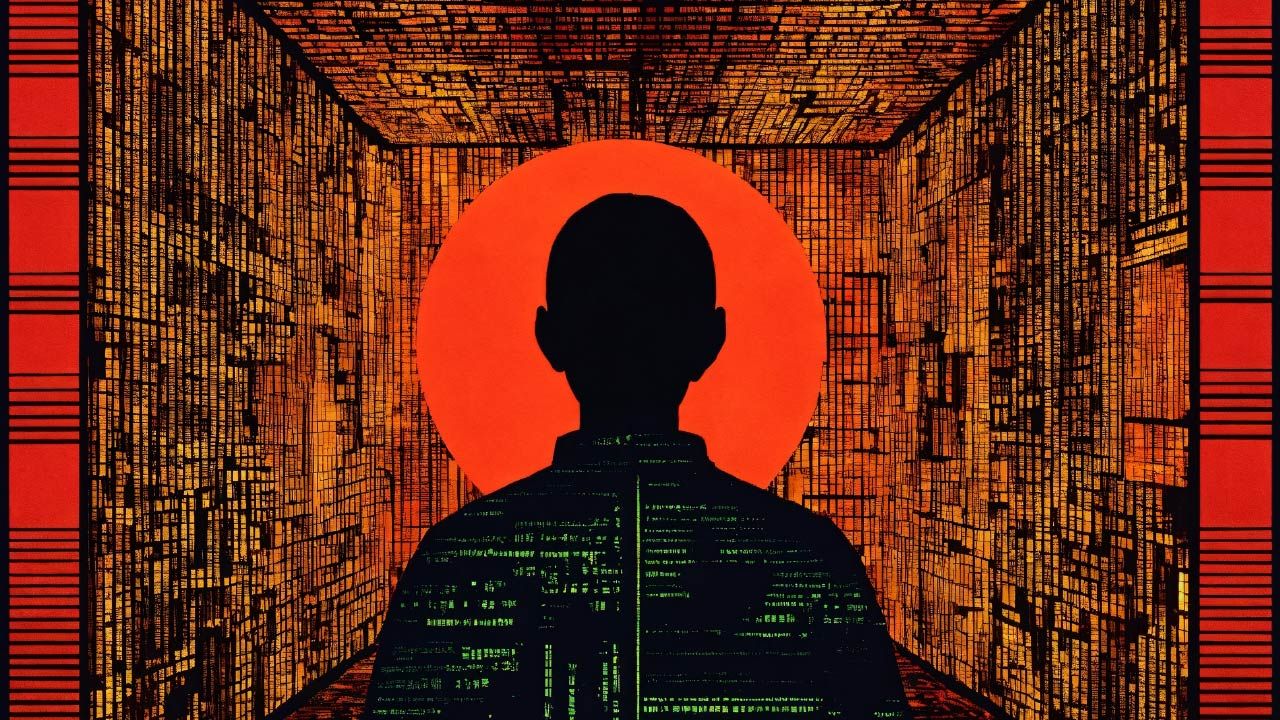
Key Considerations for a Successful Implementation:
- Business Needs Assessment: Clearly define your unique customer service goals and challenges to ensure the solution aligns with your service strategy and customer needs.
- Change Management: Implementing new processes and software requires effective change management initiatives to drive user adoption and maximize benefits.
- Data Migration and Integration: Successfully migrating existing customer service data and integrating with other business systems (CRM, knowledge base) is crucial.
The Power of AI in Customer Service
- Intelligent Routing: Leverages AI to automatically assign cases to the best-suited agents based on skills, workload, and customer history, ensuring the right agent addresses the issue every time.
- Self-Service Chatbots: AI-powered virtual agents help resolve common customer queries on websites and mobile apps 24/7, reducing the burden on live agents and improving customer satisfaction.
- Sentiment Analysis: Analyzes conversations to detect customer emotions, urgency, and potential churn risk, allowing agents to prioritize interactions and provide tailored support.
- Knowledge Base Recommendations: AI-powered search suggests relevant knowledge base articles to agents in real-time, enabling them to find solutions quickly and provide accurate answers.
Meeting Customer Self-Service Preferences
- Intuitive Self-Service Portals: Create user-friendly customer portals where customers can access knowledge bases, track case status, update information, and initiate support requests independently.
- Branded Experience: Customize the look and feel of your self-service portal to seamlessly match your organization's branding, fostering a consistent customer experience.
- Community Forums: Build communities where customers can help each other, share knowledge, and reduce the need for direct support interactions.
Tailoring Dynamics 365 Customer Service for Your Unique Needs
Customization is critical to maximizing the value you get from Dynamics 365 Customer Service. Consider the following:
- Workflow Adaptations: Configure workflows and processes to align with your organization's specific support procedures, industry regulations, and customer expectations.
- Third-Party Integrations: Integrate with existing telephony systems, CRM platforms, or external knowledge bases to ensure a smooth flow of information across your technology stack.
- Industry-Specific Requirements: Consider customization for highly regulated industries (healthcare, finance) where compliance and security are paramount.
- Custom Reporting Dashboards: Design personalized dashboards to track KPIs relevant to your service goals and make informed decisions on resource allocation and improvement strategies.
Conclusion:

Dynamics 365 Customer Service empowers organizations to elevate their customer service experience. By offering a comprehensive suite of tools and fostering a data-driven approach, Dynamics 365 Customer Service helps organizations improve customer satisfaction, increase agent productivity, and build stronger customer relationships.
