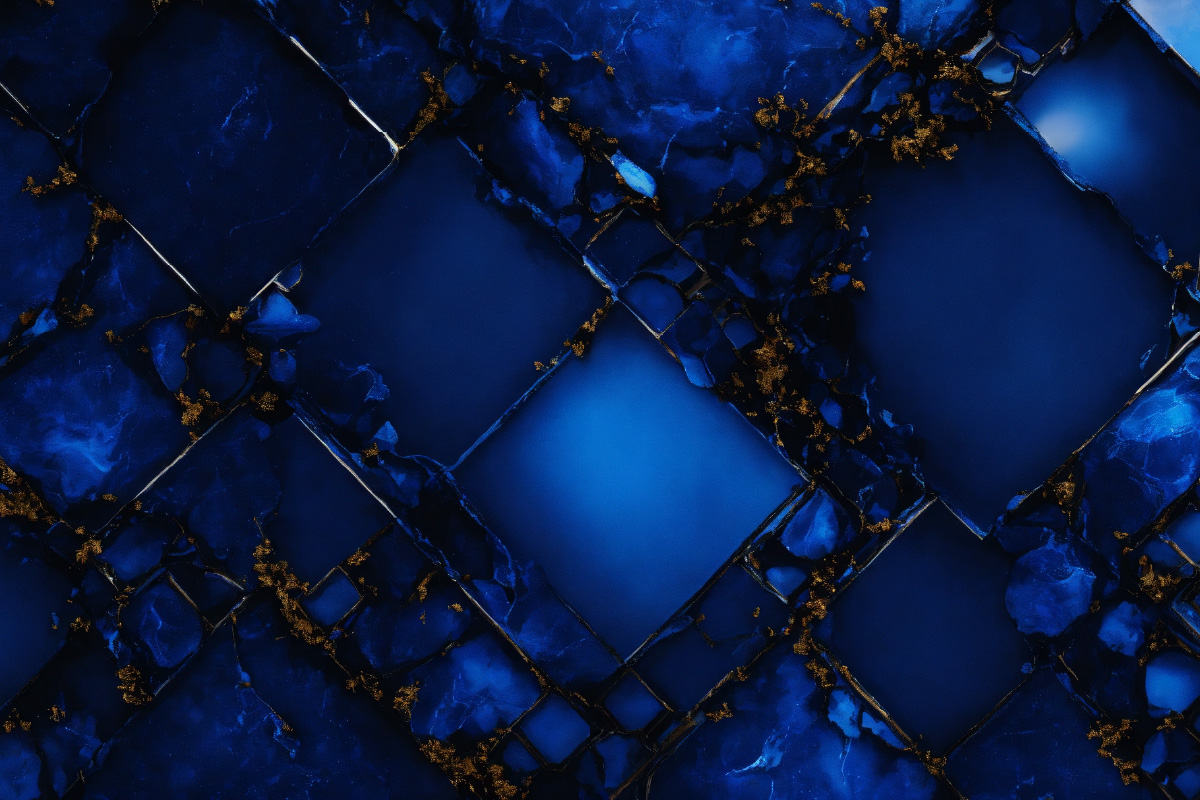
Solutions
Microsoft D365-field-service
In today's field service landscape, organizations require efficient tools to manage resources, optimize scheduling, and deliver exceptional customer service. Dynamics 365 Field Service, a cloud-based solution from Microsoft, empowers businesses to streamline field operations, improve service efficiency, and enhance customer satisfaction.
What is Dynamics 365 Field Service and How Does it Work?
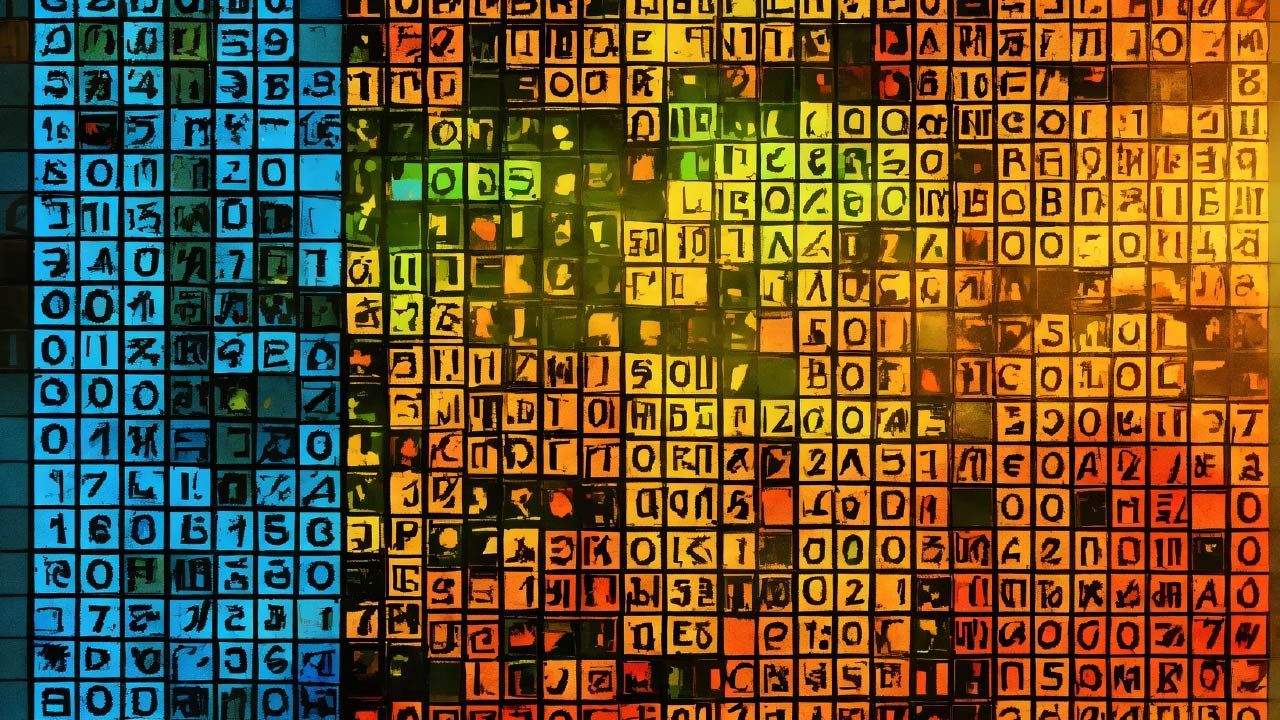
Dynamics 365 Field Service offers a comprehensive suite of functionalities designed to automate tasks and optimize field service operations:
- Resource Management: Manage the availability and skills of field technicians, schedule appointments efficiently, and optimize dispatching based on location and expertise.
- Mobile App for Field Technicians: Equip technicians with a mobile app to access work orders, view customer details, navigate to job sites, and capture relevant data (time spent, notes, service reports) while in the field.
- Work Order Management: Create, manage, and track work orders effectively, including scheduling appointments, assigning resources, and updating progress in real-time.
- Inventory Management: Track inventory levels of parts and equipment, optimize stock allocation across locations, and ensure technicians have the necessary resources to complete jobs efficiently.
- Customer Self-Service: Allow customers to schedule appointments, track technician progress, and manage service requests conveniently through a self-service portal.
- Field Service Analytics: Gain valuable insights into field service performance, identify areas for improvement, and make data-driven decisions to optimize resource utilization and customer satisfaction.
Benefits of Utilizing Dynamics 365 Field Service:
- Increased Efficiency: Streamline scheduling, optimize resource allocation, and automate tasks, leading to improved field service efficiency.
- Enhanced Customer Satisfaction: Provide faster response times, improve first-time fix rates, and offer convenient self-service options, resulting in increased customer satisfaction.
- Improved Field Technician Productivity: Empower technicians with mobile tools to access information, complete tasks, and update data efficiently while on the job.
- Data-Driven Decision Making: Gain insights into field service performance through comprehensive reporting and analytics, enabling data-driven decisions for continuous improvement.
- Reduced Costs: Optimize resource allocation, minimize unnecessary travel time, and improve first-time fix rates, leading to reduced operational costs.
Key Considerations for a Successful Implementation:

- Business Needs Assessment: Clearly define your unique field service challenges and goals to ensure the solution aligns with your service delivery strategy and customer requirements.
- Change Management: Implementing new processes and software requires effective change management initiatives to drive user adoption and maximize benefits, especially for field technicians.
- Data Migration and Integration: Successfully migrating existing service data and integrating D365 Field Service with other business systems (CRM, inventory management systems) is crucial for a unified view of operations.
Harnessing Disruptive Technologies
- IoT Integration and Predictive Maintenance: Connect with Internet of Things (IoT) sensors on equipment to collect real-time data on device health. This enables proactive maintenance scheduling to minimize downtime and unplanned repairs.
- Mixed Reality for Guided Assistance: Utilize tools like Microsoft HoloLens to provide remote experts with a real-time view of the technician's work. They can then offer visual guidance using augmented reality annotations to expedite complex repairs.
- AI-Powered Scheduling Optimization: Leverages advanced machine learning algorithms to dynamically optimize scheduling routes and technician assignments. This considers factors like traffic, weather, and real-time updates for improved on-time service delivery.
The Benefits of Integration
Dynamics 365 Field Service seamlessly integrates with a variety of Microsoft solutions and external systems, enabling a more connected field service ecosystem:
- Dynamics 365 Customer Service: Enhances customer communication by sharing service tickets with customer service. This ensures consistent messaging and a comprehensive view of customer interactions.
- Dynamics 365 Supply Chain Management: Optimizes inventory levels based on parts used and equipment serviced, ensuring technicians have access to the necessary resources
- Asset Management Platforms: Access a broader, centralized view of asset history, maintenance schedules, and performance data for better troubleshooting and predictive maintenance planning.
- Mobile Device Management Solutions: Securely manage field technician devices, push updates, and ensure devices meet your organization's security compliance requirements.
Customization for the Perfect Fit
Tailoring Dynamics 365 Field Service ensures it aligns perfectly with your organization's unique needs:
- Specialized Workflows: Create customized work order types, inspection checklists, and service report templates matching the specific services you provide.
- Contract & Warranty Management: Configure the solution to track customer contracts and warranties, alerting technicians to coverage details and ensuring accurate billing.
- Regulation Compliance: Adapt processes and reporting structures to meet industry-specific regulations and audit requirements.
Conclusion:

Dynamics 365 Field Service empowers organizations to transform their field service operations. By offering a comprehensive suite of tools and fostering a data-driven approach, Dynamics 365 Field Service helps businesses improve efficiency, enhance customer satisfaction, and gain a competitive edge in the field service industry.
