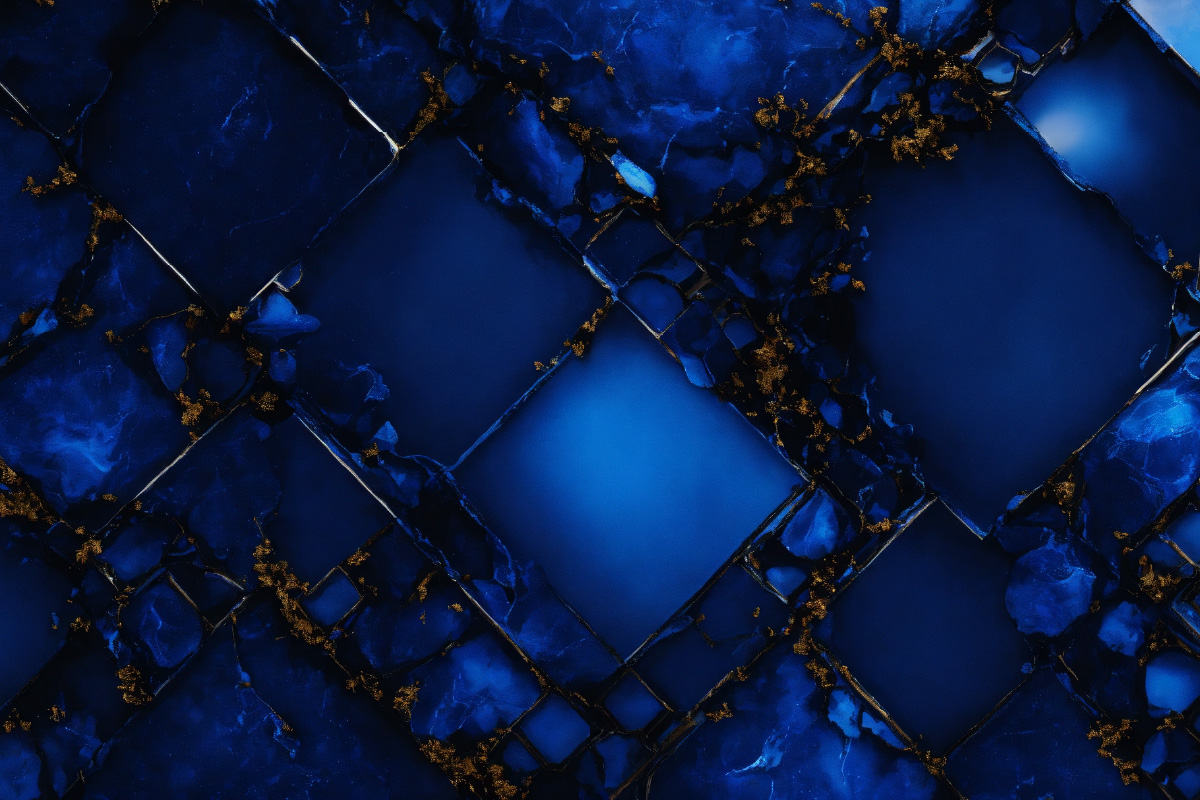
Solutions
Microsoft D365 Project Operations
In the world of project management, success hinges on effective planning, execution, and control. Enter Dynamics 365 Project Operations, a cloud-based solution from Microsoft designed to bridge the gap between project delivery, resource management, and financial operations.
What is Dynamics 365 Project Operations and How Does it Work?

Project Operations acts as a central hub, connecting functionalities from various Dynamics 365 applications:
- Project Management: Plan, schedule, and track project tasks, manage resources, and monitor progress towards milestones.
- Sales Management: Create accurate quotes, manage contracts, and streamline the transition from sales to project execution.
- Resource Management: Optimize resource allocation, track employee skills and availability, and ensure the right people are assigned to the right projects.
- Financials Management: Track project costs, manage budgets, and generate reports to improve financial visibility and control.
- Time and Expense Management: Submit, approve, and process timesheets and expenses for accurate project costing and employee reimbursement.
Benefits of Utilizing Dynamics 365 Project Operations:
- Improved Project Delivery: Efficiently manage project scope, timelines, and resources, leading to increased on-time and on-budget project completion.
- Enhanced Collaboration: Provides a unified platform for all project stakeholders, facilitating communication and collaboration across teams.
- Streamlined Financial Management: Gain real-time project cost insights, improve budget control, and ensure accurate project profitability tracking.
- Increased Resource Utilization: Optimize resource allocation, identify skill gaps, and ensure the right people are working on the right projects.
- Data-Driven Decision Making: Provides access to comprehensive project data and analytics for informed decision making throughout the project lifecycle.
Key Considerations for Implementing Dynamics 365 Project Operations:
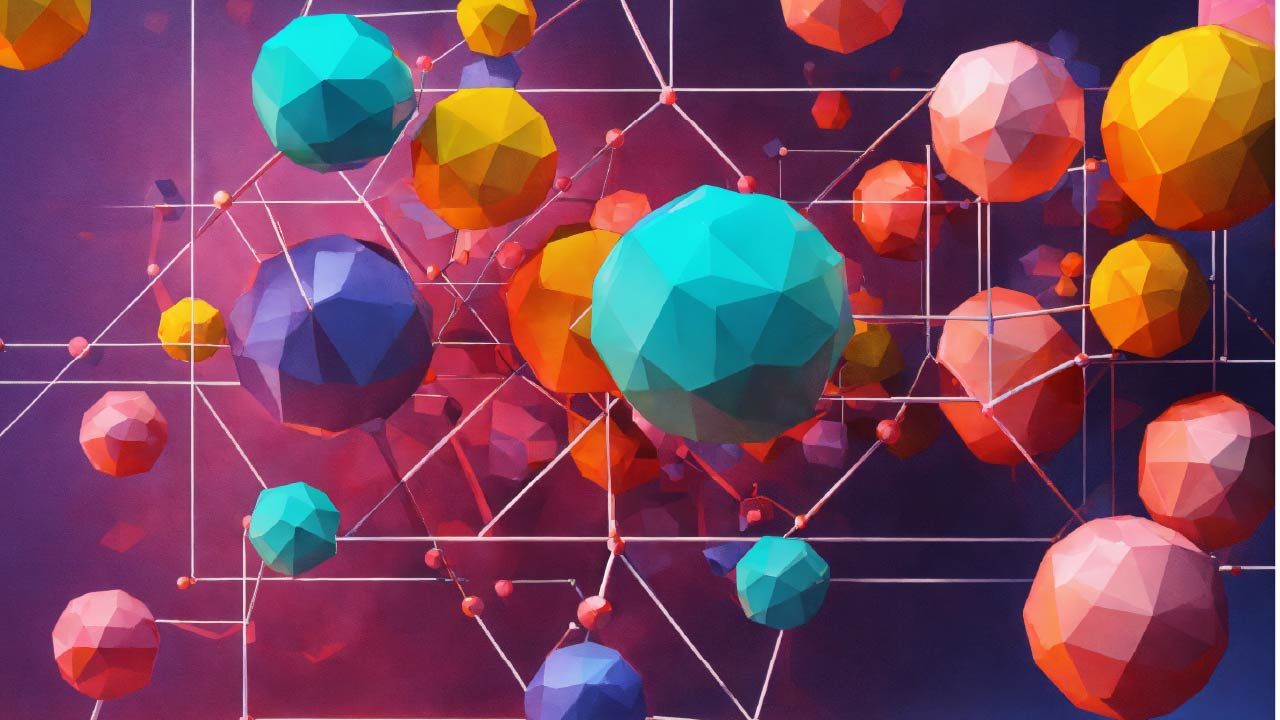
- Project Complexity: Consider the size and complexity of your projects to determine if the solution aligns with your needs.
- Integration with Existing Systems: Ensure seamless integration with your existing ERP (Enterprise Resource Planning) and CRM (Customer Relationship Management) systems for unified data flow.
- Change Management: Implementing new processes and software requires effective change management initiatives to drive user adoption and maximize benefits.
D365 Project Operations for Different Project Types
- Fixed-Price Projects: Create detailed project plans with estimated costs. Then, you can track actual costs and time against the budget to maintain profitability.
- Time and Materials Projects: Configure flexible billing rates based on roles and skills, accurately invoice clients for work, and track profitability.
- Internal Projects: Manage internal projects for business initiatives, like new product launches or operational improvements, with the same level of rigor as client-facing projects.
- Project Portfolios: For organizations managing multiple projects simultaneously, D365 offers dashboards and analytics to understand overall portfolio health, resource utilization, and potential bottlenecks.
Powerful Integrations
Dynamics 365 Project Operations seamlessly integrates with other Microsoft solutions and beyond, creating a unified business ecosystem:
- Dynamics 365 Sales: Enables a smooth handoff from sales to execution. Winning quotes can be easily converted into project plans, maintaining continuity.
- Dynamics 365 Finance: Automates financial processes such as project invoicing, revenue recognition, and financial reporting.
- Microsoft Power Platform: Extends the capabilities of Project Operations through low-code customizations, personalized reports, and workflow automations.
- Microsoft Teams: Enhances collaboration capabilities, allowing for communication, file sharing, and task tracking within the context of the project.
- External Systems: Integrate project data with existing HR solutions, procurement systems, or specialized industry tools with the help of APIs.
The Importance of an Experienced Implementation Partner
The success of your Dynamics 365 Project Operations implementation greatly depends on the expertise of your chosen partner. Consider these factors:
- Industry Experience: Does the partner understand specific project management challenges and best practices within your industry?
- Customization Expertise: Can they tailor the solution to your unique project requirements, extending functionality if needed?
- Change Management Support: Do they help with user training, documentation, and ongoing support to ensure smooth adoption?
- Proven Track Record: Ask for case studies and references demonstrating their experience in successful Dynamics 365 Project Operations deployments.
Conclusion:
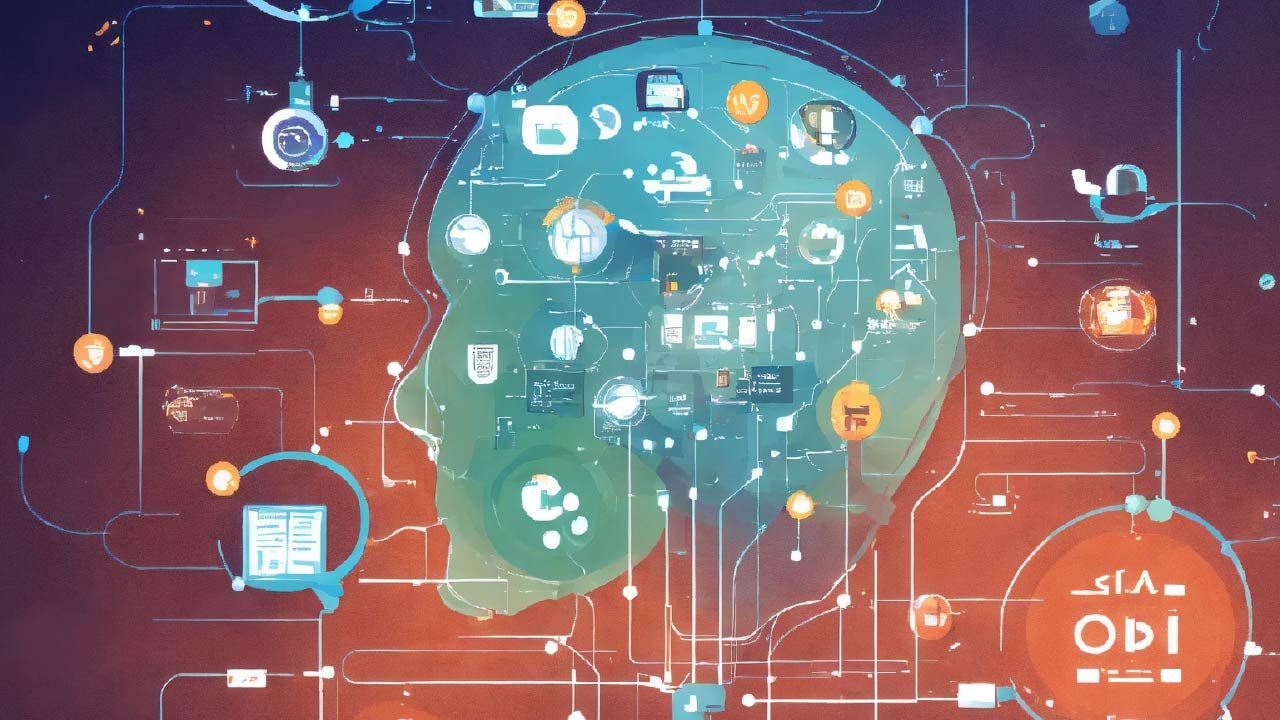
Dynamics 365 Project Operations empowers organizations to streamline project delivery, optimize resource utilization, and gain valuable insights into project performance. By integrating various functionalities into a single platform, Project Operations helps businesses achieve operational efficiency, improve project success rates, and gain a competitive edge.
