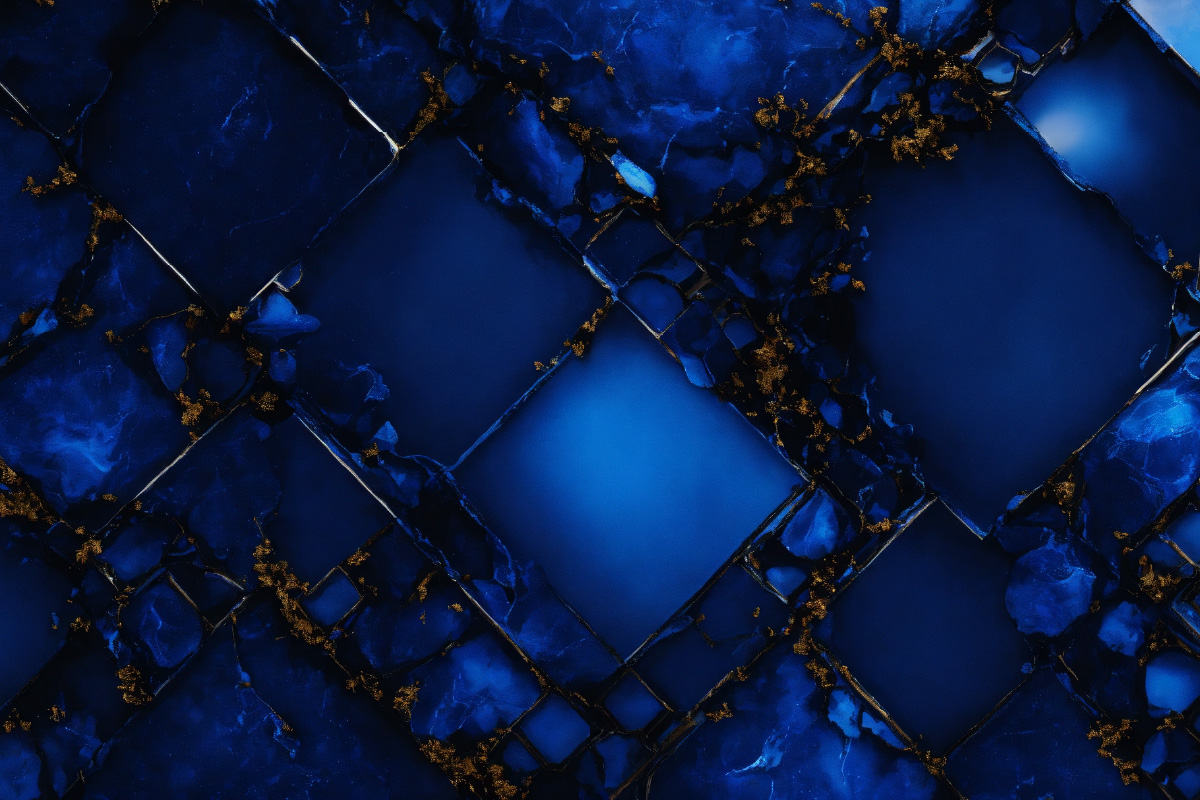
Solutions
Microsoft Retail POS
In the dynamic world of retail, countless behind-the-scenes elements contribute to a seamless customer experience. One crucial component, often overlooked, is the Retail Point-of-Sale (POS) system. It's the digital backbone of most modern stores, streamlining transactions, managing inventory, and providing valuable data insights.
What is a Retail POS System?
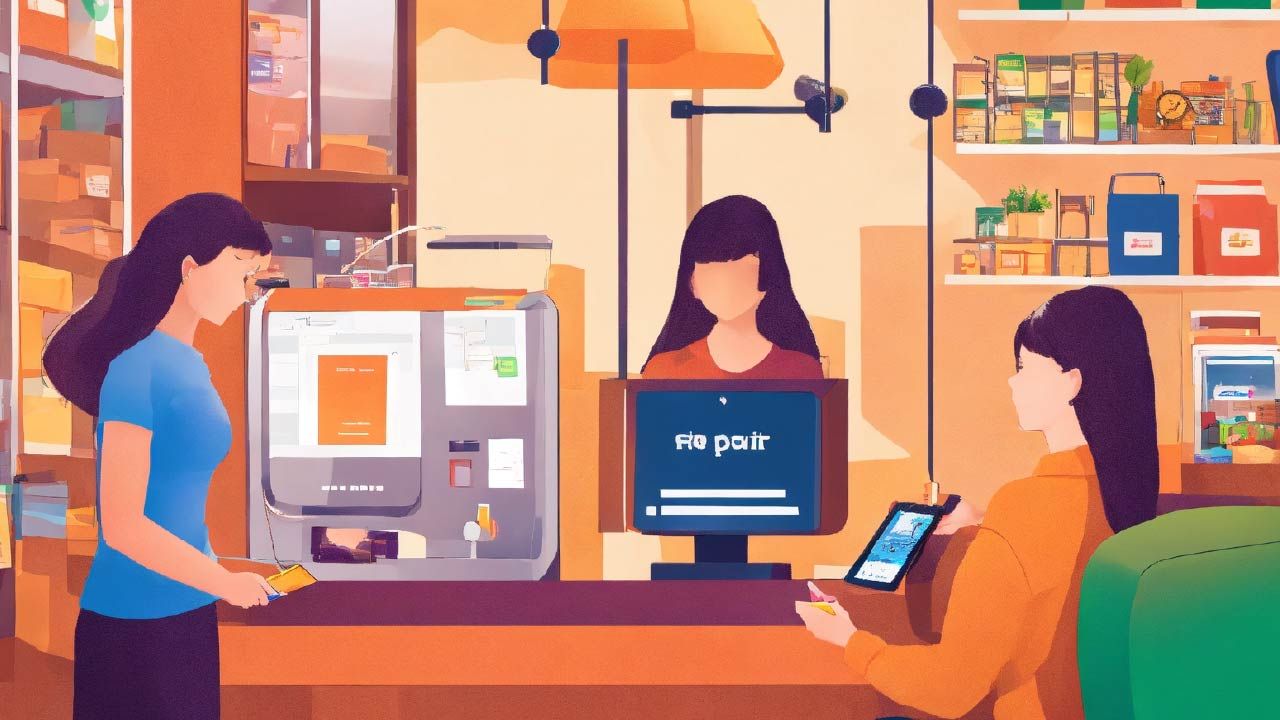
A Retail POS system is a software application that facilitates various tasks at the point of sale, typically involving:
- Processing customer transactions: Calculates product prices, applies taxes, and accepts various payment methods (cash, cards, mobile wallets etc.).
- Inventory management: Tracks inventory levels, identifies low-stock items, and generates purchase orders to maintain optimal stock levels.
- Customer management: Captures customer information, purchase history, and preferences to personalize the shopping experience and build customer loyalty programs.
- Receipt generation: Provides printed or digital receipts for customer records and accounting purposes.
- Reporting and analytics: Offers insights into sales trends, customer behavior, and employee performance, aiding data-driven decision-making.
Benefits of Utilizing a Retail POS System:
- Improved Efficiency: Streamlined transactions, faster checkout times, and automated tasks lead to increased operational efficiency and reduced wait times for customers.
- Enhanced Accuracy: Minimizes human error in calculations and data entry, ensuring accurate sales figures and inventory tracking.
- Data-Driven Insights: Provides valuable data on sales trends, customer demographics, and product performance, empowering informed decision-making about pricing, promotions, and inventory management.
- Improved Customer Experience: Faster checkouts, personalized interactions, and loyalty programs contribute to a more positive customer experience.
- Inventory Management Optimization: Provides real-time inventory visibility, reduces stockouts and overstocking, and optimizes ordering processes.
Key Features of a Modern Retail POS System:
- Cloud-Based and Mobile Access: Accessibility from any device with an internet connection improves flexibility and remote management capabilities.
- Multiple Payment Options: Accepts various payment methods like cash, credit/debit cards, contactless payments, and mobile wallets.
- Integration with Other Systems: Seamless integration with accounting software, inventory management systems, and e-commerce platforms creates a unified data ecosystem.
- Reporting and Analytics Tools: Offers user-friendly dashboards and reports to analyze sales trends, identify top-selling items, and track employee performance.
- Security and Data Protection: Ensures secure transactions, encrypts customer data, and adheres to relevant data privacy regulations.
Types of Retail POS
- Traditional On-Premise POS: Software installed on local computers or servers within the physical store. Benefits may include greater control over data, but these setups can require higher upfront hardware costs and more IT maintenance.
- Cloud-Based POS: Software hosted remotely and accessed through a web browser. Cloud-based solutions often offer greater accessibility, scalability, and automatic software updates. They may rely on consistent internet connectivity.
- Mobile POS (mPOS): Lightweight, portable POS solutions that operate on tablets or smartphones. mPOS offers flexibility for pop-up shops, outdoor sales, or line-busting in-store. They are often affordable to set up but may have limitations compared to full-featured systems.
- Self-Service Kiosks: Interactive kiosks enable customers to browse information, place orders, and sometimes even pay directly. These streamline processes but require customers to be tech-savvy.
How Retail POS Systems Work

- Hardware Components: Typical POS setups include the software along with peripherals like barcode scanners, receipt printers, cash drawers, and payment terminals.
- Software Features: The intuitive interface is where transactions, customer management, inventory updates, and reporting tools reside.
- The "Back Office": Retail POS often includes a secure, web-accessible portal where owners or managers can manage inventory, run reports, set up promotions, and configure the system in-depth.
Factors to Consider When Choosing a Retail POS
- Type of Business: Different industries have specific needs. Grocery stores require robust inventory tracking, while salons and spas focus on scheduling and customer management.
- Size & Scalability: A small shop may need a simple POS, while a growing business should plan for scalability as they add locations or employees.
- Integrations: Does the POS 'play nice' with your existing accounting software, website, or loyalty programs? Seamless integration simplifies data flow.
- Budget: Consider both initial purchase or licensing fees along with ongoing subscription or support costs.
- Ease of Use: Staff should be able to learn the system quickly to boost productivity and avoid customer service issues during checkout.
Additional Considerations
- Security: Protect customer data with a system offering encryption and adhering to industry standards like PCI compliance.
- Reliability and Support: Choose a vendor with excellent uptime and responsive support options for when issues inevitably arise.
Conclusion:
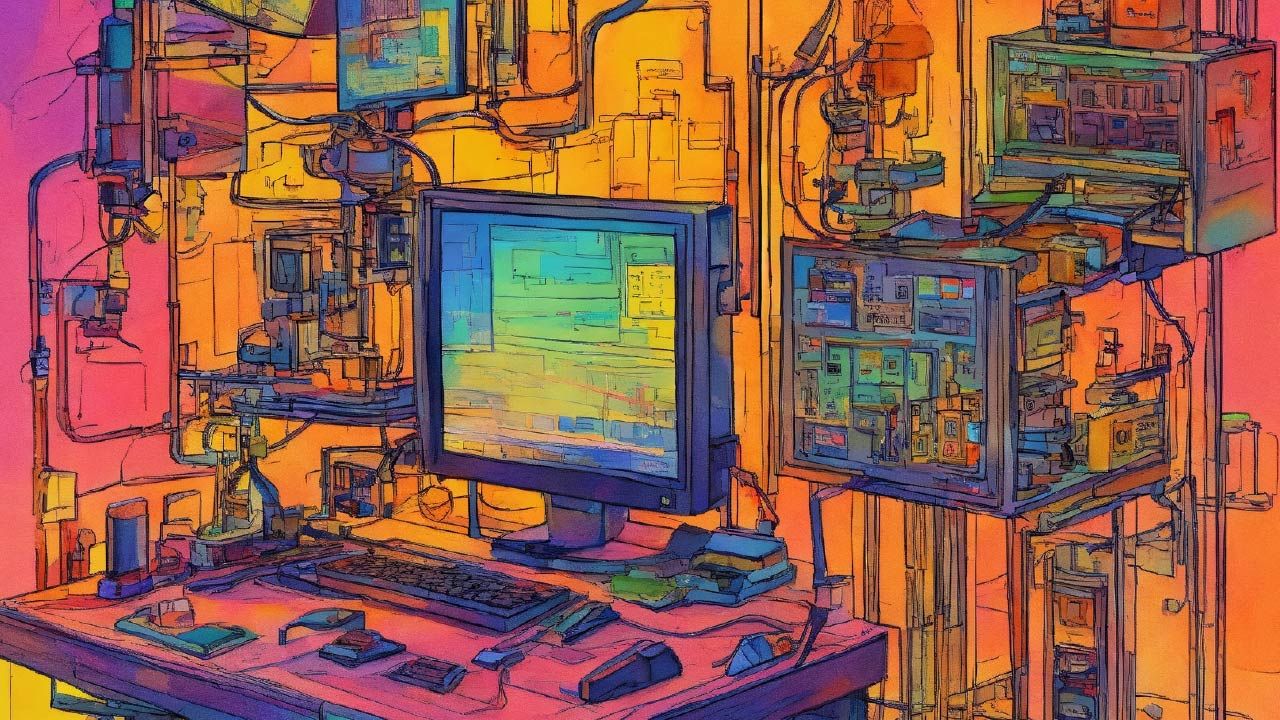
Retail POS systems are no longer just cash registers; they're powerful tools that empower retailers to optimize their operations, gain valuable data insights, and enhance the customer experience. As technology continues to evolve, so too will POS systems, offering even greater functionalities and capabilities to navigate the ever-changing retail landscape.
