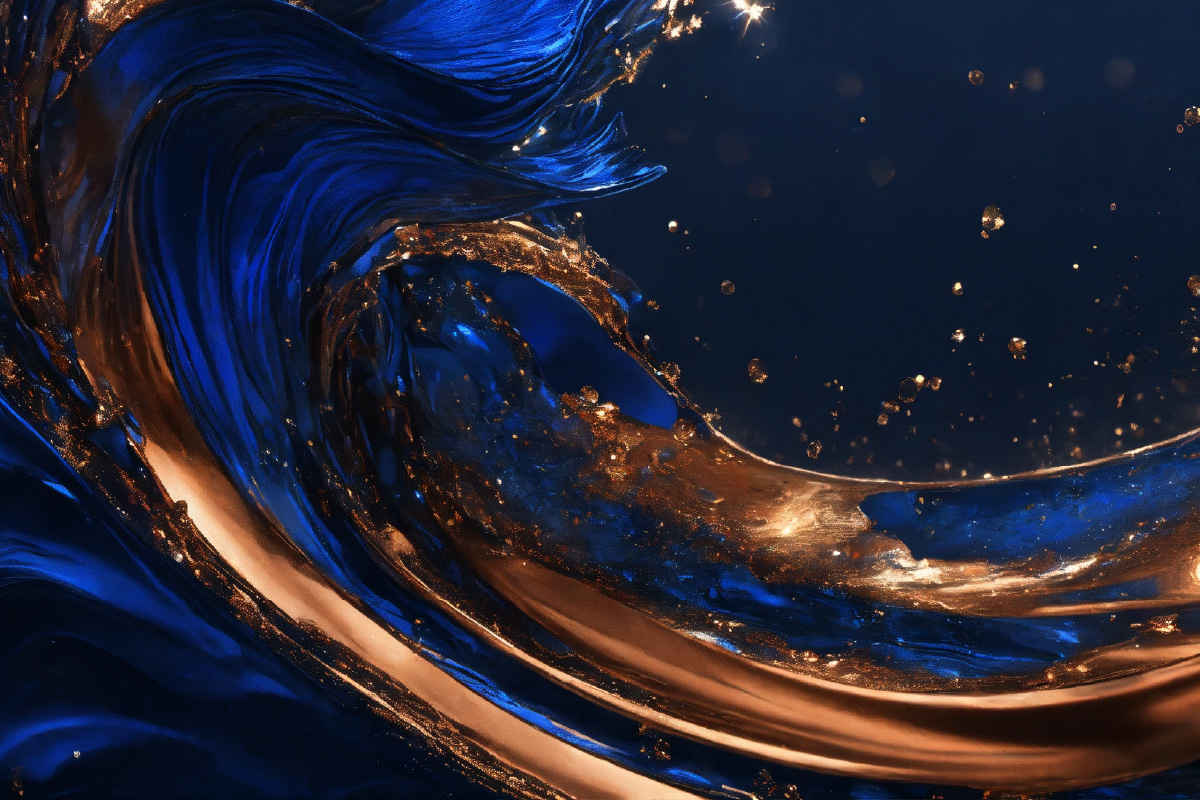
Insights
Implementing Salesforce Lightning Key Benefits and Challenges
February 18, 2024

Salesforce Lightning is a cutting-edge platform designed to enhance user experience, streamline workflows, and improve productivity for businesses leveraging Salesforce. As more companies transition from Salesforce Classic to Salesforce Lightning, understanding the key benefits and challenges of implementation is essential for a smooth and successful migration. This article explores the major advantages of Salesforce Lightning, as well as some potential challenges businesses may encounter during implementation.
Key Benefits of Implementing Salesforce Lightning
1. Enhanced User Experience with Lightning UI
Salesforce Lightning’s modern user interface (UI) is designed to be more intuitive and visually appealing compared to Salesforce Classic. It offers a highly customizable and component-based UI that helps users access important data faster and with greater ease.
- Responsive Design: Lightning’s UI is fully responsive, providing an optimal experience across desktop, tablet, and mobile devices. Users can work seamlessly from any device, improving productivity.
- Drag-and-Drop Components: The Lightning App Builder allows users to create custom pages and dashboards through simple drag-and-drop functionality, making it easy to tailor the platform to unique business needs without needing code.
2. Improved Productivity with Lightning Flow
One of Salesforce Lightning’s standout features is Lightning Flow, which enables the automation of complex business processes. With Lightning Flow, users can automate workflows, approvals, and routine tasks, reducing manual work and increasing efficiency.
- Visual Workflow Automation: Non-technical users can automate processes with a visual drag-and-drop interface, eliminating the need for extensive development resources.
- Enhanced Collaboration: Lightning Flow allows teams to collaborate more effectively by automating multi-step workflows across different departments, ensuring consistent execution of tasks.
3. Advanced Reporting and Dashboards
Salesforce Lightning offers advanced reporting capabilities, allowing users to create highly interactive, real-time reports and dashboards that provide better visibility into key business metrics.
- Dynamic Dashboards: Users can track metrics in real time, enabling them to make data-driven decisions faster.
- Customizable Reports: Lightning allows users to create and share customized reports, offering greater flexibility and depth in analyzing data.
4. Lightning AppExchange
The Lightning AppExchange is a marketplace filled with pre-built applications and components that seamlessly integrate with Salesforce Lightning. This allows organizations to extend the functionality of Salesforce without heavy customization or development.
- Ready-to-Use Apps: Businesses can quickly implement pre-built solutions to address industry-specific needs, from marketing automation to customer service enhancements.
- Custom Components: Companies can leverage custom-built components from the AppExchange to further enhance the Lightning platform.
5. Boosted Sales Productivity with Lightning Console
The Lightning Sales Console centralizes key sales processes and tools in a single screen, offering users a comprehensive view of customer interactions, opportunities, and key data. Sales representatives can manage multiple workflows and cases from one screen, saving time and boosting productivity.
- Single-Page Workspaces: The Lightning Console provides a streamlined workspace where users can view leads, opportunities, and customer data without navigating between multiple tabs.
- Integrated Sales Tools: Lightning Console integrates with productivity tools such as email and calendar systems, helping sales teams stay organized and efficient.
6. Enhanced Security with Salesforce Shield
Salesforce Lightning comes with Salesforce Shield, a suite of advanced security tools that provide enhanced data protection and compliance features. These include event monitoring, field audit tracking, and platform encryption, helping businesses safeguard their sensitive data.
- Field-Level Encryption: Protect sensitive information with encryption at the field level to ensure compliance with industry regulations.
- Event Monitoring: Gain visibility into user activity and monitor for any potential security threats in real time.
Challenges of Implementing Salesforce Lightning
While Salesforce Lightning offers many advantages, its implementation can present certain challenges. Being aware of these potential obstacles can help businesses mitigate risks and ensure a smooth transition.
1. Steep Learning Curve for Users
Transitioning from Salesforce Classic to Lightning can be a significant change for end-users. The new interface, while more advanced, may require additional training and support, especially for users accustomed to Salesforce Classic.
- Training and Adoption: Businesses may need to invest time and resources in training their teams on the new Lightning UI and features to minimize disruptions in workflows.
- Change Resistance: Some users may be resistant to change, which can slow down the adoption of Salesforce Lightning. A comprehensive change management plan is essential.
2. Compatibility with Existing Customizations
Customizations and integrations built for Salesforce Classic may not be fully compatible with Salesforce Lightning. Businesses may need to rework existing custom code, components, or third-party integrations to ensure seamless functionality in Lightning.
- Rewriting Custom Code: Companies may need to rewrite or update custom Visualforce pages or Apex code to be compatible with the Lightning platform.
- Integration Challenges: Existing integrations with third-party applications may require modifications or testing to ensure smooth functionality in Lightning.
3. Potential Performance Issues
Some users may experience performance issues during the initial implementation of Salesforce Lightning, particularly if they have complex workflows or large datasets. Businesses must monitor performance and make necessary adjustments to optimize the platform’s speed and efficiency.
- Loading Times: Some components may take longer to load in Lightning compared to Classic, especially if the platform is overloaded with heavy data or customizations.
- Optimization Required: Performance optimization techniques, such as reducing page complexity or limiting data displayed, may be necessary to improve the user experience.
4. Migration Complexity
For businesses with extensive data and customizations, migrating from Classic to Lightning can be complex and time-consuming. A thorough evaluation of existing processes, custom code, and integrations is essential before migration.
- Data Migration: Ensuring that all relevant data is migrated smoothly to Lightning can be a challenging and resource-intensive process.
- Testing and Validation: Thorough testing is required to ensure that workflows, automations, and customizations function correctly in the Lightning environment.
5. Cost Implications
While Salesforce Lightning offers significant long-term benefits, there may be upfront costs associated with migration, including retraining staff, updating customizations, and implementing new tools.
- Implementation Costs: Transitioning to Lightning may require budget allocations for external consultants, developers, or additional tools.
- Ongoing Maintenance: Post-implementation, businesses may incur ongoing maintenance costs to keep the Lightning platform optimized.
Conclusion
Salesforce Lightning offers a host of powerful features that can greatly enhance productivity, user experience, and data management for businesses. However, the transition from Salesforce Classic to Lightning comes with its own set of challenges, including a steep learning curve, compatibility issues, and potential performance bottlenecks.
To ensure a successful implementation, businesses should conduct a thorough evaluation of their current Salesforce setup, invest in user training, and create a detailed migration plan. With the right strategy in place, Salesforce Lightning can unlock new levels of efficiency and enable businesses to scale with greater agility.
