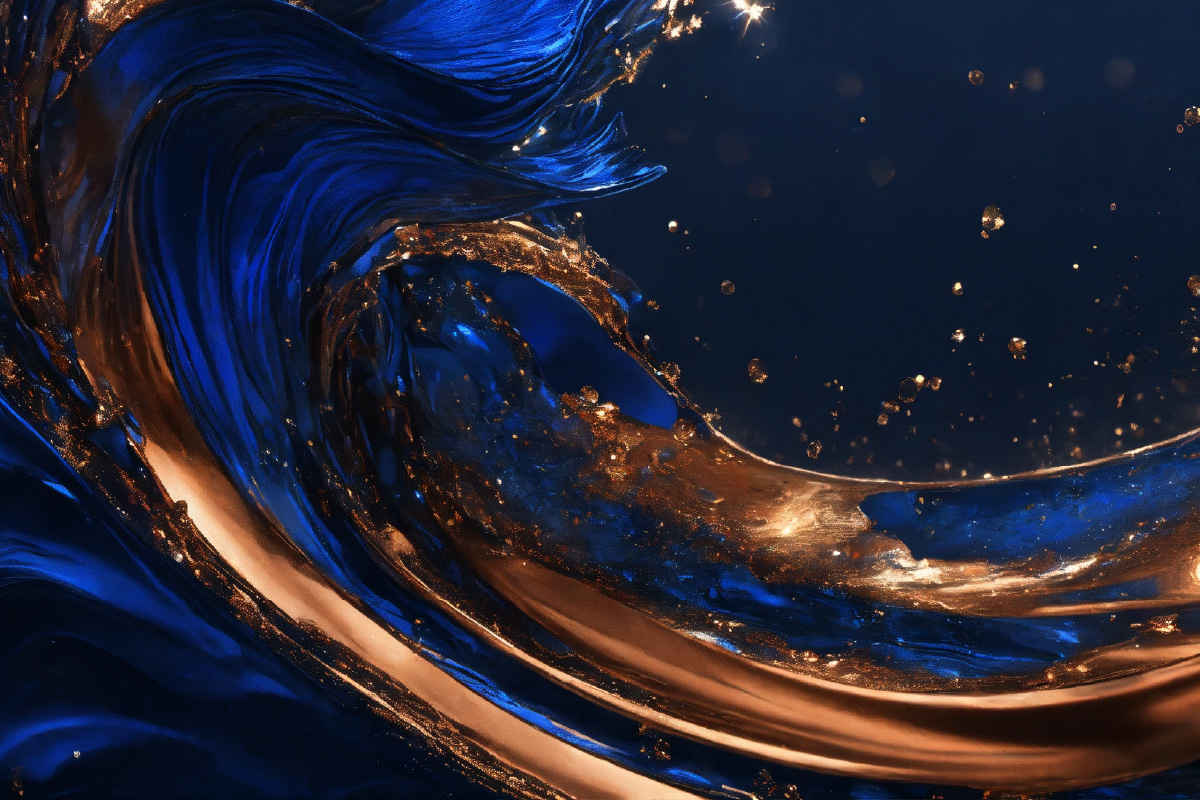
Insights
Salesforce Best Practices for Data Management and Integrity
February 16, 2024

Maintaining clean, accurate, and reliable data is essential for businesses to maximize the value of Salesforce. Effective data management ensures that decision-makers have access to the right information, processes run smoothly, and customer relationships are well-maintained. However, as data grows, ensuring its integrity becomes a challenge. In this article, we’ll explore the best practices for managing data within Salesforce and ensuring its integrity over time.
1. Establish a Data Governance Framework
One of the first steps in maintaining data integrity in Salesforce is setting up a data governance framework. This involves defining policies, roles, and responsibilities around data management.
Key Steps for Data Governance:
- Data Ownership: Assign data stewards or owners for specific data types (e.g., sales, customer data, marketing leads). These owners are responsible for maintaining the accuracy and completeness of the data.
- Data Policies: Define policies around data entry, quality checks, and access. These should include guidelines on required fields, acceptable formats, and duplicate management.
- Data Access Control: Use Salesforce’s permission settings to ensure that users only have access to the data they need, reducing the risk of unauthorized changes or data corruption.
By establishing clear data governance practices, businesses can maintain control over data quality and minimize inconsistencies.
2. Enforce Data Standardization
Inconsistent or improperly formatted data can lead to confusion, duplicate records, and inaccurate reporting. Data standardization ensures that all information follows the same format and structure, making it easier to search, report, and analyze.
Techniques for Data Standardization:
- Picklists: Use picklists (dropdowns) instead of free-text fields wherever possible to standardize data entry. This ensures that users select from pre-approved options, reducing variations.
- Validation Rules: Set up validation rules in Salesforce to enforce data entry standards, such as correct phone number formats, required fields, and standardized address formats.
- Naming Conventions: Establish consistent naming conventions for accounts, opportunities, and other records (e.g., using all caps for account names or a specific structure for opportunity names). This makes it easier to track and organize records.
Standardized data entry not only reduces the chance of human error but also improves the quality of reports and analytics.
3. Implement Data Validation Rules
Salesforce’s data validation rules are powerful tools to ensure that data entered into the system meets specific criteria. These rules can help prevent errors and maintain data integrity.
Examples of Data Validation:
- Required Fields: Ensure that key fields, such as email addresses, phone numbers, or customer names, are always filled out before a record can be saved.
- Field-Specific Rules: Create rules that verify the accuracy of entered data. For example, ensuring phone numbers follow a specific format, or zip codes are within a valid range.
- Cross-Field Validation: Set rules that cross-check related fields. For instance, if a record’s "Close Date" is earlier than the "Start Date," a validation error will be triggered, forcing the user to correct the entry.
These validation rules ensure that incomplete or incorrect data doesn’t enter your system, preserving data quality over time.
4. Regular Data Cleansing
As data grows, it’s inevitable that duplicates, outdated records, or irrelevant data will accumulate. To maintain data integrity, regular data cleansing is essential.
Tips for Data Cleansing:
- Duplicate Management: Use Salesforce’s built-in duplicate management tools to identify and merge duplicate records. Tools like Duplicate Rules and Matching Rules allow Salesforce to flag duplicates as they’re being entered or imported.
- Data Archiving: Periodically archive old data that is no longer relevant to your operations. This can include inactive customers, outdated leads, or old project records. Salesforce offers ways to export and store this data externally for compliance or future reference.
- Mass Data Update Tools: Use tools like Data Loader or Mass Update to clean up large sets of data at once, updating outdated information or correcting errors en masse.
Regularly scheduled data clean-ups prevent clutter and help ensure that the data you're working with is accurate and up-to-date.
5. Optimize Salesforce Data Imports
When importing data into Salesforce, it’s important to follow best practices to avoid introducing errors or duplicate records. Whether you’re migrating from another system or uploading large datasets, optimizing data import processes can save time and reduce errors.
Data Import Best Practices:
- Pre-Import Data Validation: Before importing, clean and validate your data externally. Ensure that records are free of duplicates and comply with your Salesforce data requirements (such as mandatory fields and formats).
- Use Data Loader: Salesforce’s Data Loader tool allows for bulk import and export of data. Use it for large imports, ensuring that fields are properly mapped and no unnecessary duplicates are created.
- Leverage External IDs: When importing data, use External IDs to match existing Salesforce records with external records, preventing the creation of duplicate entries.
By carefully managing data imports, you can avoid unnecessary complications and maintain high-quality data in your system.
6. Monitor Data Quality Metrics
Measuring and monitoring the quality of your data is a critical step in maintaining its integrity. Salesforce offers various reporting and dashboard tools that allow businesses to track data quality metrics.
Key Data Quality Metrics to Monitor:
- Duplicate Records: Track the number of duplicate records and assess how often they are being created. Regular monitoring helps you spot patterns and address root causes.
- Incomplete Data: Create reports to identify records with missing or incomplete fields. This can include missing emails, phone numbers, or improperly formatted entries.
- Outdated Data: Monitor fields like last activity date or status changes to identify records that haven’t been updated in a long time, signaling potential data decay.
By tracking these metrics regularly, you can proactively identify and address data quality issues before they become larger problems.
7. Use Automation to Maintain Data Quality
Salesforce’s automation tools, such as Process Builder, Workflow Rules, and Flow, can significantly improve data management processes and help maintain data integrity.
Automation Techniques for Data Management:
- Automate Data Updates: Set up processes that automatically update fields based on predefined triggers. For example, automatically marking a lead as “Closed” if no activity has been recorded in the past 90 days.
- Automated Notifications: Send automated notifications to data stewards when important records are missing critical information or require updates. This keeps the team on top of data management.
- Automated Data Validation: Use workflow rules to check for inconsistencies or invalid data, triggering automatic corrections or alerts when issues are detected.
Automation ensures that your data management processes are efficient and less prone to human error.
8. Train Your Team on Data Management Best Practices
Even with all the right tools in place, human error can still impact data integrity. Training your Salesforce users on best practices for data entry, management, and maintenance is essential for ensuring long-term data quality.
Key Training Focus Areas:
- Data Entry Best Practices: Teach users the importance of entering complete and accurate data, following standard formats, and avoiding free-text fields where structured data is required.
- Duplicate Prevention: Train teams on how to search for existing records before creating new ones, minimizing the risk of duplicate entries.
- Ongoing Data Maintenance: Make sure your users understand the importance of regularly updating records and maintaining the accuracy of the information they handle.
Continuous training ensures that your team remains vigilant about data integrity and adheres to the organization’s data management policies.
9. Leverage Third-Party Data Management Tools
While Salesforce offers powerful native tools, there are also third-party apps on the Salesforce AppExchange that can enhance data management processes even further.
Recommended Tools:
- Duplicate Check: Helps to detect, merge, and prevent duplicates beyond Salesforce’s built-in duplicate rules.
- RingLead: An advanced data management platform for de-duplication, data enrichment, and normalization, offering more granular control over data quality.
- DemandTools: Provides advanced data cleansing, mass data operations, and record deduplication solutions, making large-scale data management easier.
Using third-party tools can extend Salesforce’s capabilities, making data management more efficient and less labor-intensive.
Conclusion
Maintaining clean, accurate, and reliable data in Salesforce is an ongoing effort that requires a strategic approach. By implementing robust data governance frameworks, enforcing standardization, leveraging automation, and regularly monitoring data quality, businesses can ensure the long-term integrity of their Salesforce data.
Following these best practices will lead to better decision-making, increased operational efficiency, and more meaningful customer relationships—allowing your Salesforce data to become a powerful asset.
