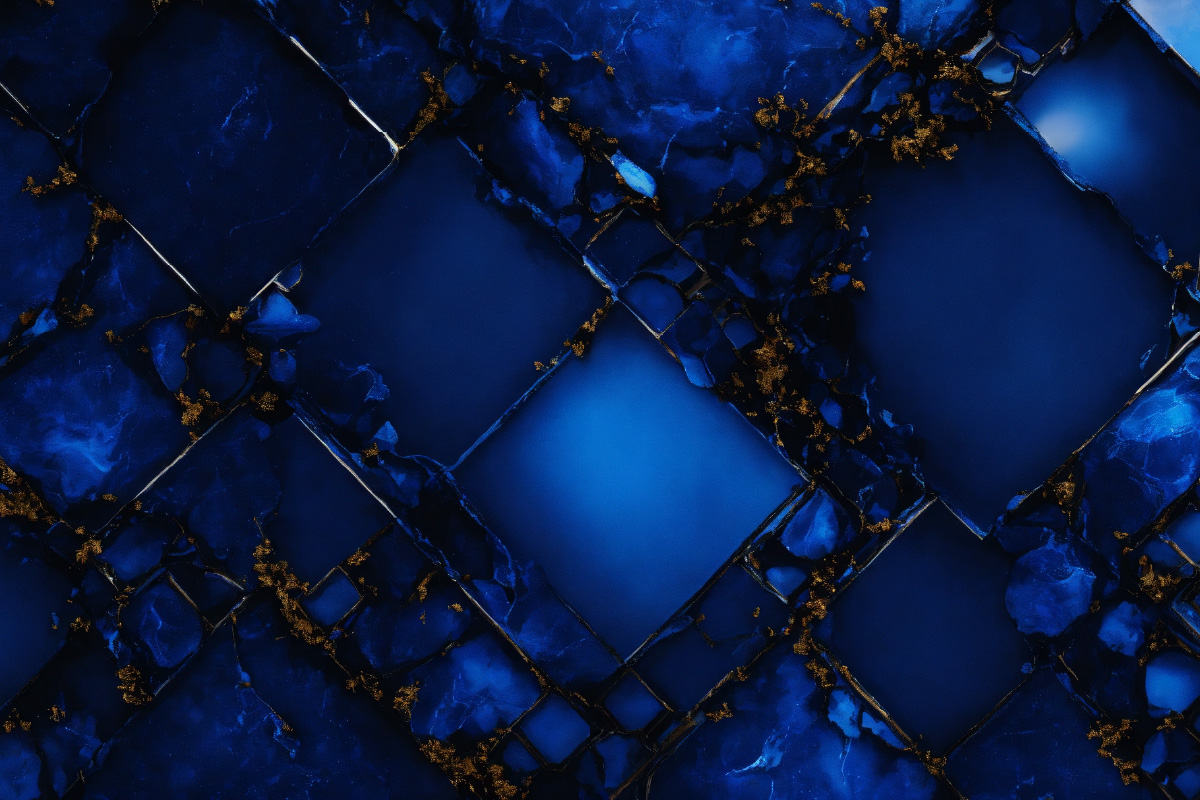
Solutions
Power Platform
Microsoft's Power Platform empowers businesses to build low-code solutions and streamline operations. Power Apps allows creation of custom applications, while Power Automate automates workflows. Power Virtual Agents builds chatbots for customer service, and Power BI transforms data into actionable insights through visualization and analysis. Power Pages facilitates building web portals for internal or external collaboration, and Dataverse serves as a secure data storage solution for Power Platform applications. Finally, AI Builder empowers users to integrate AI capabilities into their applications without extensive expertise. By leveraging these diverse services, businesses can foster innovation, streamline processes, and make data-driven decisions.
Microsoft's Power Platform empowers businesses of all sizes to build low-code solutions without extensive coding expertise. This comprehensive suite of services unlocks a world of possibilities, allowing you to streamline workflows, automate tasks, gain actionable insights, and improve user experience. Let's delve into each service, exploring its functionalities and understanding its potential impact on your business operations.

1. Power Apps:
What it is: Imagine a visual development platform where you can build custom business applications without writing complex code. Power Apps empowers citizen developers and business users to create mobile and web applications tailored to specific needs, fostering efficiency and innovation.
How it works: Power Apps offers a user-friendly interface with drag-and-drop functionality, allowing you to:
- Connect to various data sources: Integrate seamlessly with popular data sources like Microsoft 365, Dynamics 365, and third-party services.
- Design intuitive user interfaces: Build custom forms, dashboards, and workflows using pre-built components and visual tools.
- Automate processes: Streamline manual tasks and improve efficiency by automating repetitive workflows within your applications.
Why use it:
- Empower citizen developers: Enables business users to build simple apps, reducing reliance on IT resources and fostering innovation.
- Rapid application development: Delivers rapid application development capabilities, allowing you to build and deploy applications quickly.
- Improved user experience: Create custom applications that cater to specific business needs and enhance user experience.
2. Power Automate:
What it is: Imagine a tireless assistant automating tedious tasks and streamlining business processes. Power Automate acts as your digital automation wizard, enabling you to create automated workflows across various applications and services.
How it works: Power Automate utilizes flows – visual representations of workflows that connect different actions. You can build flows to:
- Automate repetitive tasks: Eliminate manual effort by automating tasks like data entry, approvals, and notifications.
- Connect to various services: Integrate Power Automate with hundreds of popular services and applications to streamline workflows.
- Trigger actions based on events: Configure flows to trigger specific actions automatically based on predefined conditions or events.
Why use it:
- Improved efficiency: Automates repetitive tasks, freeing up valuable time for employees to focus on more strategic initiatives.
- Reduced errors: Ensures consistent and error-free execution of tasks, improving process accuracy and reliability.
- Enhanced productivity: Streamlines business processes, enabling employees to achieve more in less time.
3. Power Virtual Agents:
What it is: Imagine a 24/7 virtual assistant ready to answer your customers' questions and address their needs. Power Virtual Agents empowers you to build intelligent chatbots that can engage with users on your website, mobile app, or other channels.
How it works: Power Virtual Agents utilizes a no-code approach, allowing you to build chatbots through:
- Pre-built topics and templates: Leverage pre-built templates and common use cases to create conversational experiences quickly.
- Dialogue designer: Design the conversation flow using a visual interface with drag-and-drop functionality.
- Integrations: Integrate with various services like Power Automate and Dynamics 365 to extend capabilities and access relevant data.
Why use it:
- Improved customer service: Provides 24/7 availability and answers to common questions, freeing up human agents for more complex inquiries.
- Increased efficiency: Automates routine tasks like appointment scheduling and information retrieval, improving efficiency and reducing costs.
- Enhanced customer experience: Offers a personalized and interactive way to engage with customers and address their needs.
4. Power BI:
What it is: Imagine a powerful tool that transforms your data into actionable insights. Power BI acts as your data visualization and business intelligence (BI) hub, empowering you to analyze data, create compelling reports, and gain valuable insights to inform decision-making.
How it works: Power BI offers various functionalities, including:
- Data connectivity: Connect to various data sources, including cloud-based and on-premises data sources.
- Interactive data visualizations: Create interactive dashboards, reports, and charts to visualize and explore data in different ways.
- Collaboration: Share reports and insights with team members, fostering collaboration and data-driven decision-making.
Why use it:
- Gain data-driven insights: Uncover trends, patterns, and hidden insights within your data to make informed business decisions.
- Improved decision-making: Gain better visibility into key performance indicators (KPIs) and track progress towards goals.
- Enhanced communication: Effectively communicate insights and data analysis through visually appealing reports and dashboards.
Remember, adopting the Power Platform empowers you to foster a culture of innovation and continuous improvement within your organization. By embracing low-code solutions and leveraging the collective power of these services, you can unlock new possibilities, streamline operations, and achieve your strategic business goals.
5. Power Pages:
What it is: Imagine creating engaging and interactive web portals without extensive coding knowledge. Power Pages empowers you to build low-code internal or external web portals, facilitating collaboration, information sharing, and user engagement.
How it works: Power Pages utilizes a user-friendly interface with drag-and-drop functionality, allowing you to:
- Build responsive web pages: Design visually appealing and responsive web pages that adapt seamlessly across various devices.
- Connect to data sources: Integrate Power Pages with various data sources like Power Apps and SharePoint Online to display relevant information.
- Embed Power Apps and Power Automate flows: Enhance web portal functionality by embedding custom applications and automated workflows.
Why use it:
- Improved communication and collaboration: Create internal portals for team communication, document sharing, and knowledge management.
- Enhanced user experience: Build interactive external portals to engage customers, partners, or vendors with self-service capabilities.
- Reduced development costs: Leverage low-code development capabilities to build web portals quickly and cost-effectively.
6. Dataverse:
What it is: Imagine a secure and centralized repository for your application data. Dataverse acts as a cloud-based data service that provides secure storage and management for the data used by your Power Platform applications.
How it works: Dataverse offers features like:
- Relational data storage: Stores data in a structured format, allowing you to build complex applications and establish relationships between data points.
- Security and governance: Provides robust security features to ensure data privacy and access control.
- Integration with various services: Integrates seamlessly with other Power Platform services and external applications.
Why use it:
- Centralized data management: Provides a single source of truth for application data, simplifying governance and data consistency.
- Scalability and performance: Offers a scalable and high-performance data storage solution that can grow with your needs.
- Offline functionality: Enables applications to access data offline, ensuring continued functionality even when disconnected from the internet.
7. AI Builder:
What it is: Imagine adding a layer of intelligence to your applications without extensive AI expertise. AI Builder empowers you to build and integrate AI capabilities into your Power Platform applications through pre-built connectors and tools.
How it works: AI Builder offers various pre-built AI models and tools, including:
- Object detection: Analyze images and videos to identify objects within them.
- Text extraction: Extract key information from documents like invoices or receipts.
- Question answering: Build applications that answer user questions based on specific datasets.
Why use it:
- Simplified AI integration: Easily incorporate AI capabilities into your applications without complex coding or machine learning expertise.
- Enhanced application functionality: Add intelligence to your applications, such as automating document processing or providing more informed insights.
- Improved user experience: Create more engaging and interactive applications with AI-powered features.
Conclusion: A Symphony of Business Transformation

The Power Platform orchestrates a symphony of business transformation, empowering you to streamline workflows, automate tasks, gain actionable insights, and build custom solutions without extensive coding expertise. By leveraging the diverse services within this platform, you can foster a culture of innovation, improve operational efficiency, and achieve your strategic business goals. Remember, the journey doesn't end here. Stay informed about the latest advancements in Power Platform services, continuously explore new ways to empower your business, and unlock the full potential of low-code innovation within your organization.
