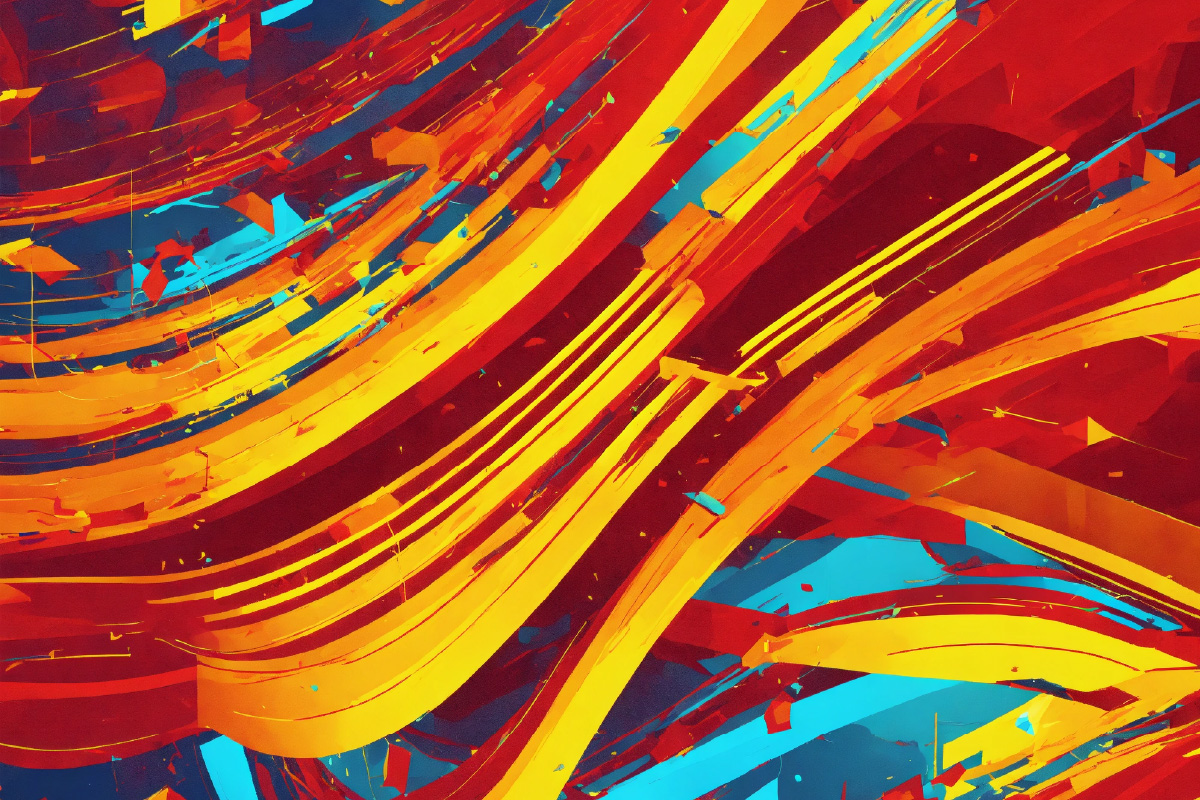
Insights
Alarm Suppression, Alarm History, and Dimension in OCI Monitoring
January 30, 2024

Oracle Cloud Infrastructure (OCI) Monitoring is a fully managed service that helps you monitor the health and performance of your cloud resources and applications. In this blog post, we will introduce three new features of OCI Monitoring that can help you optimize your monitoring workflows and reduce alert fatigue: alarm suppression, alarm history, and dimension.
Alarm Suppression
Alarm suppression is a feature that allows you to temporarily disable the evaluation and notification of alarms based on a schedule or a manual trigger. This can be useful when you want to avoid receiving false alarms during planned maintenance or testing activities, or when you want to pause the monitoring of certain resources for a period of time.
To use alarm suppression, you need to create a suppression rule that defines the scope, duration, and recurrence of the suppression. You can specify the scope by selecting one or more compartments, resources, metrics, or dimensions to apply the suppression rule to. You can also choose to suppress all alarms in your tenancy or in a region. You can set the duration by choosing a start and end time for the suppression, or by manually enabling and disabling the suppression rule. You can also set the recurrence by choosing a frequency and a time window for the suppression rule to repeat.
Once you create a suppression rule, it will be applied to all existing and future alarms that match the scope. When an alarm is suppressed, it will not be evaluated or send notifications until the suppression rule expires or is disabled. You can view the status of your alarms and suppression rules in the Alarms page of the OCI Console.
Alarm History
Alarm History is a feature that allows you to view the historical data of your alarms, such as when they were created, updated, triggered, cleared, or suppressed. This can help you troubleshoot issues, analyze trends, and audit changes in your alarm configurations.
To use Alarm History, you need to enable it for each alarm that you want to track. You can do this by selecting the "Enable Alarm History" option when creating or editing an alarm. Once enabled, the alarm will start recording its history events and store them for 90 days. You can view the history events of an alarm in the Alarm History tab of the Alarm Details page in the OCI Console. You can also filter, sort, and export the history events for further analysis.
Dimension
Dimension is a feature that allows you to add additional metadata to your metrics and alarms to provide more context and granularity. A dimension is a key-value pair that describes an attribute of a metric or an alarm, such as region, instance type, application name, etc. You can use dimensions to group, filter, and aggregate your metrics and alarms based on different criteria.
To use dimension, you need to specify one or more dimensions when publishing a metric or creating an alarm. For example, if you want to monitor the CPU utilization of your instances by instance type, you can publish a metric with a dimension key of "InstanceType" and a dimension value of the instance type (e.g., "VM.Standard2.1"). Then you can create an alarm with the same dimension key and value to trigger notifications when the CPU utilization exceeds a threshold for that instance type.
You can view and manage your dimensions in the Metrics Explorer and Alarms pages of the OCI Console. You can also use dimensions in Metric Query Language (MQL) queries to perform advanced operations on your metrics.
