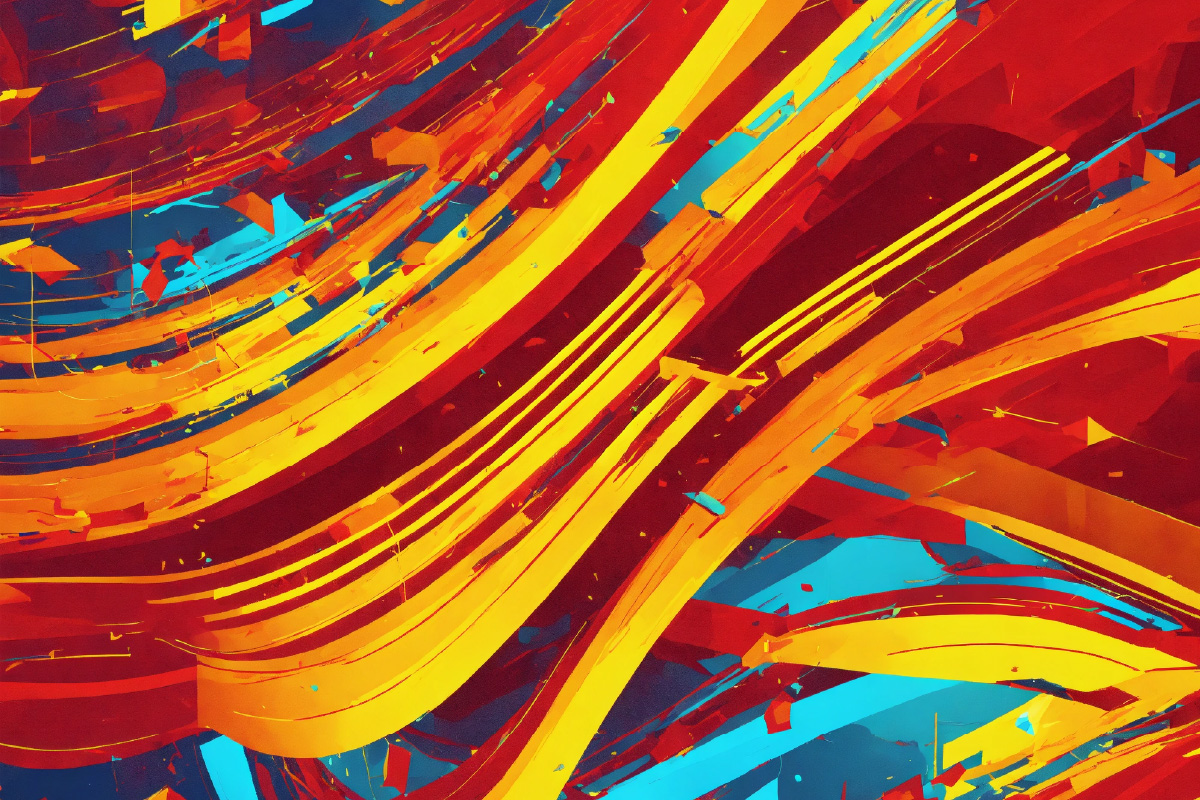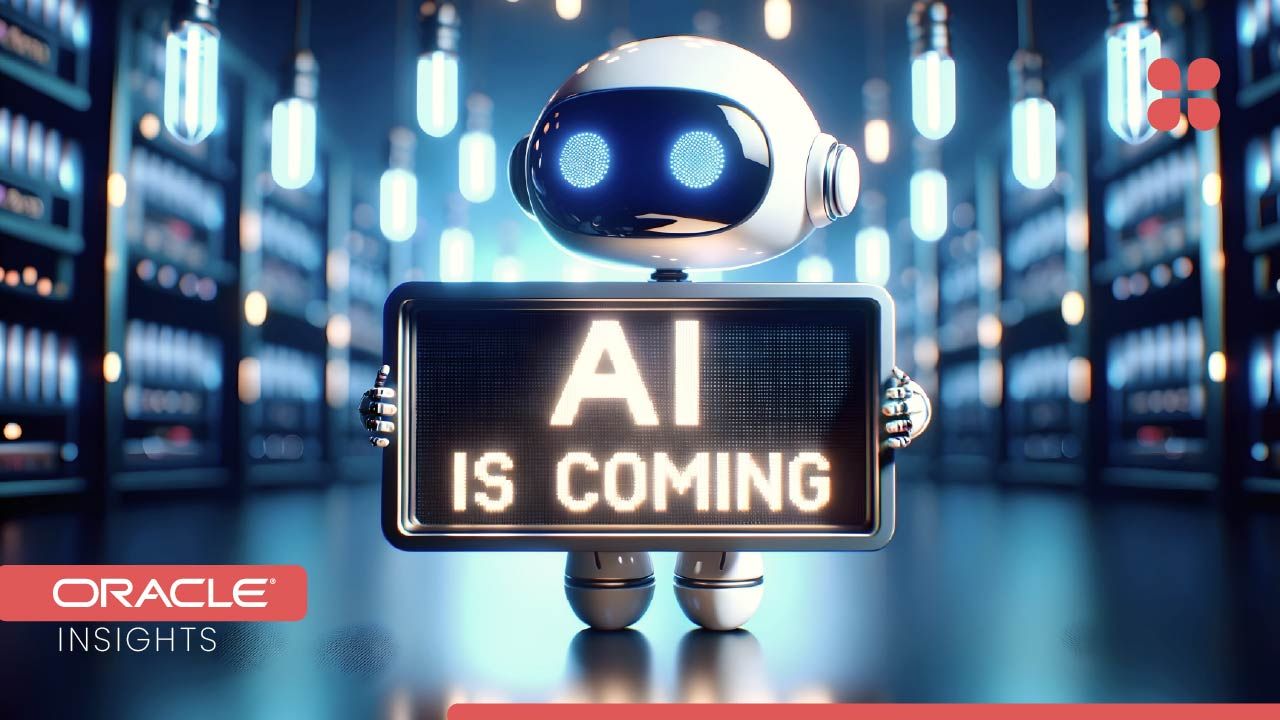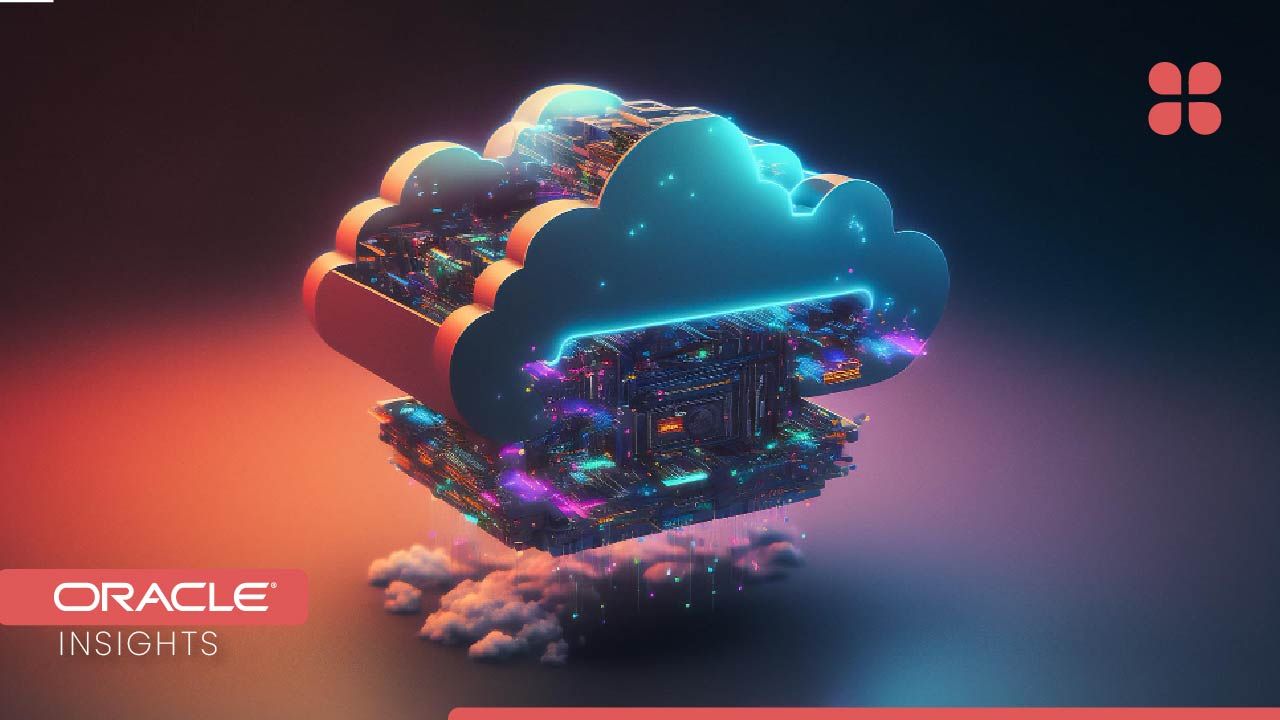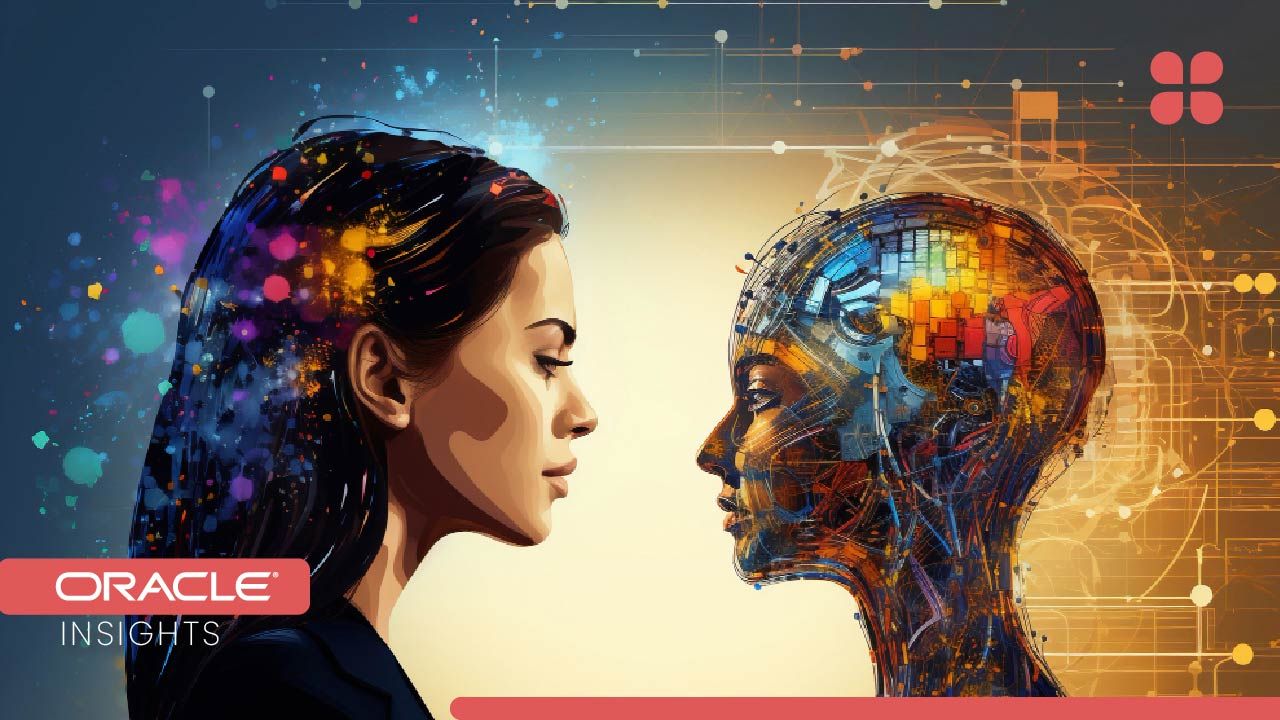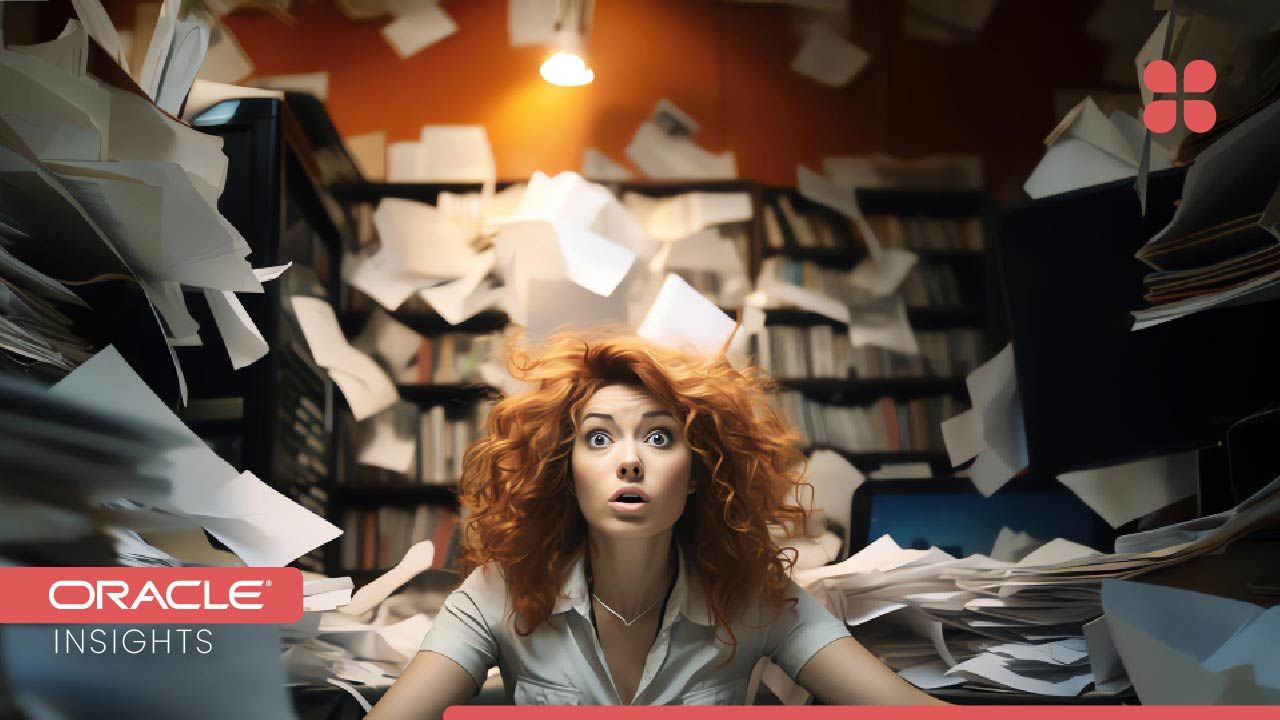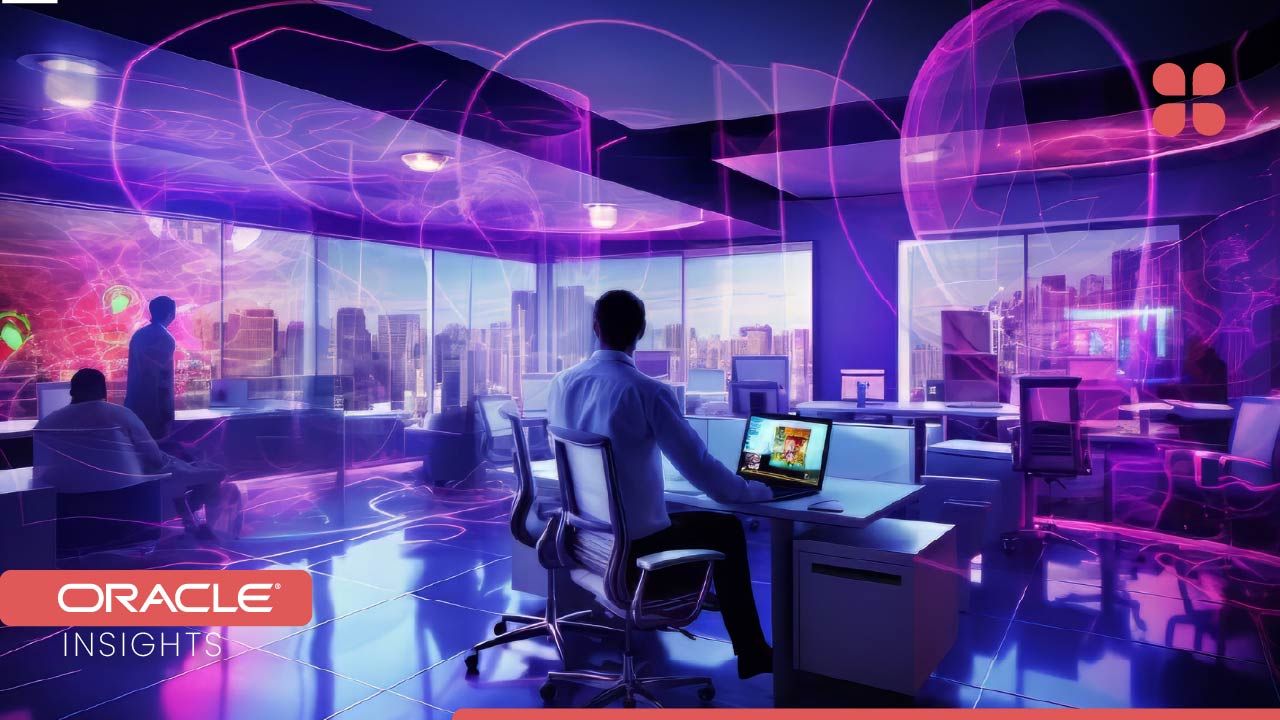AI in Fusion Apps- What's New and Next

Artificial intelligence (AI) is transforming the way businesses operate and deliver value to their customers. Oracle Fusion Applications, the most comprehensive suite of cloud applications in the market, leverages AI to provide intelligent and personalized experiences, automate processes, and optimize outcomes across various domains such as finance, human resources, supply chain, customer experience, and more.
In this blog post, we will highlight some of the new and upcoming AI capabilities in Oracle Fusion Applications that enable organizations to become more agile, efficient, and innovative.
AI-Powered Conversational Interfaces
One of the ways that AI enhances the user experience in Fusion Applications is by enabling natural and intuitive conversational interfaces. Users can interact with Fusion Applications using voice or text, and get answers to their questions, perform tasks, or access insights without navigating complex menus or screens.
For example, Oracle Digital Assistant, a platform that allows building and deploying enterprise-grade chatbots, integrates with Fusion Applications to provide conversational access to various functions such as expense reporting, time entry, approvals, etc. Users can simply ask the digital assistant to create an expense report, submit a time card, approve a requisition, or check the status of an invoice, and get the job done quickly and easily.
Another example is Oracle Voice, a mobile app that allows users to interact with Fusion Applications using voice commands. Users can speak naturally to the app and get voice responses from Fusion Applications. For instance, users can ask Oracle Voice to show them their sales pipeline, create a new opportunity, update a contact, or schedule a meeting, and the app will execute the actions accordingly.
AI-Driven Process Automation
Another way that AI improves the user experience in Fusion Applications is by automating tedious and repetitive tasks, freeing up users' time for more strategic and creative work. AI can also augment human decision making by providing recommendations and guidance based on data and analytics.
For example, Oracle Adaptive Intelligent Apps (AI Apps) are a set of pre-built AI solutions that integrate with Fusion Applications to deliver smart and adaptive functionality across various domains. AI Apps use machine learning and data from Oracle Data Cloud to provide personalized and contextual recommendations, predictions, and insights that help users optimize their business processes and outcomes.
Some of the AI Apps that are available or planned for Fusion Applications include:
- AI Apps for Finance: These apps help finance professionals improve cash flow, increase profitability, reduce costs, and enhance compliance. For instance, AI Apps for Finance can provide intelligent payment discounts, optimize supplier terms, detect anomalies in transactions, predict cash flow, and recommend best actions for collections.
- AI Apps for Human Resources: These apps help HR professionals attract, retain, and develop talent, as well as improve employee engagement and productivity. For example, AI Apps for Human Resources can provide smart candidate sourcing, intelligent job matching, personalized learning recommendations, proactive career coaching, and sentiment analysis.
- AI Apps for Supply Chain Management: These apps help supply chain professionals optimize inventory levels, reduce costs, improve service levels, and mitigate risks. For instance, AI Apps for Supply Chain Management can provide demand forecasting, inventory optimization, supplier risk analysis, smart manufacturing insights, and predictive maintenance.
- AI Apps for Customer Experience: These apps help sales, marketing, and service professionals deliver personalized and consistent customer experiences across channels. For example, AI Apps for Customer Experience can provide next-best offers,