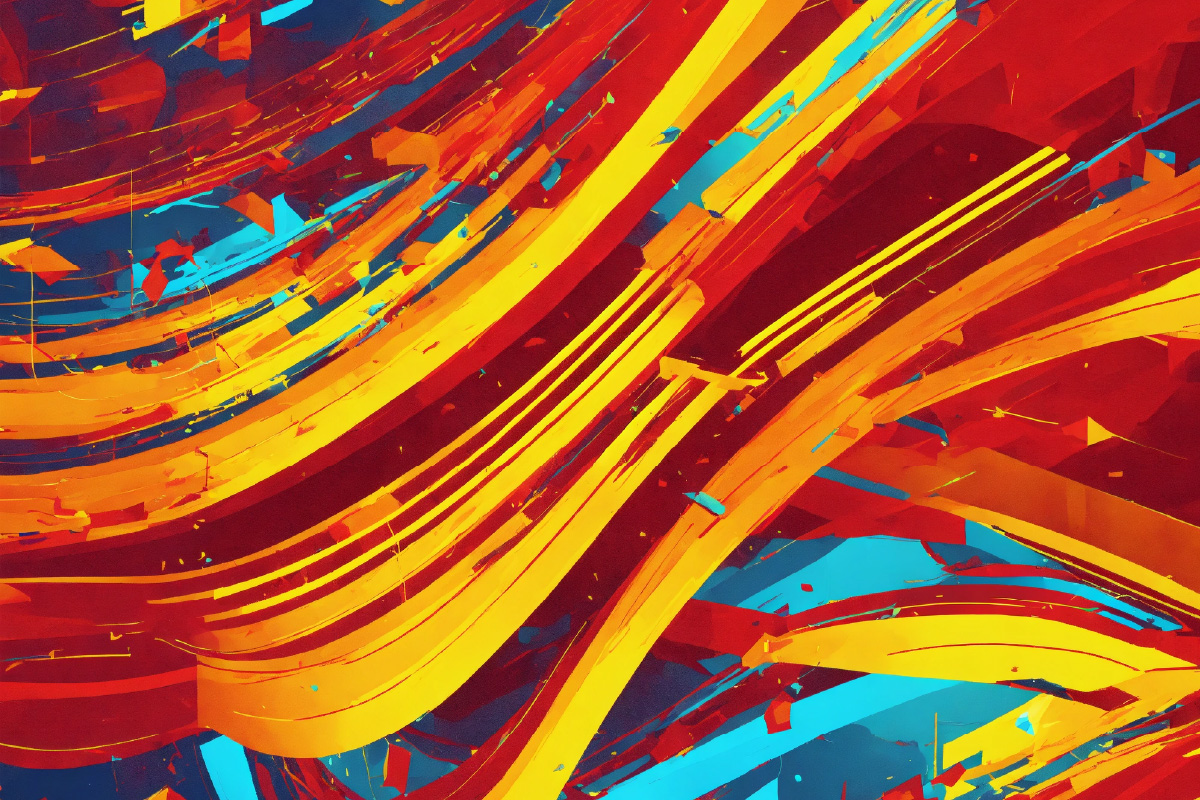
Insights
Manage Your Own Encryption Keys and HSM Partitions in the Cloud
January 16, 2024

Encryption is a vital component of data security and compliance. However, encryption also comes with challenges, such as key management and hardware security module (HSM) provisioning. In this blog post, we will explore how Oracle Cloud Infrastructure (OCI) Dedicated Key Management Service (KMS) can help you overcome these challenges and gain more control over your encryption keys and HSM partitions in the cloud.
What is Dedicated KMS?
Dedicated KMS is a fully managed service that allows you to create and manage your own encryption keys and HSM partitions in OCI. Dedicated KMS is based on the same technology as OCI Vault, which provides a secure and scalable way to store and use encryption keys, secrets, and certificates. However, unlike Vault, Dedicated KMS gives you exclusive access to your own HSM partitions, which are physically isolated from other customers' partitions. This means that you have full ownership and control over your encryption keys and HSM partitions, as well as the ability to audit and monitor their usage.
Why Use Dedicated KMS?
Dedicated KMS offers several benefits for customers who have strict security and compliance requirements, such as:
- Enhanced security: You can protect your encryption keys and HSM partitions with your own master encryption key, which is stored in a tamper-resistant hardware device that only you can access. You can also configure your own security policies and roles for accessing your encryption keys and HSM partitions.
- Greater flexibility: You can create and manage multiple encryption keys and HSM partitions for different purposes and applications. You can also import and export your encryption keys and HSM partitions to and from other cloud or on-premises environments.
- Lower cost: You can save money by paying only for the HSM partitions that you use, rather than paying for the entire HSM appliance. You can also scale up or down your HSM partitions as needed, without any upfront or long-term commitments.
How to Use Dedicated KMS?
To use Dedicated KMS, you need to perform the following steps:
- Create a dedicated KMS vault: A dedicated KMS vault is a logical container that holds your encryption keys and HSM partitions. You can create a dedicated KMS vault in any OCI region that supports the service.
- Create an HSM partition: An HSM partition is a logical slice of an HSM appliance that stores your encryption keys. You can create up to 10 HSM partitions per dedicated KMS vault, each with a capacity of 1000 keys.
- Create an encryption key: An encryption key is a cryptographic object that encrypts or decrypts data. You can create encryption keys of different types and algorithms, such as symmetric, asymmetric, or hybrid keys.
- Use your encryption key: You can use your encryption key to encrypt or decrypt data in OCI services that support dedicated KMS integration, such as Object Storage, Block Volume, File Storage, Database, etc. You can also use your encryption key to encrypt or decrypt data in your own applications using the OCI SDK or CLI.
Conclusion
Dedicated KMS is a powerful service that enables you to manage your own encryption keys and HSM partitions in the cloud. Dedicated KMS provides enhanced security, greater flexibility, and lower cost for customers who have strict security and compliance requirements.
