
Solutions
Networking
Oracle Cloud Infrastructure (OCI) is a public cloud platform that offers a range of networking and connectivity products and services to help customers manage and scale their networks. In this blog post, we will explore some of the key features and benefits of OCI networking, and how it can help you achieve high performance, security, and flexibility for your cloud applications.
What is OCI Networking?
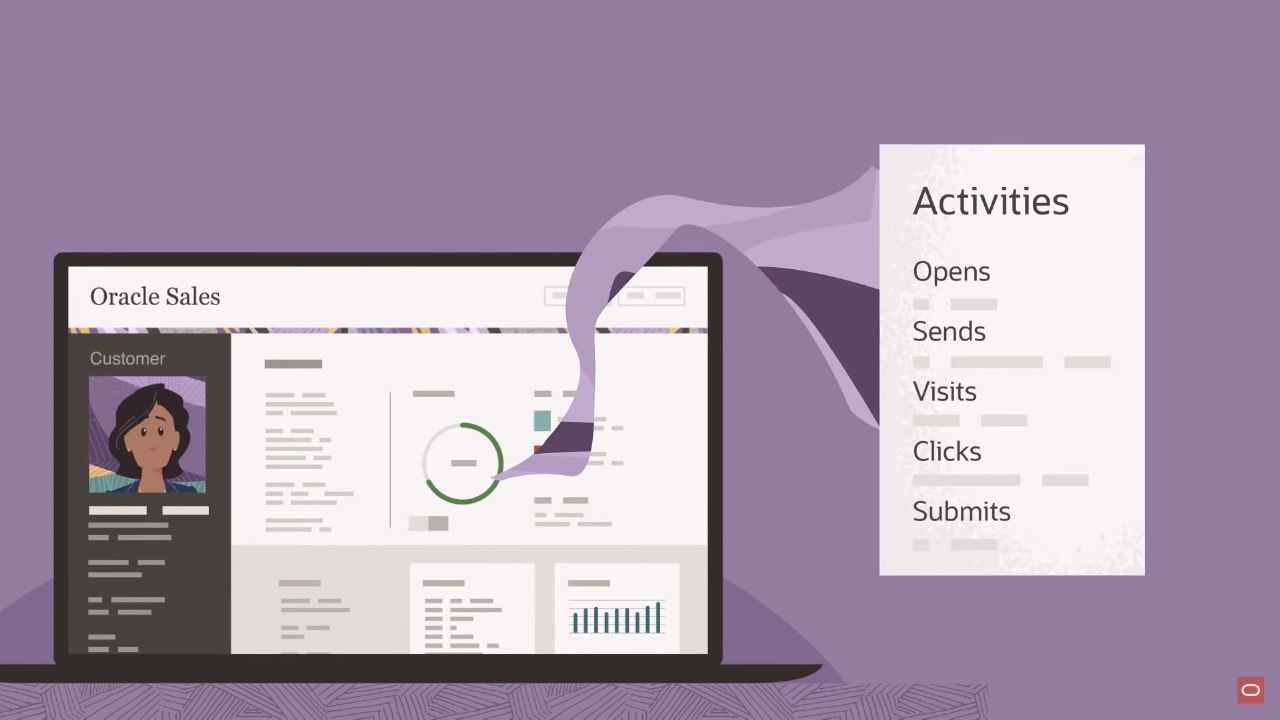
OCI networking is based on the concept of a virtual cloud network (VCN), which is a virtual, private network that you set up in Oracle data centers. A VCN closely resembles a traditional network, with firewall rules and specific types of communication gateways that you can choose to use. A VCN resides in a single OCI region and covers one or more CIDR blocks (IPv4 and IPv6, if enabled).
Within a VCN, you can create subnets, which are subdivisions of the VCN that contain virtual network interface cards (VNICs), which attach to instances. You can designate a subnet to exist either in a single availability domain or across an entire region (regional subnets are recommended). You can also designate a subnet as either public or private, depending on whether you want the instances in the subnet to be reachable from the internet or not.
OCI networking also provides various components and services that enable you to connect your VCN to other networks, such as:
- Internet gateway: A gateway that allows traffic between the public subnets in your VCN and the internet.
- NAT gateway: A gateway that allows outbound connections from the private subnets in your VCN to the internet, without exposing the private IP addresses of the instances.
- Service gateway: A gateway that allows private access from your VCN to other OCI services, such as Object Storage or Autonomous Database.
- Dynamic routing gateway (DRG): A gateway that allows you to connect your VCN to other VCNs in different regions (VCN peering), or to your on-premises network via VPN or FastConnect.
- Local peering gateway (LPG): A gateway that allows you to connect your VCN to another VCN in the same region (local VCN peering).
- Remote peering connection (RPC): A connection that allows you to peer two DRGs in different regions (remote VCN peering).
OCI networking also offers other features and services that enhance the functionality and performance of your network, such as:
- Load balancing: A service that distributes traffic across multiple servers or instances, improving availability and fault tolerance.
- DNS and traffic management: A service that provides DNS resolution, health checks, traffic steering, and global load balancing for your applications.
- Network security groups: A feature that allows you to apply security rules to a set of VNICs within a VCN, instead of applying them to an entire subnet.
- Private DNS zones: A feature that allows you to create and manage custom DNS zones within your VCN, resolving private hostnames for your instances.
- Network visualizer: A feature that allows you to see a graphical overview of your VCN and its components, as well as troubleshoot connectivity issues.
Why Choose OCI Networking?

OCI networking offers several advantages over other cloud providers, such as:
- Low network pricing: OCI offers low networking prices that enable enterprises to move significant volumes of data at very low costs. Inbound data transfer is free, and OCI offers 10 TB of outbound data transfer at no cost. Compared to AWS's 1 GB and Azure's 5 GB, organizations can save up to 80% compared to other clouds.
- Flexible load balancing: OCI load balancing enables enterprises to choose from different types of load balancers, such as public or private, regional or global, TCP or HTTP(S), depending on their needs. OCI also offers flexible shapes and pricing for load balancers, allowing customers to scale up or down as needed.
- Minimal latency HPC: OCI offers cluster networks, which deliver demonstrable performance gains through unique engineering approaches for remote direct memory access (RDMA) networking. Cluster networks enable customers to create HPC clusters with microsecond latencies and up to 100 Gbps bandwidth per instance.
- IPv6 support: OCI supports IPv6 for both public and private subnets, allowing customers to connect to resources in OCI from IPv6 client endpoints. Customers can also use IPv6 for inter-region VCN peering, enabling global connectivity for their applications.
How to Get Started with OCI Networking?
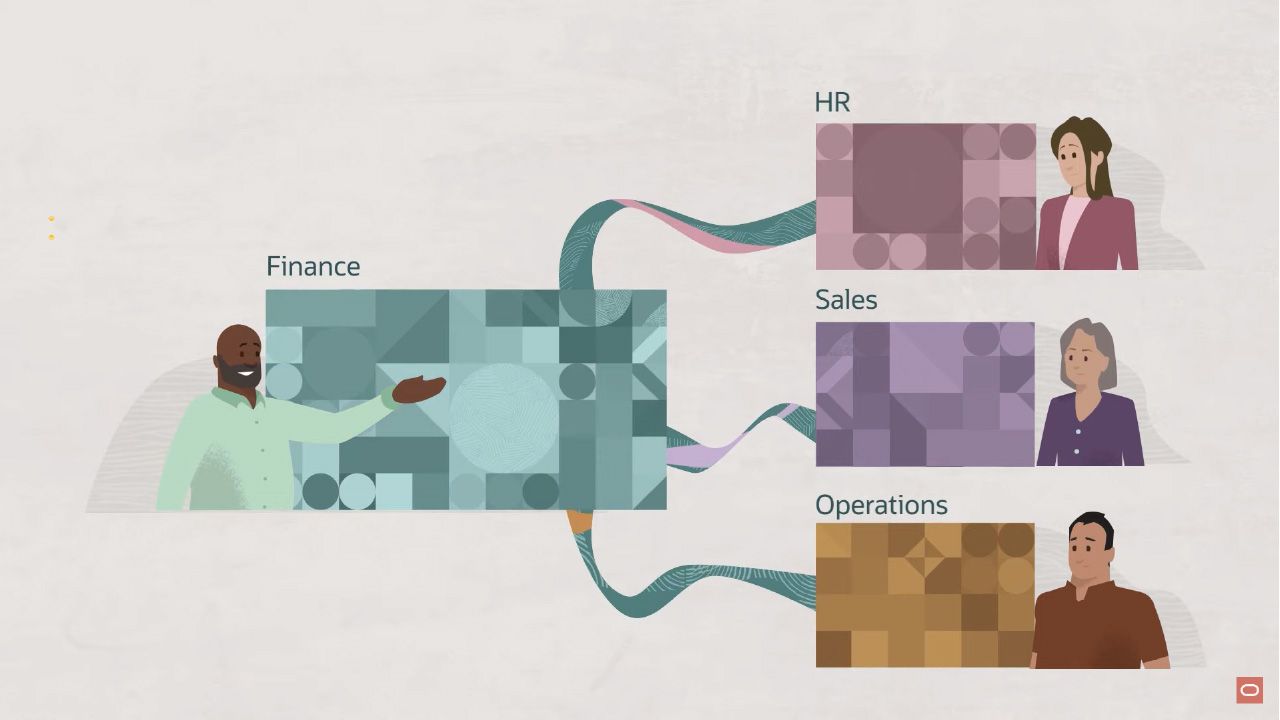
To get started with OCI networking, you need to have an OCI account and access to the OCI console or CLI. You can sign up for a free trial account here: https://www.oracle.com/cloud/free/
Once you have an account, you can follow these steps to create your first VCN:
- Log in to the OCI console and navigate to the Networking section.
- Click on Virtual Cloud Networks and then click on Create Virtual Cloud Network.
- Enter a name for your VCN and choose a region where you want to create it.
- Choose whether you want to create your VCN with IPv4 only or with IPv4 and IPv6.
- Choose whether you want to create your VCN with default resources or without. Default resources include an internet gateway, a NAT gateway, a service gateway, a default route table, a default security list, and a default DHCP options. You can also create these resources later if you choose not to create them now.
- Choose the CIDR blocks for your VCN and click on Create Virtual Cloud Network.
After creating your VCN, you can add subnets, instances, gateways, and other networking components as needed. You can also modify the settings and rules of your VCN and its resources at any time.
For more information and tutorials on OCI networking, you can visit the following links:
- OCI Networking Documentation: https://docs.oracle.com/en-us/iaas/Content/Network/Concepts/overview.htm
- OCI Networking Videos: https://www.youtube.com/playlist?list=PLKCk3OyNwIzvLl8ZjXJ0k1Ql2Zn9gRm7E
- OCI Networking Blogs: https://blogs.oracle.com/cloud-infrastructure/tags/networking
Conclusion
OCI networking is a powerful and flexible platform that enables customers to build and manage their cloud networks with ease and efficiency. OCI networking offers low network pricing, flexible load balancing, minimal latency HPC, IPv6 support, and many other features and services that make it a superior choice for cloud networking.
If you want to learn more about OCI networking or try it out for yourself, sign up for a free trial account today and start building your cloud network with OCI.
