Unlock Endless Possibilities with Salesforce
Leverage Salesforce to drive innovation and efficiency across industries like Retail, Logistics, Manufacturing, and Financial Services. Deliver personalized customer experiences, streamline operations, and scale your business with agility and data-driven insights.
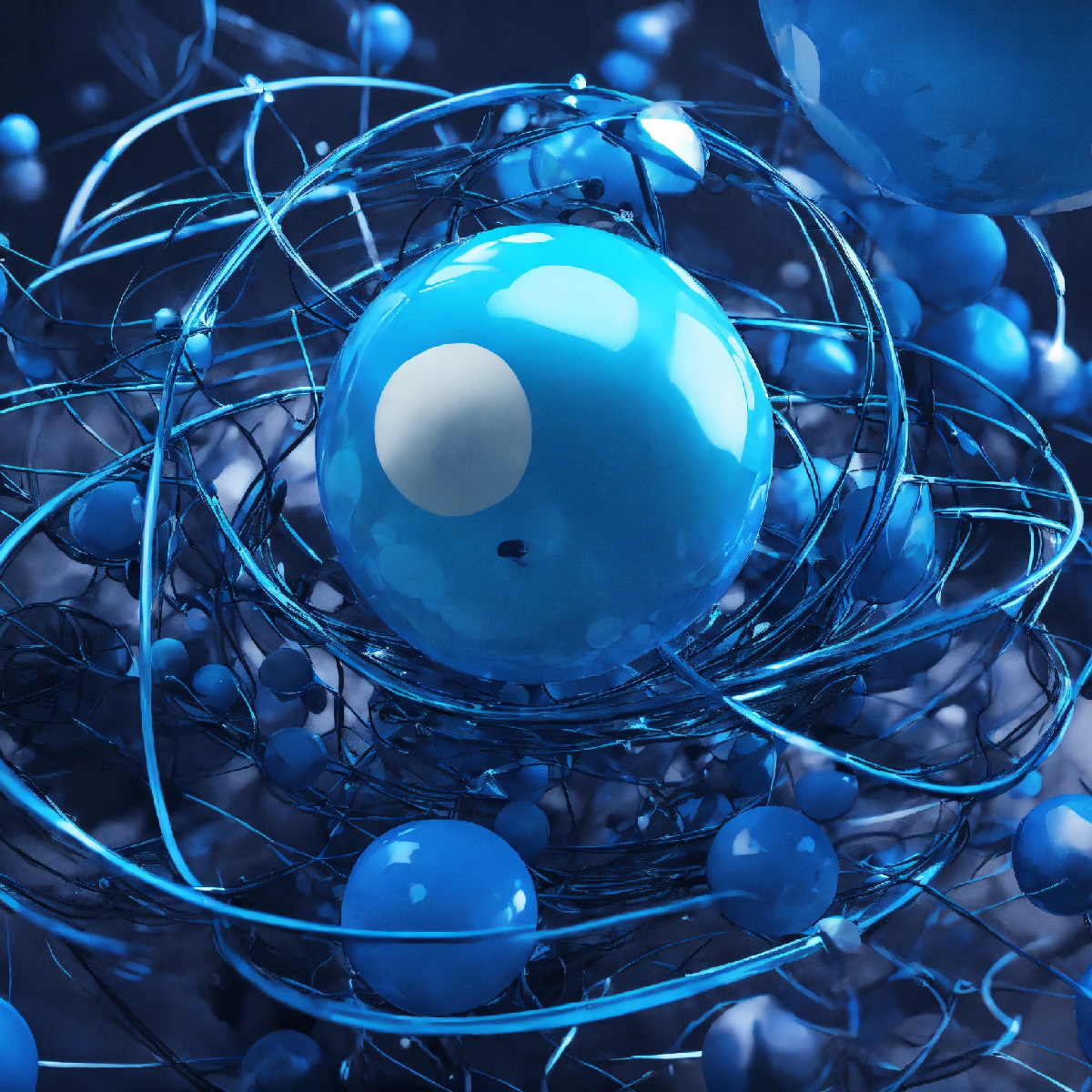
Our Competencies
Our Insights
Learn how to grow your business with our expert advice.
Salesforce Classic to Salesforce Lightning

The transition from Salesforce Classic to Salesforce Lightning has become a critical consideration for many businesses. Salesforce Lightning, introduced as an advanced interface with improved functionality, offers a wealth of features that streamline processes, enhance productivity, and provide an intuitive user experience. However, transitioning from Salesforce Classic to Lightning isn’t without its challenges.
In this article, we’ll explore the key benefits of implementing Salesforce Lightning, as well as the challenges organizations might face during the migration process.
1. Understanding Salesforce Lightning vs. Classic
Before diving into the benefits and challenges, it’s essential to understand the core differences between Salesforce Classic and Salesforce Lightning.
Salesforce Classic:
- Older interface with limited customization options.
- Lacks modern features such as AI and advanced analytics.
- More reliant on manual processes and slower workflows.
Salesforce Lightning:
- Modern, dynamic user interface (UI) designed to improve user experience.
- Enhanced productivity tools like Lightning App Builder, Components, and Flow.
- Integration with Salesforce Einstein for AI-driven analytics and insights.
- Built with mobile-first principles, allowing seamless access across devices.
Salesforce Lightning represents a significant leap forward, both in terms of aesthetics and functionality, offering numerous advantages over Classic.
2. Key Benefits of Implementing Salesforce Lightning
2.1. Enhanced User Interface and Experience
One of the most significant benefits of Salesforce Lightning is its modern and intuitive user interface. Unlike Classic, which has a more rigid, text-heavy layout, Lightning is designed with ease of use in mind. Key features include:
- Drag-and-drop components: Users can quickly customize their dashboards and layouts without needing advanced coding skills.
- Responsive design: The Lightning interface adapts seamlessly across desktop and mobile devices, making it easier for users to access Salesforce on the go.
- Dynamic dashboards: Interactive dashboards allow users to see real-time data visualizations, improving decision-making capabilities.
2.2. Productivity Boost with Lightning Components
Salesforce Lightning introduces Lightning Components, which are reusable building blocks that allow administrators and developers to quickly assemble apps and processes.
- App Builder: Users can create custom apps using pre-built components, speeding up the development process.
- Flow Builder: This tool allows non-technical users to automate workflows and approvals, significantly reducing manual effort and streamlining processes.
- Sales Path: Helps sales teams follow standardized steps to close deals, improving efficiency and ensuring consistency across teams.
2.3. Salesforce Einstein Integration (AI Capabilities)
Lightning comes fully integrated with Salesforce Einstein, the platform’s AI-powered analytics engine, giving businesses access to predictive insights and automation tools that weren’t available in Classic.
- Einstein Lead Scoring: Helps sales teams prioritize leads by predicting their likelihood to convert, allowing for more effective resource allocation.
- Einstein Opportunity Insights: Provides recommendations on how to progress deals based on historical data, improving the likelihood of successful outcomes.
- Einstein Analytics: Offers predictive analytics and advanced reporting tools that enable users to visualize trends, forecast outcomes, and make data-driven decisions.
2.4. Increased Customization and Flexibility
Lightning offers far more flexibility than Classic in terms of customizing the user experience. With features like Lightning App Builder and Lightning Components, organizations can tailor the platform to meet their specific needs without relying heavily on developers.
- Custom Pages and Layouts: Users can create custom homepages, record pages, and dashboards for different departments or teams, ensuring a more personalized experience.
- Lightning Extensions: Businesses can further customize Salesforce with third-party apps from the AppExchange, providing additional functionality tailored to their specific needs.
2.5. Mobile-First Capabilities
Salesforce Lightning is built with a mobile-first approach, ensuring that users can access and interact with the platform seamlessly across devices. This is a significant improvement over Classic, where mobile functionality was limited.
- Mobile Optimization: Lightning offers full mobile access without needing to install additional apps or configurations.
- Mobile-Responsive Design: Dashboards, reports, and apps built in Lightning automatically adjust to mobile screens, allowing users to work from anywhere.
2.6. Improved Security and Scalability
Salesforce Lightning is equipped with enhanced security features to protect sensitive data, making it a more secure option compared to Classic. Features like Locker Service and Lightning Security Review ensure that components are isolated, reducing the risk of cross-site scripting attacks.
- Locker Service: Provides an extra layer of protection for Lightning Components, preventing unauthorized access to your data.
- Platform Encryption: Lightning supports advanced encryption for both data at rest and in transit, ensuring regulatory compliance and data security.
3. Challenges of Migrating to Salesforce Lightning
While Salesforce Lightning offers significant advantages, migrating from Classic comes with its set of challenges. Understanding these challenges can help businesses plan more effectively.
3.1. Learning Curve for Users
One of the biggest challenges when transitioning to Salesforce Lightning is the learning curve for existing users. The interface is entirely different from Classic, and some users may find it challenging to adapt.
- Training Requirements: Organizations need to invest in training sessions to ensure users can maximize the benefits of Lightning’s new tools and features.
- Change Resistance: Some users may resist the change, preferring the familiarity of Classic. A clear communication strategy and support from management can help mitigate this.
3.2. Customization Compatibility Issues
Customizations and workflows built in Salesforce Classic might not be fully compatible with Lightning. Before migrating, businesses need to assess their current setup for potential compatibility issues.
- Lightning Readiness Check: Salesforce offers a Lightning Readiness Assessment tool to help identify components that may not work in Lightning.
- Rebuilding Visualforce Pages: Many custom Visualforce pages may need to be rewritten or optimized for Lightning, adding complexity to the transition.
3.3. Potential Performance Issues
While Salesforce Lightning is optimized for modern browsers and devices, some organizations may experience performance issues during the early stages of migration, particularly if users are running older hardware or software.
- Browser Compatibility: Lightning performs best on modern browsers like Chrome, Firefox, and Edge. Older browsers may result in slower performance.
- System Requirements: Businesses with legacy systems or outdated infrastructure might face challenges running Lightning efficiently.
3.4. Cost of Migration
The migration process may involve additional costs, especially for businesses with a highly customized Classic instance. The following factors can increase costs:
- Consultant Fees: If an organization needs external support to manage the migration, the cost of consultants or developers can be significant.
- Training and Support: Training sessions for staff, along with ongoing support, can add to the total migration budget.
3.5. Managing the Transition Period
For larger organizations, migrating to Salesforce Lightning may take time, especially if the Salesforce environment is highly customized. During the transition, businesses might need to operate in a hybrid mode, where some users work in Lightning, while others remain in Classic. This can create a temporary disconnect and inefficiency within teams.
- Phased Rollout: A phased approach to Lightning adoption can help ease the transition, but managing two systems concurrently requires careful coordination.
- Adoption Challenges: Full adoption of Lightning may take longer than expected, with users reverting to Classic if they find it easier to use.
4. Best Practices for a Successful Salesforce Lightning Transition
4.1. Run a Lightning Readiness Check
Before starting the migration process, use Salesforce’s Lightning Experience Readiness Check tool to evaluate your current setup and identify areas that may require attention. The tool will generate a report that provides insights on:
- Components that need updating or replacing.
- Custom objects and workflows that may not function in Lightning.
- Recommendations for a smoother transition.
4.2. Provide Comprehensive Training
Invest in thorough training programs to help users understand the new interface and take full advantage of Lightning’s features. Salesforce offers Trailhead, its free, interactive learning platform, which provides users with step-by-step tutorials.
- Focus on training sessions tailored to specific roles (e.g., sales teams, customer service agents, and marketers) to ensure each group understands how to use Lightning for their tasks.
4.3. Adopt a Phased Migration Approach
Consider implementing a phased migration, where different departments or teams transition to Lightning at different times. This helps minimize disruption and allows for more focused support during the early stages of adoption.
4.4. Monitor User Feedback and Adjust
Gather feedback from users during the transition and make adjustments as necessary. Continuous monitoring will help identify pain points and provide opportunities to refine the system for better user experiences.
Conclusion
Salesforce Lightning offers substantial benefits over Classic, from enhanced user experiences and AI-driven analytics to greater customization and mobile capabilities. While the transition presents challenges, such as a steep learning curve and potential customization issues, careful planning and execution can help businesses navigate the migration successfully.
By leveraging tools like the Lightning Readiness Check, providing adequate training, and adopting a phased migration approach, organizations can unlock the full potential of Salesforce Lightning, ensuring a more productive, efficient, and intelligent CRM experience.
Implementing Salesforce Lightning Key Benefits and Challenges

Salesforce Lightning is a cutting-edge platform designed to enhance user experience, streamline workflows, and improve productivity for businesses leveraging Salesforce. As more companies transition from Salesforce Classic to Salesforce Lightning, understanding the key benefits and challenges of implementation is essential for a smooth and successful migration. This article explores the major advantages of Salesforce Lightning, as well as some potential challenges businesses may encounter during implementation.
Key Benefits of Implementing Salesforce Lightning
1. Enhanced User Experience with Lightning UI
Salesforce Lightning’s modern user interface (UI) is designed to be more intuitive and visually appealing compared to Salesforce Classic. It offers a highly customizable and component-based UI that helps users access important data faster and with greater ease.
- Responsive Design: Lightning’s UI is fully responsive, providing an optimal experience across desktop, tablet, and mobile devices. Users can work seamlessly from any device, improving productivity.
- Drag-and-Drop Components: The Lightning App Builder allows users to create custom pages and dashboards through simple drag-and-drop functionality, making it easy to tailor the platform to unique business needs without needing code.
2. Improved Productivity with Lightning Flow
One of Salesforce Lightning’s standout features is Lightning Flow, which enables the automation of complex business processes. With Lightning Flow, users can automate workflows, approvals, and routine tasks, reducing manual work and increasing efficiency.
- Visual Workflow Automation: Non-technical users can automate processes with a visual drag-and-drop interface, eliminating the need for extensive development resources.
- Enhanced Collaboration: Lightning Flow allows teams to collaborate more effectively by automating multi-step workflows across different departments, ensuring consistent execution of tasks.
3. Advanced Reporting and Dashboards
Salesforce Lightning offers advanced reporting capabilities, allowing users to create highly interactive, real-time reports and dashboards that provide better visibility into key business metrics.
- Dynamic Dashboards: Users can track metrics in real time, enabling them to make data-driven decisions faster.
- Customizable Reports: Lightning allows users to create and share customized reports, offering greater flexibility and depth in analyzing data.
4. Lightning AppExchange
The Lightning AppExchange is a marketplace filled with pre-built applications and components that seamlessly integrate with Salesforce Lightning. This allows organizations to extend the functionality of Salesforce without heavy customization or development.
- Ready-to-Use Apps: Businesses can quickly implement pre-built solutions to address industry-specific needs, from marketing automation to customer service enhancements.
- Custom Components: Companies can leverage custom-built components from the AppExchange to further enhance the Lightning platform.
5. Boosted Sales Productivity with Lightning Console
The Lightning Sales Console centralizes key sales processes and tools in a single screen, offering users a comprehensive view of customer interactions, opportunities, and key data. Sales representatives can manage multiple workflows and cases from one screen, saving time and boosting productivity.
- Single-Page Workspaces: The Lightning Console provides a streamlined workspace where users can view leads, opportunities, and customer data without navigating between multiple tabs.
- Integrated Sales Tools: Lightning Console integrates with productivity tools such as email and calendar systems, helping sales teams stay organized and efficient.
6. Enhanced Security with Salesforce Shield
Salesforce Lightning comes with Salesforce Shield, a suite of advanced security tools that provide enhanced data protection and compliance features. These include event monitoring, field audit tracking, and platform encryption, helping businesses safeguard their sensitive data.
- Field-Level Encryption: Protect sensitive information with encryption at the field level to ensure compliance with industry regulations.
- Event Monitoring: Gain visibility into user activity and monitor for any potential security threats in real time.
Challenges of Implementing Salesforce Lightning
While Salesforce Lightning offers many advantages, its implementation can present certain challenges. Being aware of these potential obstacles can help businesses mitigate risks and ensure a smooth transition.
1. Steep Learning Curve for Users
Transitioning from Salesforce Classic to Lightning can be a significant change for end-users. The new interface, while more advanced, may require additional training and support, especially for users accustomed to Salesforce Classic.
- Training and Adoption: Businesses may need to invest time and resources in training their teams on the new Lightning UI and features to minimize disruptions in workflows.
- Change Resistance: Some users may be resistant to change, which can slow down the adoption of Salesforce Lightning. A comprehensive change management plan is essential.
2. Compatibility with Existing Customizations
Customizations and integrations built for Salesforce Classic may not be fully compatible with Salesforce Lightning. Businesses may need to rework existing custom code, components, or third-party integrations to ensure seamless functionality in Lightning.
- Rewriting Custom Code: Companies may need to rewrite or update custom Visualforce pages or Apex code to be compatible with the Lightning platform.
- Integration Challenges: Existing integrations with third-party applications may require modifications or testing to ensure smooth functionality in Lightning.
3. Potential Performance Issues
Some users may experience performance issues during the initial implementation of Salesforce Lightning, particularly if they have complex workflows or large datasets. Businesses must monitor performance and make necessary adjustments to optimize the platform’s speed and efficiency.
- Loading Times: Some components may take longer to load in Lightning compared to Classic, especially if the platform is overloaded with heavy data or customizations.
- Optimization Required: Performance optimization techniques, such as reducing page complexity or limiting data displayed, may be necessary to improve the user experience.
4. Migration Complexity
For businesses with extensive data and customizations, migrating from Classic to Lightning can be complex and time-consuming. A thorough evaluation of existing processes, custom code, and integrations is essential before migration.
- Data Migration: Ensuring that all relevant data is migrated smoothly to Lightning can be a challenging and resource-intensive process.
- Testing and Validation: Thorough testing is required to ensure that workflows, automations, and customizations function correctly in the Lightning environment.
5. Cost Implications
While Salesforce Lightning offers significant long-term benefits, there may be upfront costs associated with migration, including retraining staff, updating customizations, and implementing new tools.
- Implementation Costs: Transitioning to Lightning may require budget allocations for external consultants, developers, or additional tools.
- Ongoing Maintenance: Post-implementation, businesses may incur ongoing maintenance costs to keep the Lightning platform optimized.
Conclusion
Salesforce Lightning offers a host of powerful features that can greatly enhance productivity, user experience, and data management for businesses. However, the transition from Salesforce Classic to Lightning comes with its own set of challenges, including a steep learning curve, compatibility issues, and potential performance bottlenecks.
To ensure a successful implementation, businesses should conduct a thorough evaluation of their current Salesforce setup, invest in user training, and create a detailed migration plan. With the right strategy in place, Salesforce Lightning can unlock new levels of efficiency and enable businesses to scale with greater agility.
The Role of Artificial Intelligence in Salesforce Current and Future Impact
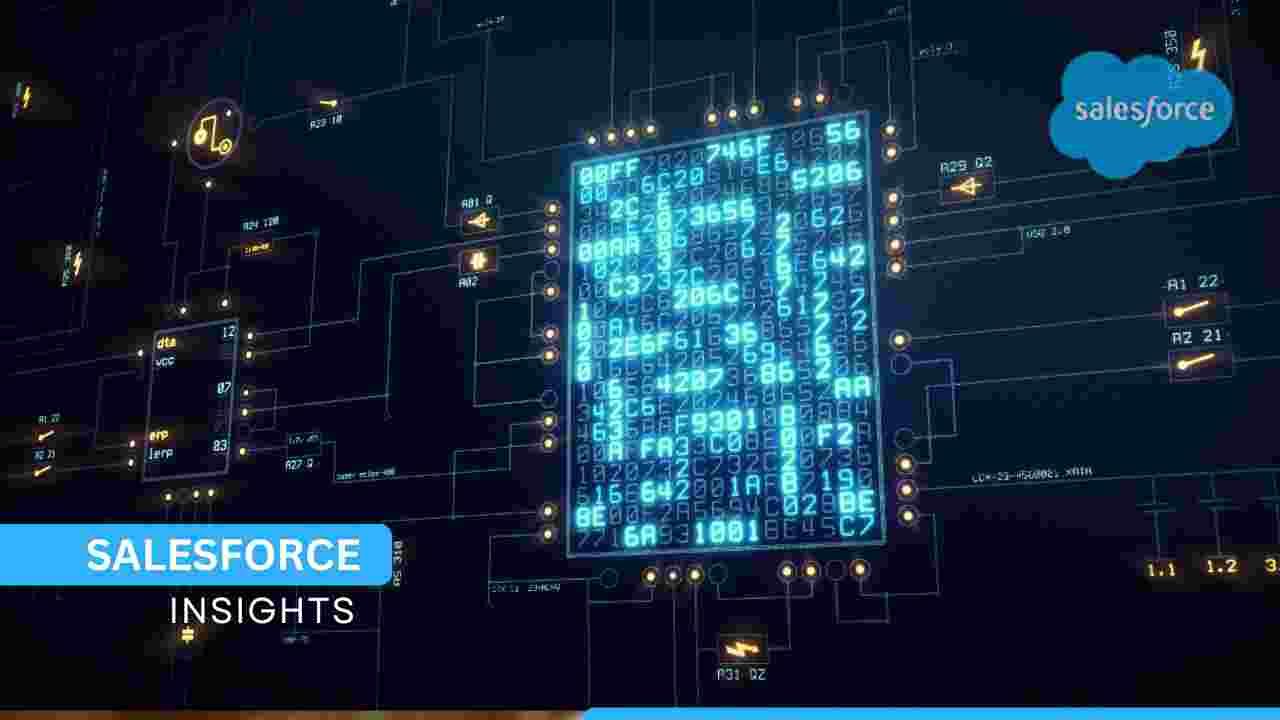
Artificial Intelligence (AI) has become a transformative force across industries, and Salesforce is no exception. As the world’s leading customer relationship management (CRM) platform, Salesforce has embraced AI to enhance its capabilities, offering more intelligent, personalized, and automated solutions for businesses. In this article, we’ll explore how AI is currently integrated into Salesforce, the benefits it provides, and what we can expect in the future.
1. AI-Powered Insights with Salesforce Einstein
At the heart of AI integration within Salesforce is Salesforce Einstein, the platform’s AI layer that brings predictive analytics, machine learning, and natural language processing (NLP) to Salesforce users.
Key Features of Salesforce Einstein:
- Predictive Analytics: Einstein helps users forecast outcomes like sales leads, customer churn, or case resolution times. It learns from historical data to make predictions and suggests actions based on these insights.
- Natural Language Processing (NLP): With NLP, Einstein can process unstructured text data from emails, social media, or chat conversations, extracting valuable information to help improve customer service and sales strategies.
- Machine Learning: Einstein automatically adapts to new data without the need for manual programming, allowing businesses to continuously refine their AI models for greater accuracy.
By integrating Einstein across all core Salesforce products—Sales Cloud, Service Cloud, Marketing Cloud, and Commerce Cloud—businesses can access AI-driven insights that allow for smarter decision-making and more personalized customer interactions.
2. Automating Sales Processes with AI
Salesforce’s AI capabilities have revolutionized how sales teams operate, making processes more efficient and outcomes more predictable. AI helps sales teams focus on high-value leads, optimize time management, and increase deal closure rates.
AI Tools for Sales Teams:
- Einstein Lead Scoring: This tool ranks leads based on their likelihood to convert, prioritizing the most promising opportunities. Sales teams can focus their efforts on high-quality leads, improving efficiency and conversion rates.
- Einstein Opportunity Insights: By analyzing communication patterns, past sales data, and interactions, Einstein predicts the likelihood of closing a deal and suggests the next best steps to engage prospects effectively.
- Salesforce Inbox: With AI-driven email insights, sales reps can automatically log emails, schedule follow-ups, and receive recommendations for the best times to send messages.
These AI-driven tools help sales teams save time by automating manual tasks, while also improving performance by making data-driven recommendations.
3. Enhancing Customer Service with AI in Service Cloud
AI has transformed customer service by offering more proactive, personalized, and automated support experiences. With Salesforce Service Cloud, AI enhances customer service teams' ability to resolve issues faster and anticipate customer needs.
AI-Powered Service Enhancements:
- Einstein Bots: AI-powered chatbots can handle routine customer service inquiries, allowing human agents to focus on more complex issues. These bots can gather customer information, answer frequently asked questions, and even create support tickets when necessary.
- Einstein Case Classification: This tool automatically classifies support cases based on content, routing them to the right agent or department. It reduces the manual effort involved in case assignment, speeding up resolution times.
- Einstein Next Best Action: For customer service agents, this tool suggests the most relevant actions or responses based on historical customer interactions and case data. It helps improve the customer experience by offering timely and accurate solutions.
By automating repetitive tasks and offering AI-driven recommendations, Salesforce Einstein improves both customer satisfaction and agent productivity.
4. AI-Driven Marketing with Salesforce Marketing Cloud
In marketing, personalization is key to driving engagement and conversions. AI in Salesforce Marketing Cloud helps marketers create highly targeted campaigns by analyzing customer behavior, preferences, and interactions.
AI Marketing Capabilities:
- Einstein Segmentation: AI-powered segmentation tools allow marketers to group customers based on behavioral data, purchase history, or preferences, creating more targeted and effective campaigns.
- Einstein Email and Content Personalization: Einstein can automatically personalize email content, product recommendations, and messaging for each customer, based on their previous behavior or interactions with the brand.
- Predictive Marketing Analytics: AI analyzes customer journeys and predicts the most effective engagement strategies, ensuring marketing efforts are tailored to individual customers, leading to higher ROI.
AI enables marketers to make data-driven decisions, delivering the right message to the right customer at the right time—ultimately improving marketing efficiency and effectiveness.
5. Optimizing Commerce with AI in Salesforce Commerce Cloud
AI has also made its way into e-commerce, helping businesses improve the online shopping experience and increase conversion rates. Salesforce Commerce Cloud leverages AI to offer personalized product recommendations and optimize inventory management.
AI in E-Commerce:
- Einstein Product Recommendations: By analyzing customers’ browsing and purchasing behaviors, Einstein delivers real-time product recommendations tailored to individual preferences, increasing the likelihood of a sale.
- Inventory Optimization: AI can predict product demand and manage inventory levels more efficiently, ensuring popular products are always in stock, while reducing excess inventory of less popular items.
- Dynamic Pricing: AI helps businesses optimize pricing strategies based on factors like demand, competition, and customer behavior, ensuring the best pricing models to maximize revenue.
AI-driven commerce capabilities help businesses provide a more engaging, personalized shopping experience, while also improving operational efficiency.
6. AI’s Role in Driving Data Security and Compliance
As businesses handle growing volumes of customer data, ensuring its security is paramount. AI in Salesforce is playing an increasingly important role in safeguarding sensitive information, detecting potential threats, and ensuring compliance with data regulations.
AI-Powered Security Tools:
- Einstein Data Protection: AI analyzes data patterns and identifies potential risks, such as unauthorized access or suspicious activity, alerting businesses to threats before they escalate.
- Salesforce Shield: A comprehensive security suite that includes encryption, audit trails, and event monitoring, leveraging AI to monitor data usage and detect anomalies that could indicate security breaches.
- Compliance and Regulatory Adherence: AI can help businesses navigate complex regulatory environments by ensuring data handling practices align with legal requirements, such as GDPR and HIPAA.
With AI, Salesforce ensures that data is not only secure but also handled in compliance with industry standards, helping businesses protect customer trust and avoid costly penalties.
7. Future Impact: The Next Frontier of AI in Salesforce
While AI has already made significant strides in enhancing Salesforce, the future promises even more transformative capabilities. As AI continues to evolve, we can expect new advancements that will push the boundaries of what’s possible within Salesforce.
Emerging AI Trends in Salesforce:
- Advanced Conversational AI: Future iterations of Einstein Bots and virtual assistants will be able to handle more complex conversations, learning from each interaction to improve accuracy and relevance.
- AI-Driven Predictive Maintenance: For industries like manufacturing and healthcare, AI could be used to predict equipment failures and schedule preventive maintenance, reducing downtime and increasing operational efficiency.
- Hyper-Personalization: AI will continue to refine its ability to create hyper-personalized customer experiences, using more granular data points to deliver increasingly tailored interactions.
- Autonomous Decision-Making: As AI becomes more sophisticated, we could see Salesforce leveraging AI to automate more decision-making processes—everything from sales negotiations to customer service resolutions—reducing human intervention and increasing speed.
AI’s future within Salesforce holds immense potential, and as the technology evolves, we’ll likely see businesses leveraging it in ways that were once thought impossible.
Conclusion
Artificial Intelligence has become a cornerstone of Salesforce’s capabilities, enhancing everything from sales and marketing to customer service and e-commerce. With tools like Salesforce Einstein, businesses can automate processes, gain deeper insights, and offer more personalized experiences to their customers.
Looking ahead, the future of AI in Salesforce promises even greater innovation. As AI technology continues to mature, businesses will be able to leverage even more powerful tools for predictive analytics, hyper-personalization, and operational efficiency—transforming how they interact with customers and manage their operations.
Salesforce Best Practices for Data Management and Integrity

Maintaining clean, accurate, and reliable data is essential for businesses to maximize the value of Salesforce. Effective data management ensures that decision-makers have access to the right information, processes run smoothly, and customer relationships are well-maintained. However, as data grows, ensuring its integrity becomes a challenge. In this article, we’ll explore the best practices for managing data within Salesforce and ensuring its integrity over time.
1. Establish a Data Governance Framework
One of the first steps in maintaining data integrity in Salesforce is setting up a data governance framework. This involves defining policies, roles, and responsibilities around data management.
Key Steps for Data Governance:
- Data Ownership: Assign data stewards or owners for specific data types (e.g., sales, customer data, marketing leads). These owners are responsible for maintaining the accuracy and completeness of the data.
- Data Policies: Define policies around data entry, quality checks, and access. These should include guidelines on required fields, acceptable formats, and duplicate management.
- Data Access Control: Use Salesforce’s permission settings to ensure that users only have access to the data they need, reducing the risk of unauthorized changes or data corruption.
By establishing clear data governance practices, businesses can maintain control over data quality and minimize inconsistencies.
2. Enforce Data Standardization
Inconsistent or improperly formatted data can lead to confusion, duplicate records, and inaccurate reporting. Data standardization ensures that all information follows the same format and structure, making it easier to search, report, and analyze.
Techniques for Data Standardization:
- Picklists: Use picklists (dropdowns) instead of free-text fields wherever possible to standardize data entry. This ensures that users select from pre-approved options, reducing variations.
- Validation Rules: Set up validation rules in Salesforce to enforce data entry standards, such as correct phone number formats, required fields, and standardized address formats.
- Naming Conventions: Establish consistent naming conventions for accounts, opportunities, and other records (e.g., using all caps for account names or a specific structure for opportunity names). This makes it easier to track and organize records.
Standardized data entry not only reduces the chance of human error but also improves the quality of reports and analytics.
3. Implement Data Validation Rules
Salesforce’s data validation rules are powerful tools to ensure that data entered into the system meets specific criteria. These rules can help prevent errors and maintain data integrity.
Examples of Data Validation:
- Required Fields: Ensure that key fields, such as email addresses, phone numbers, or customer names, are always filled out before a record can be saved.
- Field-Specific Rules: Create rules that verify the accuracy of entered data. For example, ensuring phone numbers follow a specific format, or zip codes are within a valid range.
- Cross-Field Validation: Set rules that cross-check related fields. For instance, if a record’s "Close Date" is earlier than the "Start Date," a validation error will be triggered, forcing the user to correct the entry.
These validation rules ensure that incomplete or incorrect data doesn’t enter your system, preserving data quality over time.
4. Regular Data Cleansing
As data grows, it’s inevitable that duplicates, outdated records, or irrelevant data will accumulate. To maintain data integrity, regular data cleansing is essential.
Tips for Data Cleansing:
- Duplicate Management: Use Salesforce’s built-in duplicate management tools to identify and merge duplicate records. Tools like Duplicate Rules and Matching Rules allow Salesforce to flag duplicates as they’re being entered or imported.
- Data Archiving: Periodically archive old data that is no longer relevant to your operations. This can include inactive customers, outdated leads, or old project records. Salesforce offers ways to export and store this data externally for compliance or future reference.
- Mass Data Update Tools: Use tools like Data Loader or Mass Update to clean up large sets of data at once, updating outdated information or correcting errors en masse.
Regularly scheduled data clean-ups prevent clutter and help ensure that the data you're working with is accurate and up-to-date.
5. Optimize Salesforce Data Imports
When importing data into Salesforce, it’s important to follow best practices to avoid introducing errors or duplicate records. Whether you’re migrating from another system or uploading large datasets, optimizing data import processes can save time and reduce errors.
Data Import Best Practices:
- Pre-Import Data Validation: Before importing, clean and validate your data externally. Ensure that records are free of duplicates and comply with your Salesforce data requirements (such as mandatory fields and formats).
- Use Data Loader: Salesforce’s Data Loader tool allows for bulk import and export of data. Use it for large imports, ensuring that fields are properly mapped and no unnecessary duplicates are created.
- Leverage External IDs: When importing data, use External IDs to match existing Salesforce records with external records, preventing the creation of duplicate entries.
By carefully managing data imports, you can avoid unnecessary complications and maintain high-quality data in your system.
6. Monitor Data Quality Metrics
Measuring and monitoring the quality of your data is a critical step in maintaining its integrity. Salesforce offers various reporting and dashboard tools that allow businesses to track data quality metrics.
Key Data Quality Metrics to Monitor:
- Duplicate Records: Track the number of duplicate records and assess how often they are being created. Regular monitoring helps you spot patterns and address root causes.
- Incomplete Data: Create reports to identify records with missing or incomplete fields. This can include missing emails, phone numbers, or improperly formatted entries.
- Outdated Data: Monitor fields like last activity date or status changes to identify records that haven’t been updated in a long time, signaling potential data decay.
By tracking these metrics regularly, you can proactively identify and address data quality issues before they become larger problems.
7. Use Automation to Maintain Data Quality
Salesforce’s automation tools, such as Process Builder, Workflow Rules, and Flow, can significantly improve data management processes and help maintain data integrity.
Automation Techniques for Data Management:
- Automate Data Updates: Set up processes that automatically update fields based on predefined triggers. For example, automatically marking a lead as “Closed” if no activity has been recorded in the past 90 days.
- Automated Notifications: Send automated notifications to data stewards when important records are missing critical information or require updates. This keeps the team on top of data management.
- Automated Data Validation: Use workflow rules to check for inconsistencies or invalid data, triggering automatic corrections or alerts when issues are detected.
Automation ensures that your data management processes are efficient and less prone to human error.
8. Train Your Team on Data Management Best Practices
Even with all the right tools in place, human error can still impact data integrity. Training your Salesforce users on best practices for data entry, management, and maintenance is essential for ensuring long-term data quality.
Key Training Focus Areas:
- Data Entry Best Practices: Teach users the importance of entering complete and accurate data, following standard formats, and avoiding free-text fields where structured data is required.
- Duplicate Prevention: Train teams on how to search for existing records before creating new ones, minimizing the risk of duplicate entries.
- Ongoing Data Maintenance: Make sure your users understand the importance of regularly updating records and maintaining the accuracy of the information they handle.
Continuous training ensures that your team remains vigilant about data integrity and adheres to the organization’s data management policies.
9. Leverage Third-Party Data Management Tools
While Salesforce offers powerful native tools, there are also third-party apps on the Salesforce AppExchange that can enhance data management processes even further.
Recommended Tools:
- Duplicate Check: Helps to detect, merge, and prevent duplicates beyond Salesforce’s built-in duplicate rules.
- RingLead: An advanced data management platform for de-duplication, data enrichment, and normalization, offering more granular control over data quality.
- DemandTools: Provides advanced data cleansing, mass data operations, and record deduplication solutions, making large-scale data management easier.
Using third-party tools can extend Salesforce’s capabilities, making data management more efficient and less labor-intensive.
Conclusion
Maintaining clean, accurate, and reliable data in Salesforce is an ongoing effort that requires a strategic approach. By implementing robust data governance frameworks, enforcing standardization, leveraging automation, and regularly monitoring data quality, businesses can ensure the long-term integrity of their Salesforce data.
Following these best practices will lead to better decision-making, increased operational efficiency, and more meaningful customer relationships—allowing your Salesforce data to become a powerful asset.
How Salesforce Can Drive Customer Success in a Remote Work Environment

The rise of remote work has transformed how businesses operate and engage with their customers. In this new landscape, maintaining customer success and fostering strong relationships can be challenging without the right tools. Salesforce, a leader in customer relationship management (CRM), offers a suite of solutions that are particularly suited to support remote teams and drive customer success from anywhere.
This article will explore the strategies and tools Salesforce provides to empower remote teams and ensure seamless customer interactions in a remote work environment.
1. Salesforce’s Role in Supporting Remote Work
Salesforce's cloud-based platform is inherently designed for remote work, offering businesses the flexibility to manage customer interactions, sales processes, and team collaboration from any location.
Key Features of Salesforce for Remote Work:
- Cloud-Based Access: Salesforce allows users to access critical business data, customer records, and workflows securely from any device, making it ideal for distributed teams.
- Mobile Functionality: With the Salesforce Mobile App, remote employees can manage tasks, view dashboards, and collaborate with teams while on the go.
- Seamless Integration: Salesforce integrates with popular remote work tools such as Slack, Zoom, and Microsoft Teams, providing a cohesive work experience regardless of physical location.
These foundational features enable businesses to continue operations smoothly, even when teams are dispersed across different locations.
2. Salesforce Customer 360: A Holistic View of Customer Data
In a remote work environment, having a centralized, up-to-date view of customer interactions is critical for maintaining customer success. Salesforce’s Customer 360 platform offers a single source of truth for all customer-related data, ensuring that remote teams have access to the same information.
Benefits of Customer 360 for Remote Teams:
- Unified Customer Data: Whether it’s sales, service, marketing, or commerce data, Customer 360 consolidates customer information from multiple touchpoints, allowing teams to deliver a consistent and personalized experience.
- Cross-Departmental Collaboration: With access to the same customer profiles, remote sales, marketing, and support teams can collaborate more effectively, ensuring no customer interaction is siloed.
- Customer Segmentation: Teams can segment customers based on their behavior and needs, enabling more targeted and relevant communication.
By providing a 360-degree view of the customer, Salesforce ensures that all teams, regardless of their location, can deliver high-quality, consistent customer experiences.
3. Salesforce Service Cloud: Enhancing Remote Customer Support
Delivering excellent customer service remotely requires robust tools that facilitate fast, effective support across multiple channels. Salesforce Service Cloud offers a comprehensive suite of tools that empower remote customer service teams to resolve issues efficiently.
Service Cloud Capabilities for Remote Teams:
- Omnichannel Support: Service Cloud enables support teams to manage customer inquiries across channels like phone, email, chat, and social media from one platform. This ensures customers receive timely responses regardless of the communication method they choose.
- Einstein Bots: AI-powered chatbots can handle routine queries, freeing up human agents to focus on more complex issues. These bots are available 24/7, offering continuous support even when remote agents are offline.
- Remote Case Management: Service Cloud allows remote agents to track, prioritize, and resolve cases from anywhere. The platform also integrates with collaboration tools like Slack for faster case resolution.
- Field Service Lightning: For businesses requiring on-site services, Field Service Lightning enables remote coordination of field technicians, ensuring smooth scheduling, dispatching, and customer updates.
Service Cloud ensures that even when customer service teams are remote, they can deliver high-quality, consistent support experiences.
4. Salesforce Sales Cloud: Enabling Remote Sales Teams
For remote sales teams, Salesforce Sales Cloud offers tools that streamline the sales process, enhance collaboration, and provide real-time visibility into performance.
Key Features of Sales Cloud for Remote Sales Teams:
- Pipeline Management: Remote sales teams can track opportunities, manage leads, and forecast revenue using real-time data from Sales Cloud’s dashboards and reports.
- Einstein Lead Scoring: AI-driven insights prioritize leads based on their likelihood to convert, helping remote sales reps focus on the most promising opportunities.
- Salesforce Inbox: This tool integrates email with Salesforce, allowing sales reps to access customer data, log interactions, and schedule follow-ups directly from their inbox. It also provides AI-driven recommendations for better engagement.
- Remote Collaboration: Sales teams can work together seamlessly, sharing opportunities, discussing strategy, and collaborating on deals using Salesforce's built-in collaboration tools and integrations with platforms like Slack.
Sales Cloud ensures that sales teams can continue to drive growth, even when working remotely, by providing a unified, data-driven approach to managing leads and closing deals.
5. Einstein AI: Empowering Remote Teams with Predictive Insights
Salesforce’s AI platform, Einstein, brings powerful predictive analytics and automation tools to remote teams, helping them make smarter, data-driven decisions.
Einstein AI Tools for Remote Work:
- Einstein Analytics: This AI-driven tool analyzes customer and sales data, providing actionable insights such as predicting which deals are most likely to close or which customers may churn. Remote teams can use these insights to prioritize tasks and focus on high-impact activities.
- Next Best Action: Einstein recommends the most appropriate next steps for customer interactions, such as sending a follow-up email or offering a discount. This ensures remote teams are always engaging customers with relevant, timely communications.
- Automated Data Entry: Einstein can automatically log customer interactions and update records, reducing manual data entry and ensuring accurate, up-to-date information for all remote teams.
By leveraging AI, Salesforce ensures that remote teams are more efficient and better equipped to deliver personalized, high-impact customer experiences.
6. Collaboration Tools: Connecting Remote Teams and Customers
Seamless collaboration is essential for remote teams to maintain customer success. Salesforce offers several integrations and native tools that promote collaboration between team members and customers.
Collaboration Features and Integrations:
- Slack Integration: Since Salesforce’s acquisition of Slack, the integration allows remote teams to communicate in real time, share customer insights, and collaborate on deals or support cases without leaving Salesforce.
- Chatter: Salesforce’s internal social network, Chatter, enables remote team members to share updates, collaborate on projects, and stay informed about key developments, even when working from different locations.
- Customer Portals: With Salesforce Experience Cloud, businesses can create customer portals where clients can access information, submit service requests, and communicate with support teams, fostering stronger relationships and self-service options.
By integrating collaboration tools into Salesforce, remote teams can work together more effectively and ensure that customer interactions remain seamless.
7. Salesforce Marketing Cloud: Engaging Customers from Anywhere
Remote marketing teams need robust tools to continue delivering personalized, targeted campaigns. Salesforce Marketing Cloud helps remote teams engage with customers across channels, delivering the right message at the right time.
Marketing Cloud Features for Remote Work:
- Journey Builder: Create automated, personalized customer journeys based on real-time interactions, ensuring that marketing campaigns remain relevant and timely, even when teams are distributed.
- Email Studio: Manage and automate email campaigns, segment audiences, and track performance in real-time, allowing remote marketing teams to stay connected to customer needs.
- Social Studio: Engage with customers on social media platforms from one centralized dashboard, managing interactions, monitoring brand sentiment, and launching campaigns remotely.
With Salesforce Marketing Cloud, remote marketing teams can continue to deliver personalized campaigns that drive engagement and customer success.
8. Ensuring Data Security and Compliance
Working remotely often raises concerns around data security, especially when sensitive customer information is involved. Salesforce offers robust security features to ensure that data remains safe, even when accessed from multiple locations.
Security Features for Remote Teams:
- Salesforce Shield: This security suite includes tools like Event Monitoring, Field Audit Trail, and Platform Encryption to protect sensitive data and track system usage, ensuring that customer data is secure in remote work environments.
- Multi-Factor Authentication (MFA): Salesforce enforces MFA, adding an extra layer of security to ensure that only authorized users can access the system, regardless of their location.
- Data Access Control: Role-based access ensures that team members only have access to the data they need, reducing the risk of data breaches.
By implementing these security features, Salesforce enables businesses to confidently manage customer data and maintain compliance, even in a remote work setup.
9. Best Practices for Driving Customer Success in a Remote Work Environment
While Salesforce offers the tools to support remote teams, it’s important to follow best practices to ensure smooth operations and continued customer success.
Best Practices:
- Centralize Communication: Use Salesforce’s collaboration tools, such as Slack and Chatter, to ensure that all teams are aligned and communication is centralized.
- Automate Where Possible: Leverage automation tools like Einstein AI, Flow Builder, and Journey Builder to reduce manual tasks and ensure consistency in customer interactions.
- Monitor Key Metrics: Use Salesforce’s robust reporting and dashboard tools to track KPIs related to customer success, such as response times, lead conversion rates, and customer satisfaction scores.
- Provide Ongoing Training: Ensure that remote teams are up-to-date with Salesforce features through training platforms like Salesforce Trailhead, which offers role-specific learning paths to enhance team skills.
By following these best practices, businesses can maximize Salesforce’s capabilities and drive customer success, even when working remotely.
Conclusion
Salesforce is uniquely positioned to support remote teams, offering a powerful suite of tools designed to foster collaboration, automate processes, and maintain customer success. Whether it's providing omnichannel customer service, enabling sales teams to close deals from anywhere
How to Leverage Salesforce for Effective Digital Transformation

In today's fast-evolving digital landscape, businesses must undergo digital transformation to stay competitive. One platform that's been pivotal in this transformation is Salesforce. By offering a suite of tools that can streamline operations, enhance customer engagement, and drive innovation, Salesforce helps organizations leverage the full potential of their digital transformation journey.
In this article, we'll explore strategies for effectively using Salesforce to accelerate digital transformation initiatives.
1. Understanding Digital Transformation with Salesforce
Digital transformation involves integrating digital technology into all aspects of a business, fundamentally changing how companies operate and deliver value to customers. Salesforce, a leader in Customer Relationship Management (CRM) software, plays a critical role by providing a comprehensive, cloud-based ecosystem that empowers businesses to be more agile, data-driven, and customer-centric.
Why Salesforce is Key to Digital Transformation:
- Unified platform: Salesforce brings together sales, marketing, service, and analytics on a single platform, ensuring a cohesive and integrated digital experience.
- Scalability: Salesforce's cloud-based infrastructure allows businesses to scale without the need for complex, on-premise hardware.
- Innovation: Regular updates and innovations, like Salesforce Einstein (AI) and MuleSoft, offer advanced capabilities for automation, AI-driven insights, and integration.
2. Enhancing Customer-Centricity with Salesforce
Customer experience is at the heart of any digital transformation. Salesforce enables businesses to place their customers at the center of all operations by offering a 360-degree view of customer interactions across various channels.
Strategies for Customer-Centric Transformation:
- Personalization with Salesforce Marketing Cloud: By leveraging Salesforce's data management and AI-driven insights, businesses can create personalized customer experiences across email, social, mobile, and web platforms.
- Omnichannel Customer Service: With Salesforce Service Cloud, businesses can unify customer support channels like email, chat, phone, and social media into a seamless, efficient customer service operation.
- Salesforce Communities: Use Salesforce Communities to create self-service portals, customer forums, and partner collaboration spaces that empower customers and partners alike.
3. Streamlining Operations with Salesforce Automation
Efficiency is a key driver of digital transformation. Salesforce offers tools to automate and streamline processes, reducing manual work and increasing productivity.
Key Automation Tools:
- Salesforce Flow: Automate complex business processes with simple drag-and-drop tools. This can range from simple task automation to complex workflows that span multiple departments.
- Salesforce Einstein: Leverage AI to automate data analysis, predict trends, and provide recommendations for next-best actions.
- MuleSoft Integration: Salesforce’s MuleSoft platform allows businesses to connect disparate systems, ensuring that all data flows seamlessly across the organization.
4. Driving Data-Driven Decision Making
In a digitally transformed organization, data is the new currency. Salesforce offers robust data analytics capabilities that enable businesses to make informed decisions based on real-time insights.
Strategies for Data-Driven Transformation:
- Tableau CRM (formerly Einstein Analytics): Use Salesforce’s analytics tools to gain insights from your data, visualize trends, and drive smarter decisions.
- Salesforce Reports & Dashboards: Customize dashboards to track KPIs, sales performance, and customer satisfaction in real time.
- Data Governance with Salesforce Shield: Ensure data security and compliance with advanced encryption, audit trails, and event monitoring tools.
5. Scaling Innovation with Salesforce AppExchange
Digital transformation often requires custom solutions tailored to specific business needs. Salesforce AppExchange, the world’s largest business app marketplace, provides thousands of pre-built apps that can enhance Salesforce’s capabilities.
Leveraging AppExchange for Innovation:
- Customizable Solutions: Find apps that extend Salesforce functionalities, such as project management, marketing automation, and financial reporting.
- Industry-Specific Tools: Access industry-specific solutions tailored for verticals like healthcare, financial services, and manufacturing.
- Developer Ecosystem: Collaborate with Salesforce developers and consultants to build custom apps that meet your unique business needs.
6. Building a Collaborative Ecosystem with Salesforce
A successful digital transformation requires collaboration across departments, partners, and stakeholders. Salesforce enables this through a suite of collaboration tools.
Collaboration Strategies with Salesforce:
- Slack Integration: Following Salesforce’s acquisition of Slack, businesses can now integrate Slack directly into Salesforce workflows, enhancing team collaboration, communication, and project management.
- Salesforce Chatter: Use Salesforce Chatter for internal team collaboration, document sharing, and workflow updates in real time.
- Partner Communities: Salesforce Partner Communities allow businesses to collaborate with external stakeholders, such as vendors, distributors, and partners, driving better alignment and operational efficiency.
7. Ensuring Scalability and Flexibility with Salesforce Cloud Solutions
Digital transformation is not a one-time project—it’s an ongoing journey. Salesforce’s cloud solutions are designed to evolve alongside your business, offering both scalability and flexibility as your needs change.
Scalability Tactics:
- Salesforce Customer 360: As businesses grow, Customer 360 ensures all teams are working from a unified source of truth, reducing data silos and increasing operational efficiency.
- Salesforce Platform: Build and scale custom apps using Salesforce’s low-code and no-code tools, which can grow with your organization without requiring significant IT resources.
- Cloud Infrastructure: With Salesforce’s cloud-based infrastructure, businesses can scale globally without the need for large, on-premise investments.
8. Measuring Success: KPIs and ROI with Salesforce
The success of digital transformation initiatives is measured through key performance indicators (KPIs) and return on investment (ROI). Salesforce offers tools to track these metrics in real-time, ensuring continuous improvement.
Measuring Digital Transformation Success:
- Salesforce Reports & Dashboards: Track metrics like lead conversion rates, customer satisfaction scores, and operational efficiency to measure success.
- Customer Retention Metrics: With Salesforce’s CRM, monitor customer retention and lifetime value to gauge the impact of your transformation efforts on long-term growth.
- Revenue Growth: Analyze revenue streams and sales performance to see how digital transformation is driving financial outcomes.
9. Adopting a Culture of Continuous Innovation
The most successful digital transformations don’t end with technology implementation—they foster a culture of innovation. Salesforce encourages businesses to embrace agility, experimentation, and continuous learning.
Key Approaches:
- Agile Methodologies: Use Salesforce’s flexible tools to iterate quickly, respond to market changes, and adapt solutions in real-time.
- Innovation Sprints: Regularly conduct innovation sprints using Salesforce’s platform to experiment with new features and processes.
- Learning & Development: Leverage Salesforce’s Trailhead platform to upskill employees, ensuring they’re equipped with the knowledge to drive innovation.
Conclusion
Salesforce is not just a CRM—it's a platform for driving holistic digital transformation. By leveraging its capabilities for customer engagement, operational efficiency, data-driven decision-making, and scalability, businesses can fully realize their digital transformation goals. As you embark on this journey, remember that successful transformation requires not only technology but also a culture of continuous innovation and collaboration.
Whether you're looking to enhance customer experiences, streamline operations, or drive long-term growth, Salesforce provides the tools and ecosystem needed to thrive in the digital age.
Our Process
Simple . Seamless . Streamlined

- 1Source
- We run detailed assessments and help you prioritise & shortlist among the selected candidates.
- 2Screen
- We conduct the preliminary screening and matching to make your process efficient.
- 3Assess
- We work with you on requirements and source best suitable candidates from our talent pool.
- 4Onboard
- We manage the process all the way to onboarding the candidates & run regular follow-ups.
Hire best & brightest salesforce talent, just the right fit:
How we help you succeed with salesforce technologies
- Global Talent
We have a global talent pool across 3 countries with the best salesforce professionals.
- One Stop Shop
For all your salesforce talent needs across Business, Apps, Technology & Management disciplines
- Quality
We have a rigorous screening process to ensure quality.



