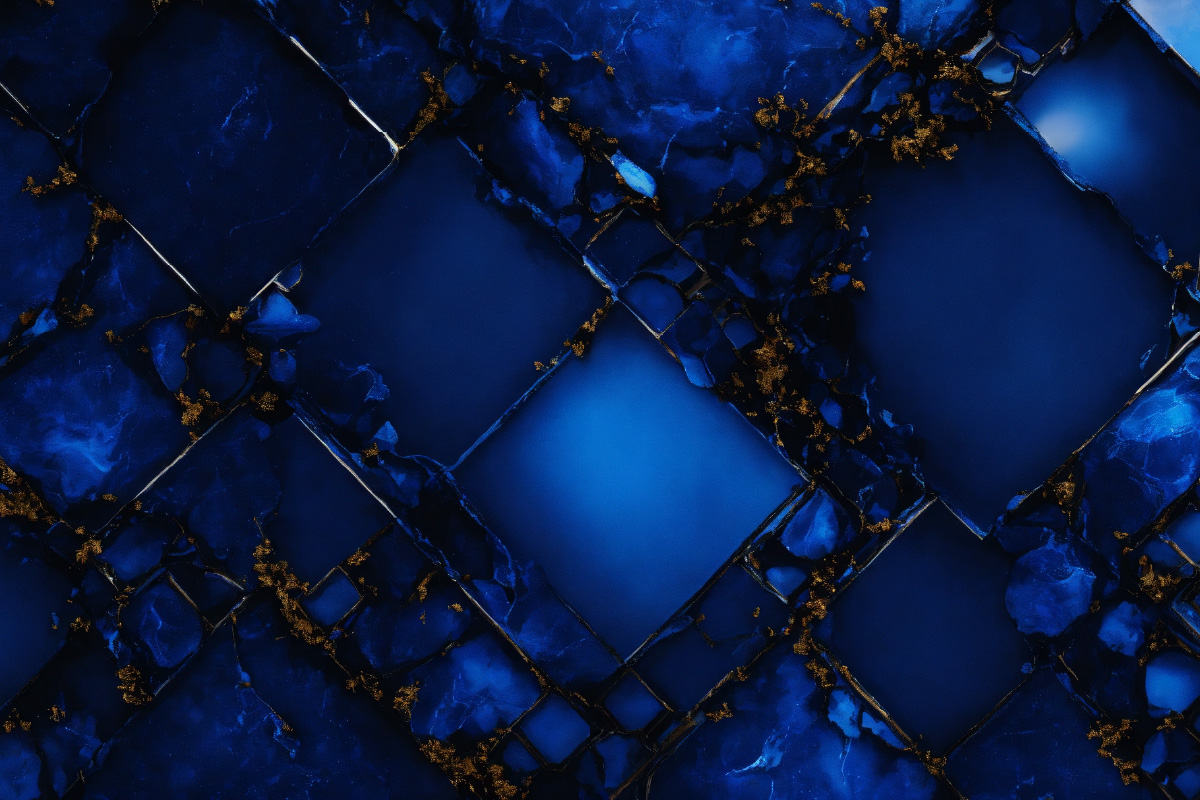
Solutions
Microsoft 365 Copilot
Microsoft 365 is a suite of cloud-based productivity apps designed to help individuals and organizations collaborate, communicate, and achieve more. It includes familiar applications like Word, Excel, PowerPoint, and Outlook, along with additional services like OneDrive for cloud storage, SharePoint for document management, and Teams for communication and collaboration.
In March 2023, Microsoft introduced Microsoft 365 Copilot, an AI-powered assistant that integrates directly within these applications to enhance your productivity. This article explores the key features of Microsoft 365, Copilot, and several other productivity tools offered by Microsoft.
Microsoft 365

Microsoft 365 is a comprehensive suite of productivity tools that includes familiar applications such as Word, Excel, PowerPoint, and Outlook, along with cloud-based services like OneDrive, Exchange Online, and Microsoft Teams. It enables users to create, collaborate, communicate, and manage their work seamlessly across devices. With features like real-time co-authoring, file sharing, and intelligent automation, Microsoft 365 empowers individuals and teams to be productive and innovative in today's dynamic work environment.
- Word: Create, edit, and share professional documents.
- Excel: Analyze data, create spreadsheets, and build complex models.
- PowerPoint: Design and deliver impactful presentations.
- Outlook: Manage your email, calendar, and contacts.
- OneDrive: Store and share files securely in the cloud.
- Teams: Chat, meet, collaborate, and share files with your colleagues.
- Additional features: SharePoint (document management), OneNote (note-taking), Planner (task management), and more.
Microsoft 365 Copilot
Microsoft 365 Copilot is an AI-powered assistant designed to assist users in various tasks across Microsoft 365 applications. It leverages machine learning algorithms and natural language processing to provide intelligent suggestions, automate repetitive tasks, and offer contextual insights to enhance productivity. Whether it's drafting emails, scheduling meetings, or analyzing data, Copilot learns from user interactions and adapts to individual preferences, helping users work smarter and faster.
- Summarizes long emails and documents
- Generates different creative text formats, like poems, code, scripts, musical pieces, etc. based on your instructions.
- Cites sources and translates languages within your documents.
- Answers your questions about your data in real-time.
- Integrates seamlessly with various Microsoft 365 applications.

Microsoft Teams
Microsoft Teams is a collaboration platform that brings together chat, video conferencing, file sharing, and productivity apps into a single workspace. It allows teams to communicate and collaborate in real-time, regardless of their location, fostering seamless collaboration and teamwork. With features like channels, meetings, and integrations with other Microsoft 365 apps, Teams enables organizations to streamline communication, improve decision-making, and drive productivity.
- Host video meetings, audio calls, and online conferences.
- Chat with colleagues individually or in groups.
- Collaborate on documents, spreadsheets, and presentations in real-time.
- Share files, polls, and other content within teams.
- Integrate with various third-party apps and services.
Microsoft SharePoint**
Microsoft SharePoint is a web-based platform for document management, collaboration, and content management. It provides organizations with a centralized repository for storing, organizing, and sharing information, documents, and workflows. SharePoint enables teams to collaborate on projects, manage document versions, and create custom intranet portals for better knowledge sharing and communication. With robust security and compliance features, SharePoint ensures data protection and regulatory compliance.
- Create and manage team sites for document collaboration.
- Store, organize, and share files securely.
- Control access and permissions to documents and folders.
- Automate workflows and business processes.
- Integrate with other Microsoft 365 applications.

Microsoft Yammer
Microsoft Yammer is an enterprise social networking platform that enables employees to connect, share knowledge, and collaborate across the organization. It provides a secure and interactive space for conversations, announcements, and communities, fostering employee engagement and organizational culture. Yammer integrates with other Microsoft 365 applications, allowing users to share files, collaborate on documents, and stay informed about relevant updates and discussions.
- Create a company-wide social network for communication.
- Share news, announcements, and updates with colleagues.
- Join and participate in discussions and communities.
- Ask questions and get help from colleagues.
- Foster employee engagement and build a sense of community.
Conclusion
Microsoft 365 and its associated tools offer a comprehensive suite of productivity and collaboration solutions for businesses and individuals. With the addition of Microsoft 365 Copilot, users can leverage AI to enhance their workflow and achieve more. Whether you need to create documents, manage projects, communicate with colleagues, or store files securely, Microsoft 365 provides the tools you need to succeed.
